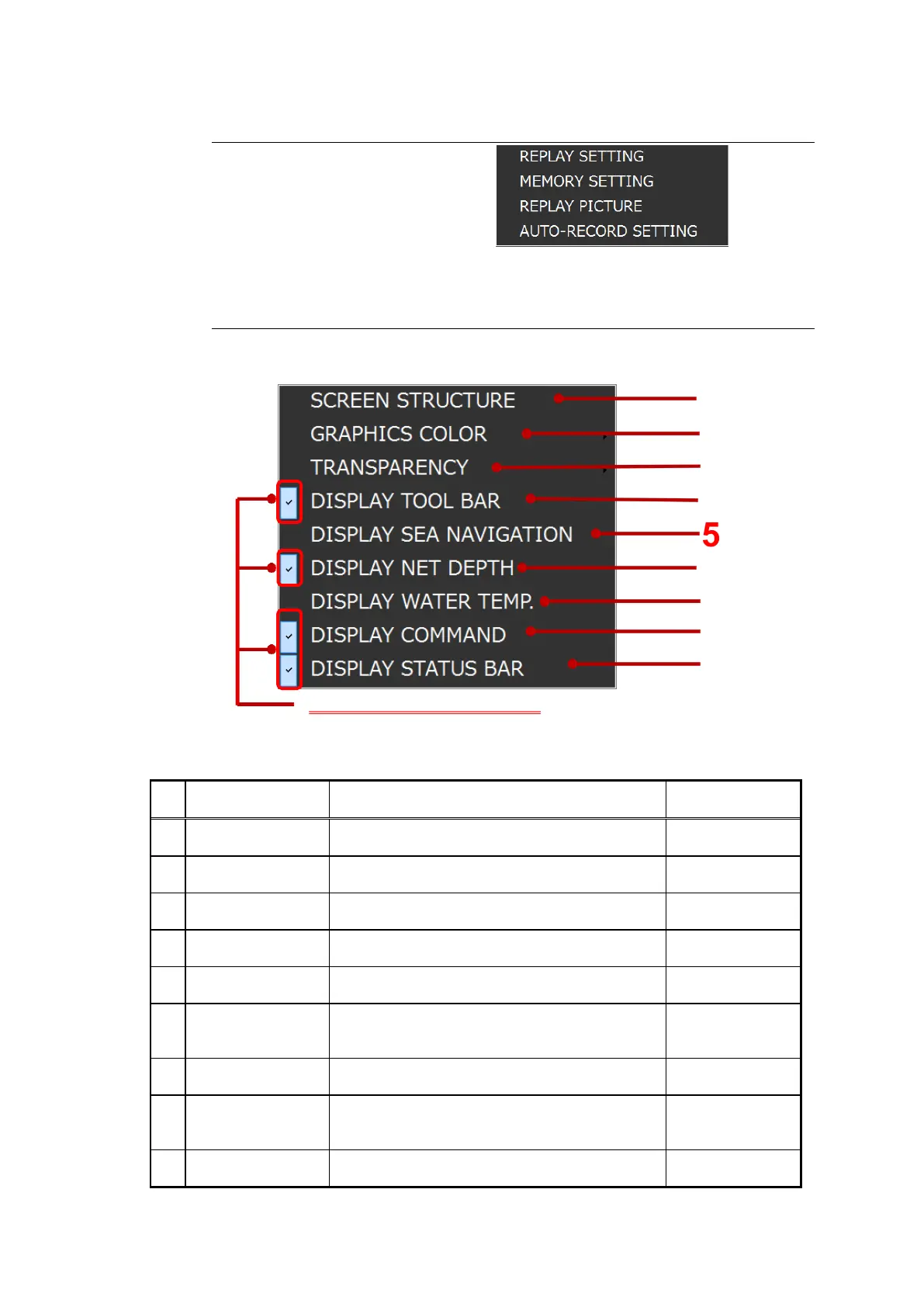III-121
3-1-1 MEMORY/REPLAY
This is described in Section 2-15.
Fig.3-2 MEMORY/REPLAY setting screen
3-1-2 DISPLAY
DISPLAY is used to set the items to be displayed in the ES display area.
Fig. 3-3 DISPLAY menu
Table 3-2 Descriptions of the DISPLAY menu items
Sets the screen structure of the ES screen.
Shifts between DAY MODE and NIGHT
MODE.
Shifts the screen between translucency and
non-translucency.
Shifts between display/non-display of the tool
bar.
Shifts between display/non-display of the sea
navigation information.
Shifting between display/non-display of the net
depth. (enabled only when the net depth value
is entered)
Shifts between display/non-display of the
water temperature.
Shifts between display/non-display of the
changed values of the RANGE, SHIFT and
GAIN on the status bar.
Shifts between display/non-display of the
status bar.
It indicates the display is enabled.