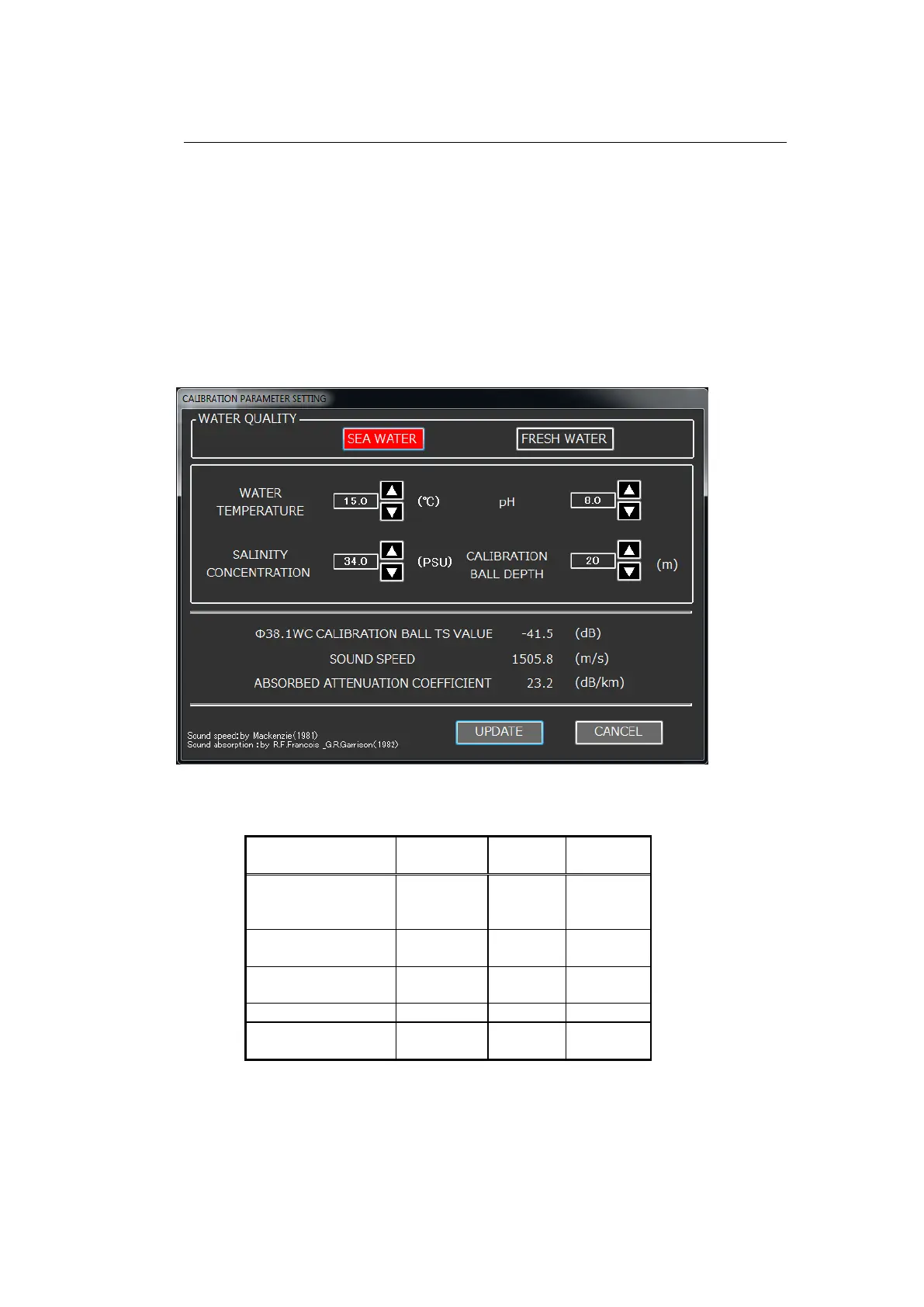II-72
2-16-2 Calibration parameter setting screen
Press the CALIBRATION PARAMETER SETTING button on the CALIBRATION
window shown in Fig. 2-77. Then, the CALIBRATION PARAMETER SETTING
screen shown in Fig. 2-78 opens.
After the WATER TEMPERATURE, the SALINITY CONCENTRATION, the pH
and the CALIBRATION BALL DEPTH are set, the CALIBRATION BALL TS
VALUE, the SOUND SPEED and the ABSORBED ATTENUATION
COEFFICIENT will be set automatically.
Fig. 2-78 CALIBRATION PARAMETER SETTING screen
Table 2-5 CALIBRATION PARAMETER SETTING screen items
After the values of all items are set, the parameters will be calculated
automatically. Press the UPDATE button. Then, parameter setting will be
completed.