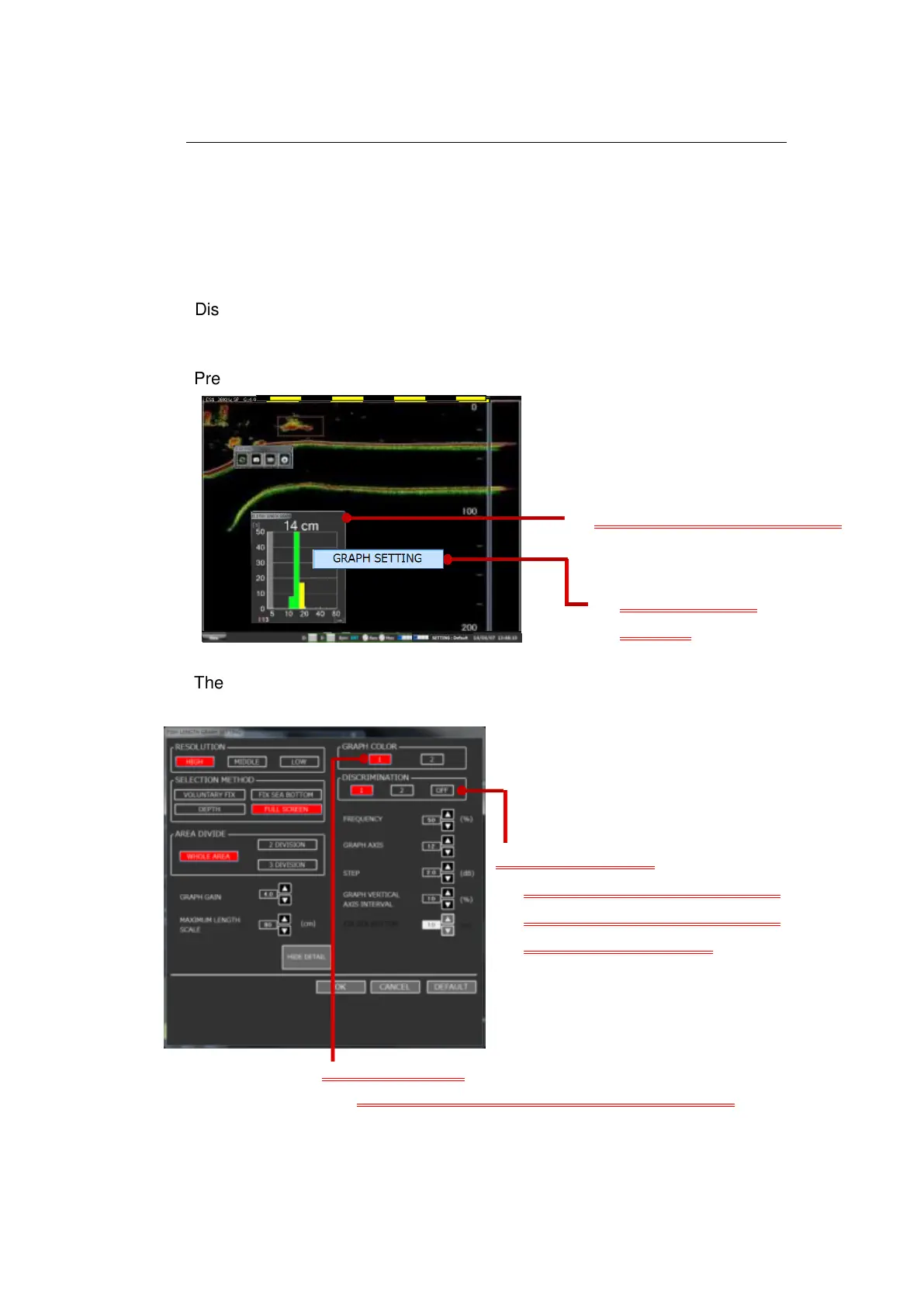II-32
2-10-2 How to make the graph more visible
To view the length of the target fish in detail, graph setting is important. This
section describes how to set the FISH LENGTH GRAPH. The FISH LENGTH
GRAPH can be changed on the FISH LENGTH GRAPH setting screen by the
procedure given in Fig. 2-35.
Fig. 2-35 The procedure for displaying the FISH LENGTH GRAPH SETTING screen
Press the L key on the FISH LENGTH GRAPH.
The FISH LENGTH GRAPH SETTING screen is displayed.
Display the FISH LENGTH GRAPH (for the fish graph displaying
procedure, refer to Section 2-7).
Display the FISH LENGTH GRAPH.
In decreasing order of frequen
cy on the fish-size graph, you
can select OFF⇒1⇒2.
The color of minimum fish-size is changeable.