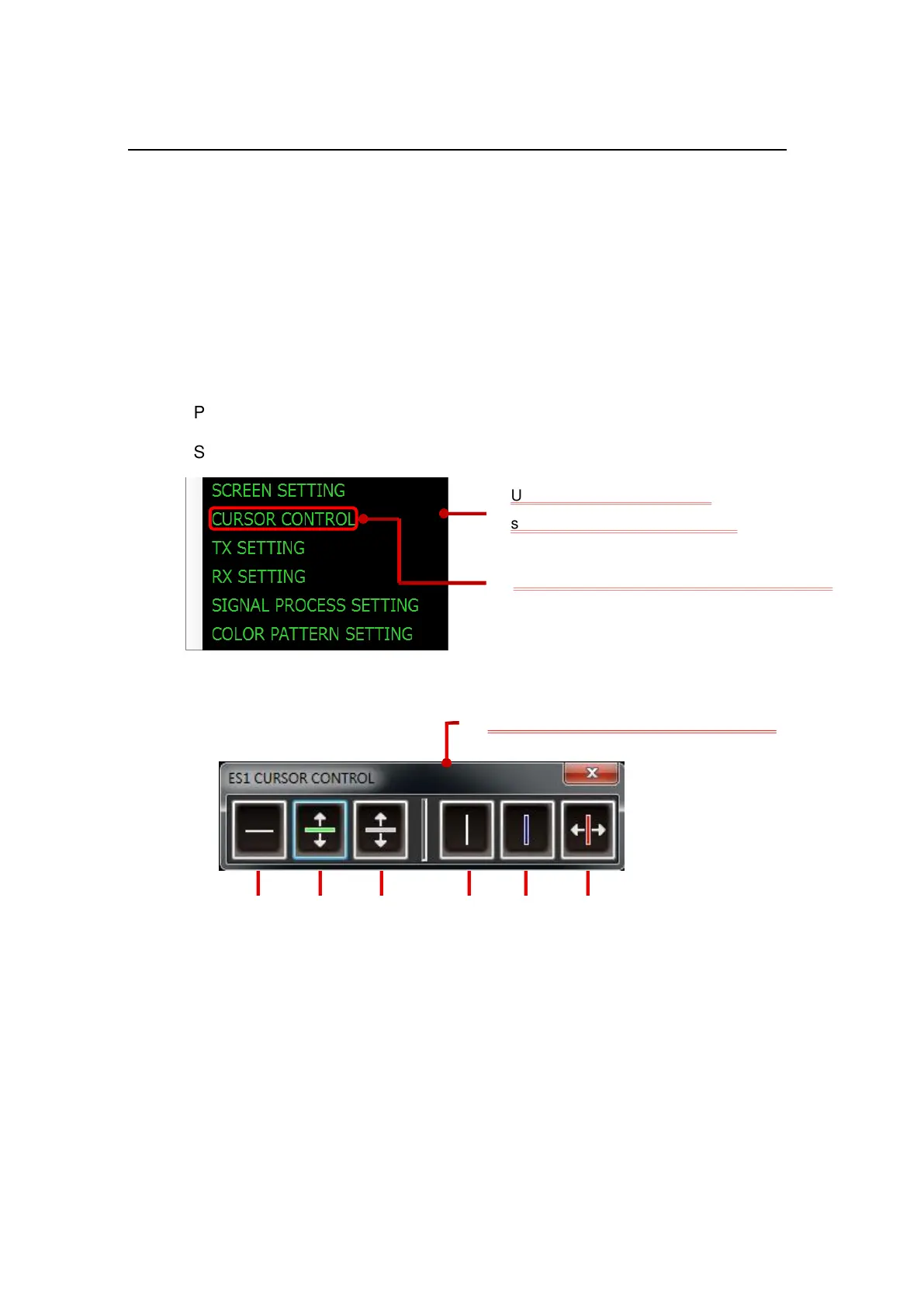II-18
2-9 How to use cursors
There are two types of cursors; H CUORSOR and V CURSOR.
H CURSOR displays the selected depth value.
The V CURSOR has two types; a free V CURSOR and a V FIXED CURSOR.
The free V CURSOR is linked to image feeding of the ES images, so that this
cursor can be used as a mark for the fish school response. The V FIXED
CURSOR is used mainly for selecting the range for fish length measurement.
To display the CURSOR CONTROL screen, follow the procedure in Fig. 2-22
below.
(1) : H CURSOR display button
(2) : H CURSOR 1 selection button
(3) : H CURSOR 2 selection button
(4) : V CURSOR display button
(5) : V FREE CURSOR selection button
(6) : V FIXED CURSOR selection button
Fig. 2-22 The procedure for displaying the CURSOR CONTROL screen
※ H: Horizontal V: Vertical
Using the R key, display the
shortcut menu in the ES display
area.