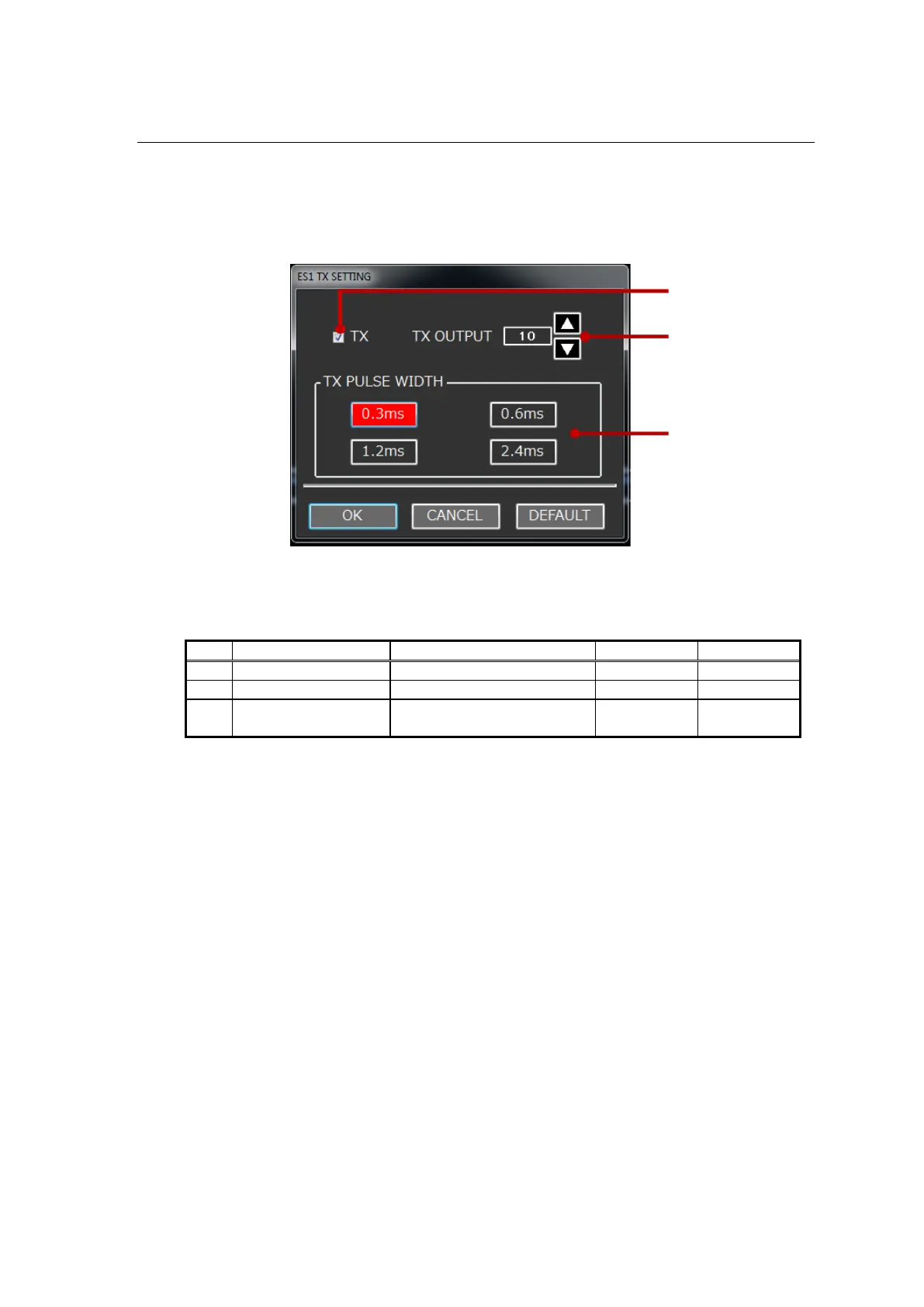III-157
3-2-3 TX SETTING
TX SETTING is used for setting ON or OFF of the transmission. TX SETTING
is also used for changing the distance resolution setting when fine resolution is
required.
Fig. 3-46 TX SETTING dialog screen
Table 3-15 List of the setting items for the TX SETTING dialog
(1) TX
For TX, select either ON or OFF.
(2) TX OUTPUT
TX OUTPUT can remove the influence of the oscillation line to the extent
possible by reducing the TX OUTPUT value with the spin control. However,
reducing the value decreases the power of the transmission, and causes the
detection distance to decrease.
(3) TX PULSE WIDTH
Using the radio button, TY PULSE WIDTH can change the distance resolution
for fish determination. If the value is reduced, single fish detection becomes
easier; however, the detection distance becomes shorter.