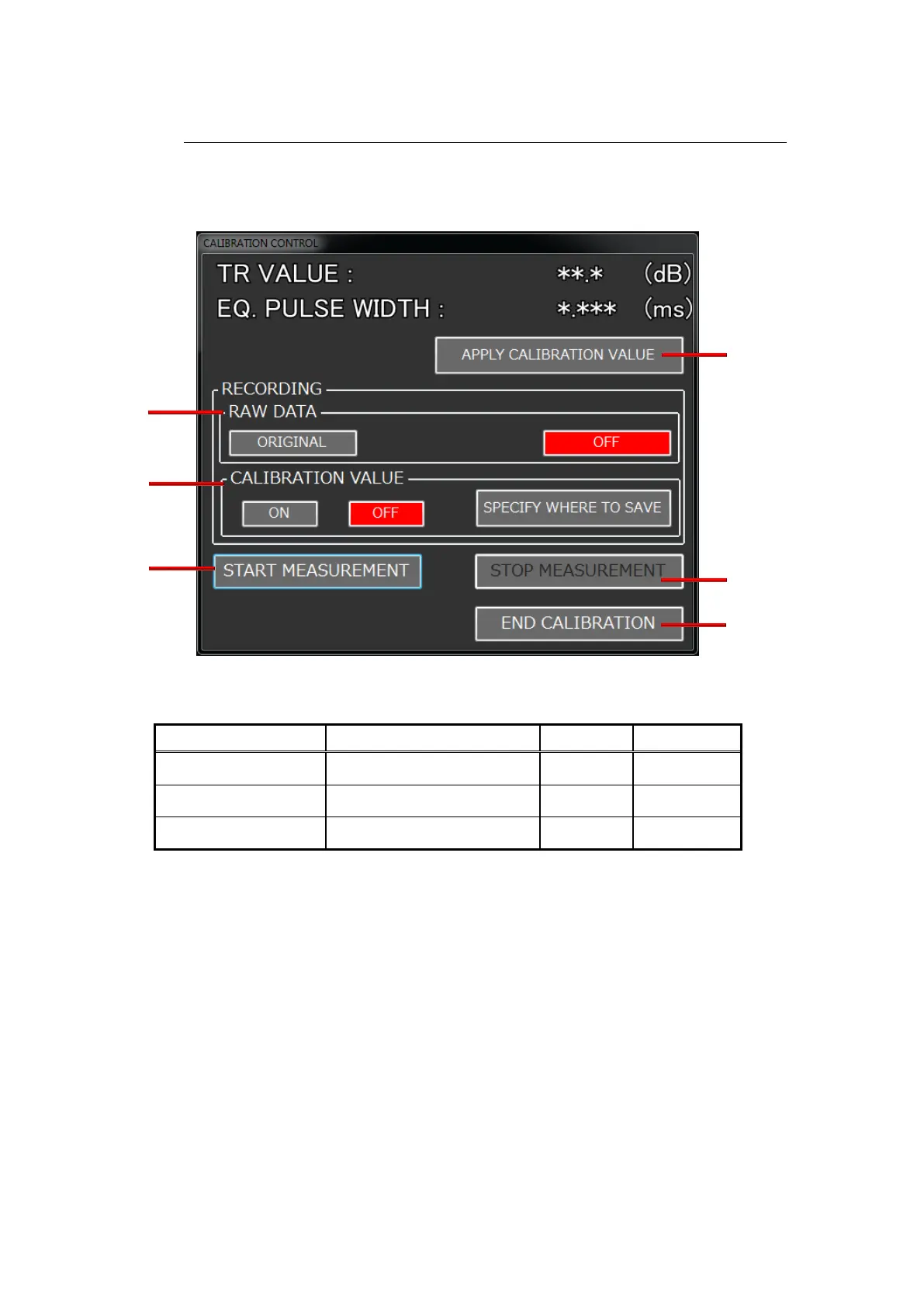II-74
2-16-4 CALIBRATION CONTROL window
Figure 2-80 shows the CALIBRATION CONTROL window. Table 2-6 shows
the setting items of this window.
Fig. 2-80 CALIBRATION CONTROL window
Table 2-6 CALIBRATION CONTROL window setting items
①START MEASUREMENT button
Press the START MEASUREMENT button to collect the calibration data. If the
recording of either the raw data or the calibration data is turned ON, the
recording will start. In the case of error during calibration data recording after the
start of the measurement, the alert window shown in Fig. 2-81 appears to inform
you of the failure of the calibration data recording, and the recording stops.
However, the data collection will be continued. Recording the raw data is the
same as the one described in Section 2-15-7.