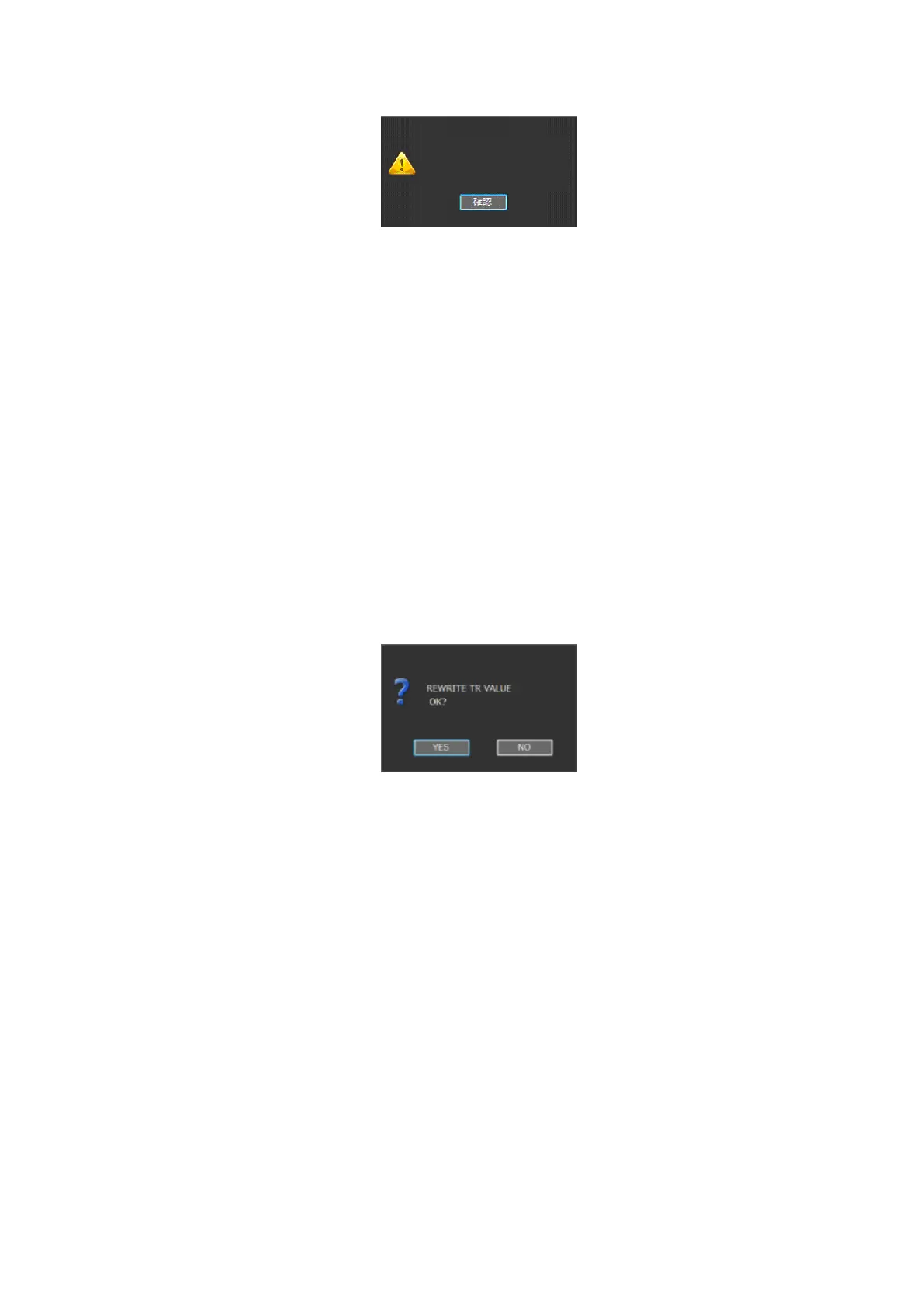II-75
Fig. 2-81 Recording failure alert window
②STOP MEASUREMENT button
Press the STOP MEASUREMENT button to stop the collecting of the TR value
and the recording of the raw data or the calibration data.
③END CALIBRATION button
Press the END CALIBRATION button to close the calibration control window,
the calibration trace graph window, the TR graph window and the cursor
display window. Then, the calibration mode will be closed.
④APPLY CALIBRATION button
Press the APPLY CALIBRATION button to open the calibration value rewrite
query window shown in Fig. 2-82. Press “YES” to rewrite the TR value.
* If the TR value is not yet calculated (when **.* is displayed for the TR value),
the APPLY CALIBRATION button is disabled.
Fig. 2-82 Calibration value rewrite query window
⑤RAW DATA box
This is for setting the raw data recording for the calibration.
* The save destination is the same as the one described in Section 2-15-7.
⑥CALIBRATION VALUE box
This is for setting the calibration data recording for the calibration.
⑦SPECIFY WHERE TO SAVE button
This is for specifying the recording folder of the calibration data.
Press this button to display the folder reference dialog window. (See Section 2-
15-7)