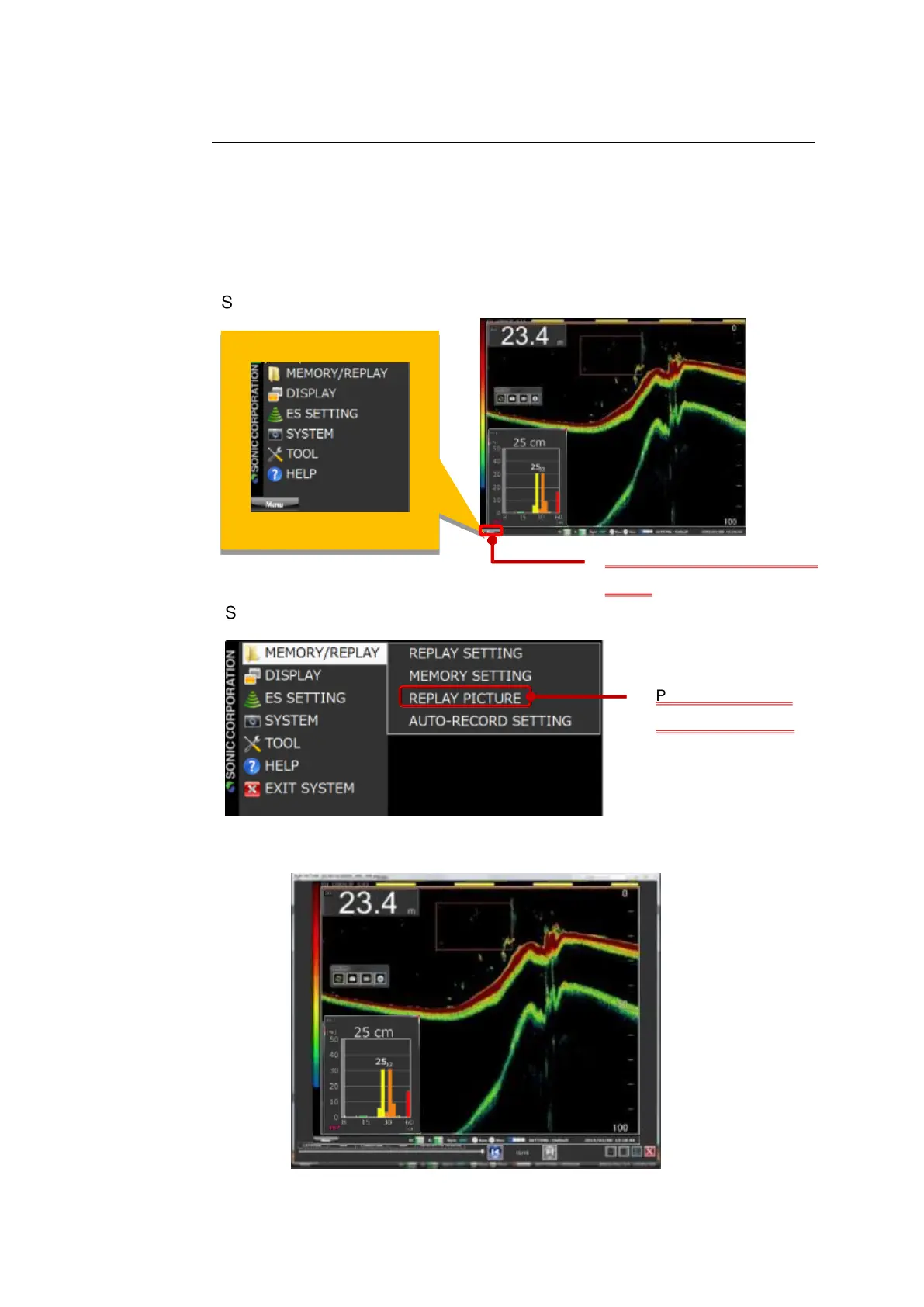II-59
2-15-3 How to use REPLAY PICTURE
REPLAY PICTURE is used to display the picture stored in the folder specified
when the picture was recorded. It is displayed in the order of the date and time
of the picture creation.
To use REPLAY PICTURE, follow the procedure given in Fig. 2-64.
Fig. 2-64 The procedure for using REPLAY PICTURE.