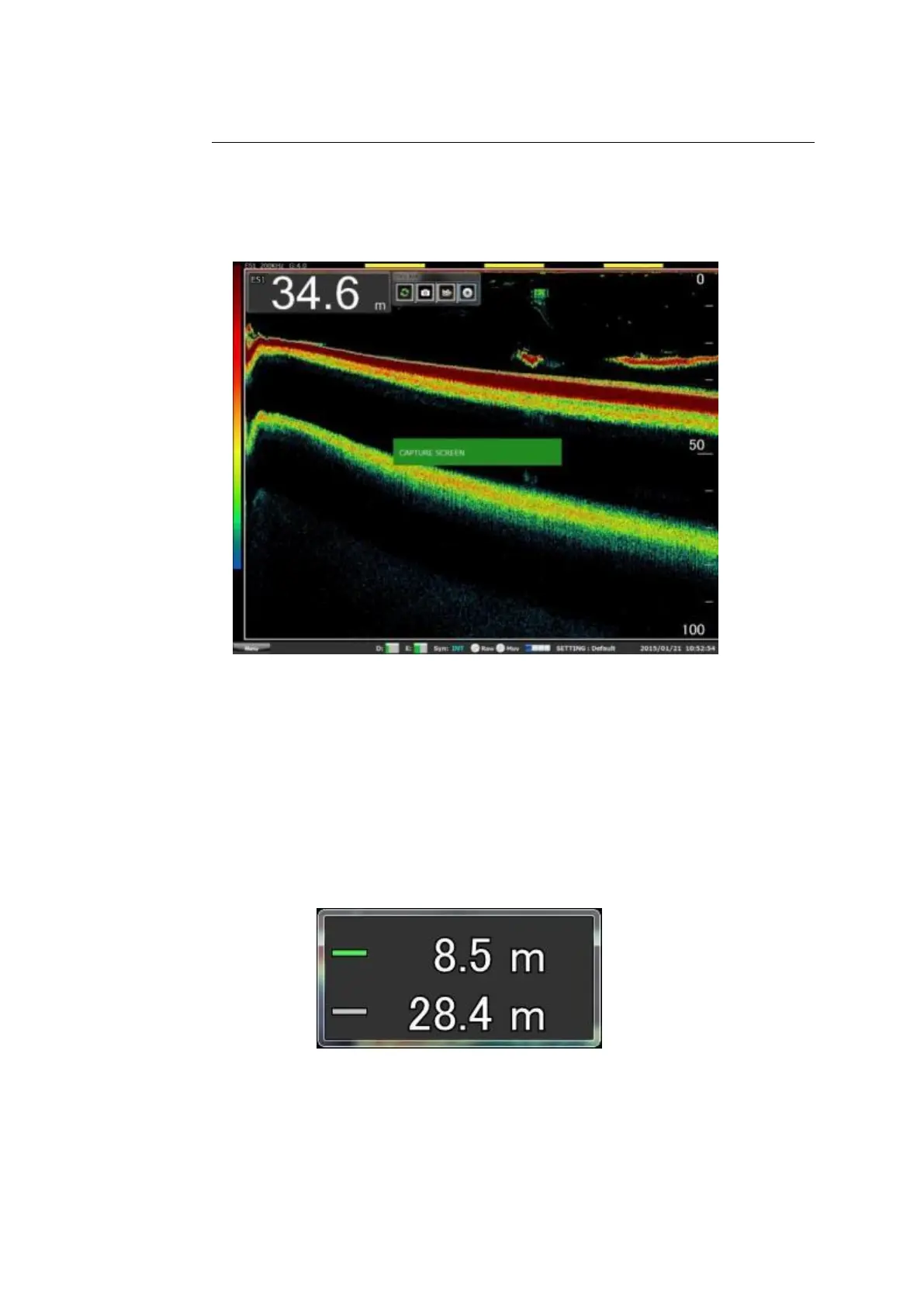II-91
2-17-2 How to use the user key
Press the user key from F1 to F4 on the controller to execute their functions set
in Section 2-17-1.
Fig. 2-104 shows the case where the user key of the recording picture is executed.
*As the figure shows, the green box shows execution details.
(1) When H CURSOR 1 and 2 are executed by the user key, and when the
setting of H CURSOR described in Section 2-9-1 is used for the first time,
the screen shown in Fig. 2-105 appears. Press the L key to set the
CURSOR DEPTH.
Fig. 2-105 When H CURSOR is used with the user key for the first time.