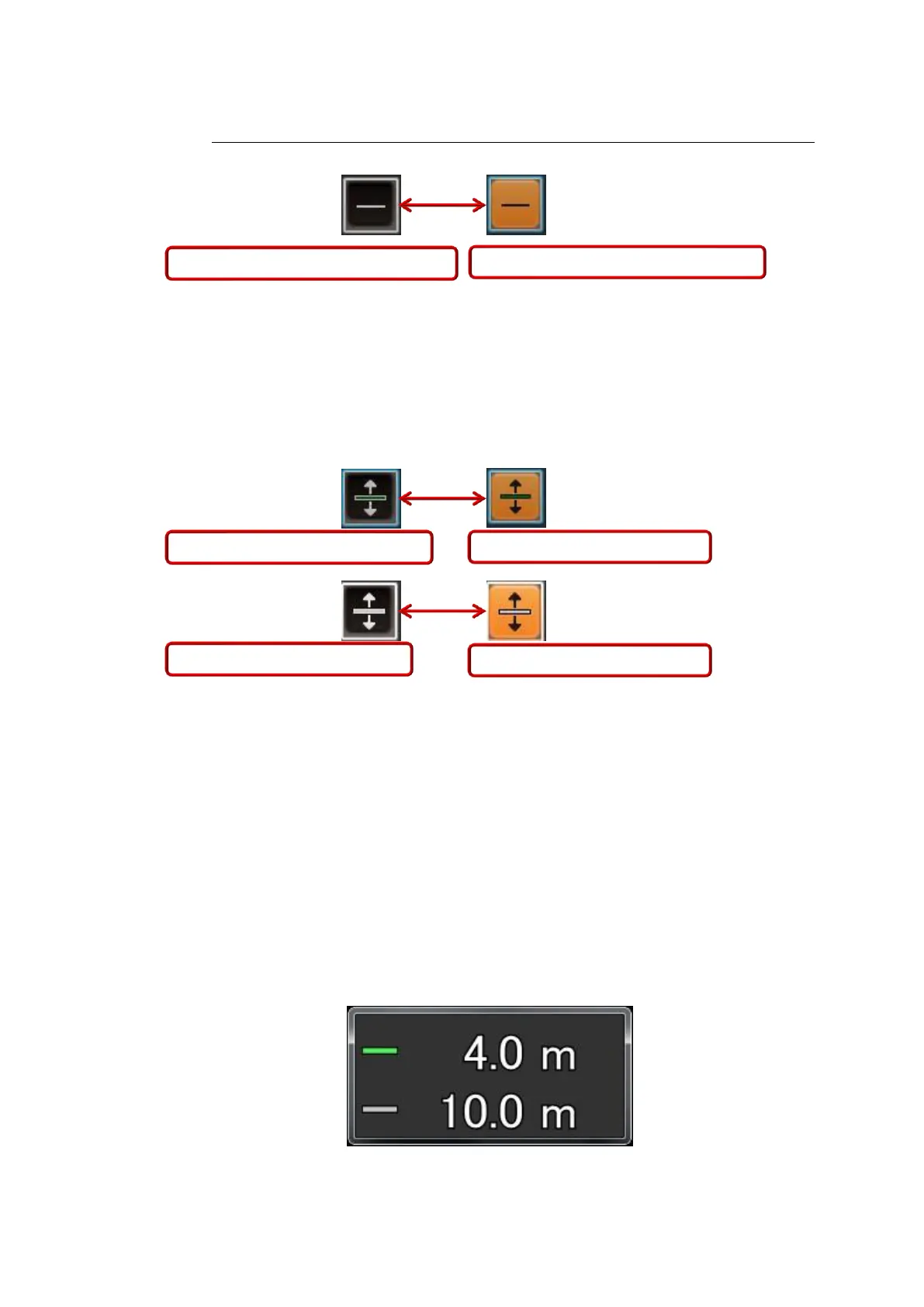II-19
2-9-1 H CURSOR
Fig.
2-23 ON/OFF of the H CURSOR display button
As shown in Fig. 2-23, when the H CURSOR display button is pressed, its
background color changes.
The orange background indicates that the cursor is ON (the default setting is
black indicating OFF).
Fig. 2-24 ON/OFF of the H CURSOR 1 and 2 buttons
When the H CURSOR button is ON as shown in Fig. 2-23, the H CURSOR is
displayed, and either the H CURSOR 1 or 2 button shown in Fig. 2-24 is
enabled.
Press the L key on the position selected in ES display area, then the H
CURSOR will be drawn or moved to this position.
The sea depth value of the cursor position is displayed on the H CURSOR
depth screen as shown in Fig. 2-25. The green line indicates the depth of H
CURSOR 1, and the gray line indicates the depth of H CURSOR 2.
Fig. 2-25 Horizontal cursor depth screen