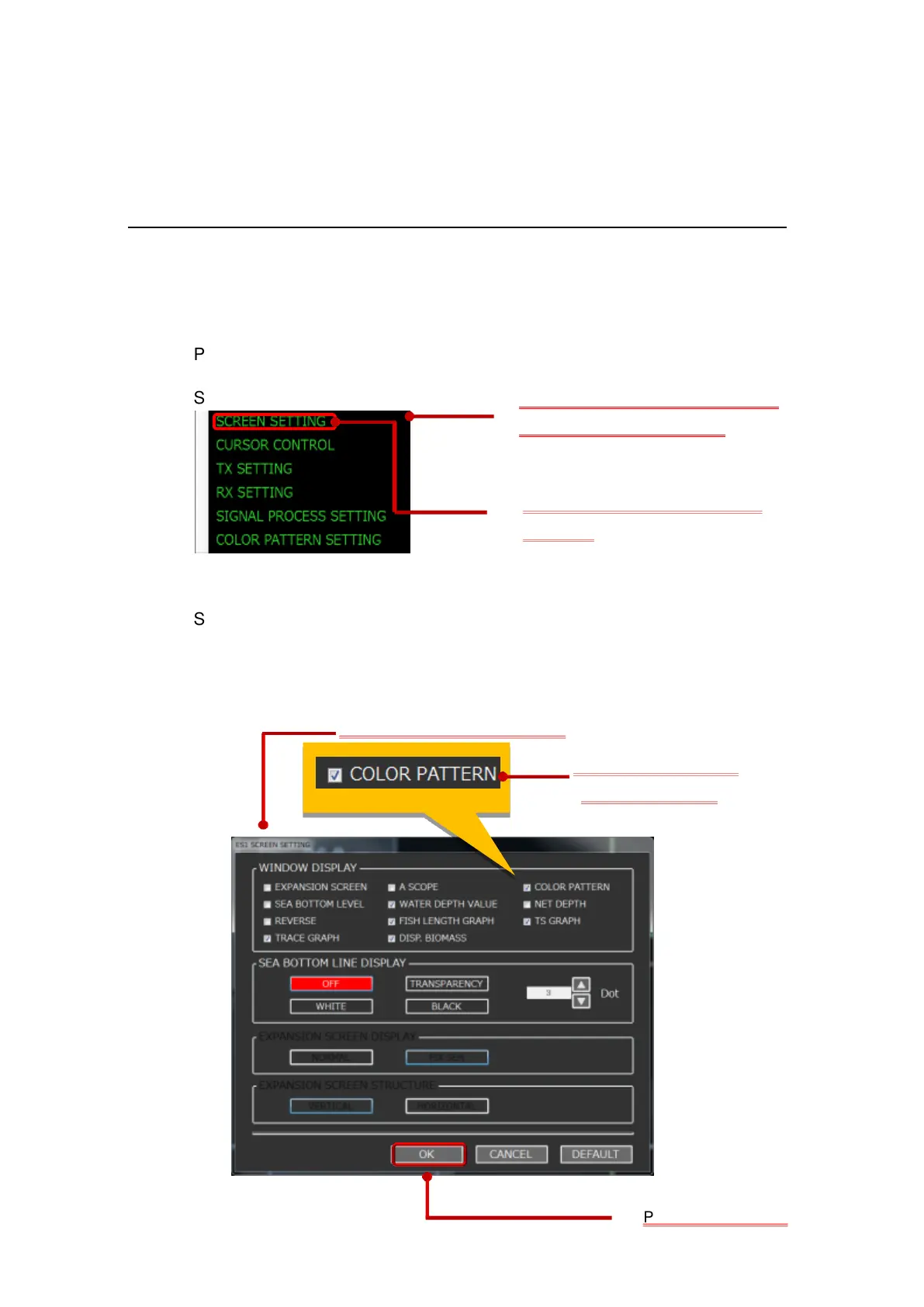II-50
DISTANCE to be used for the calculation will
be set.
2-13 How to use COLOR PATTERN
COLOR PATTERN is the color combination of the echo to be displayed for the
ES image.
To display the color pattern, follow the procedure in Fig. 2-57 below.
Press the R key to display the shortcut menu.
SCREEN SETTING is displayed (the screen is the split beam screen).
Check the checkbox of COLOR PATTERN of WINDOW DISPLAY.
Check the checkbox of
COLOR PATTERN.
SCREEN SETTING is displayed.
Press the L or R key on SCREEN
Using the R key, display the shortcut
menu in the ES display area.