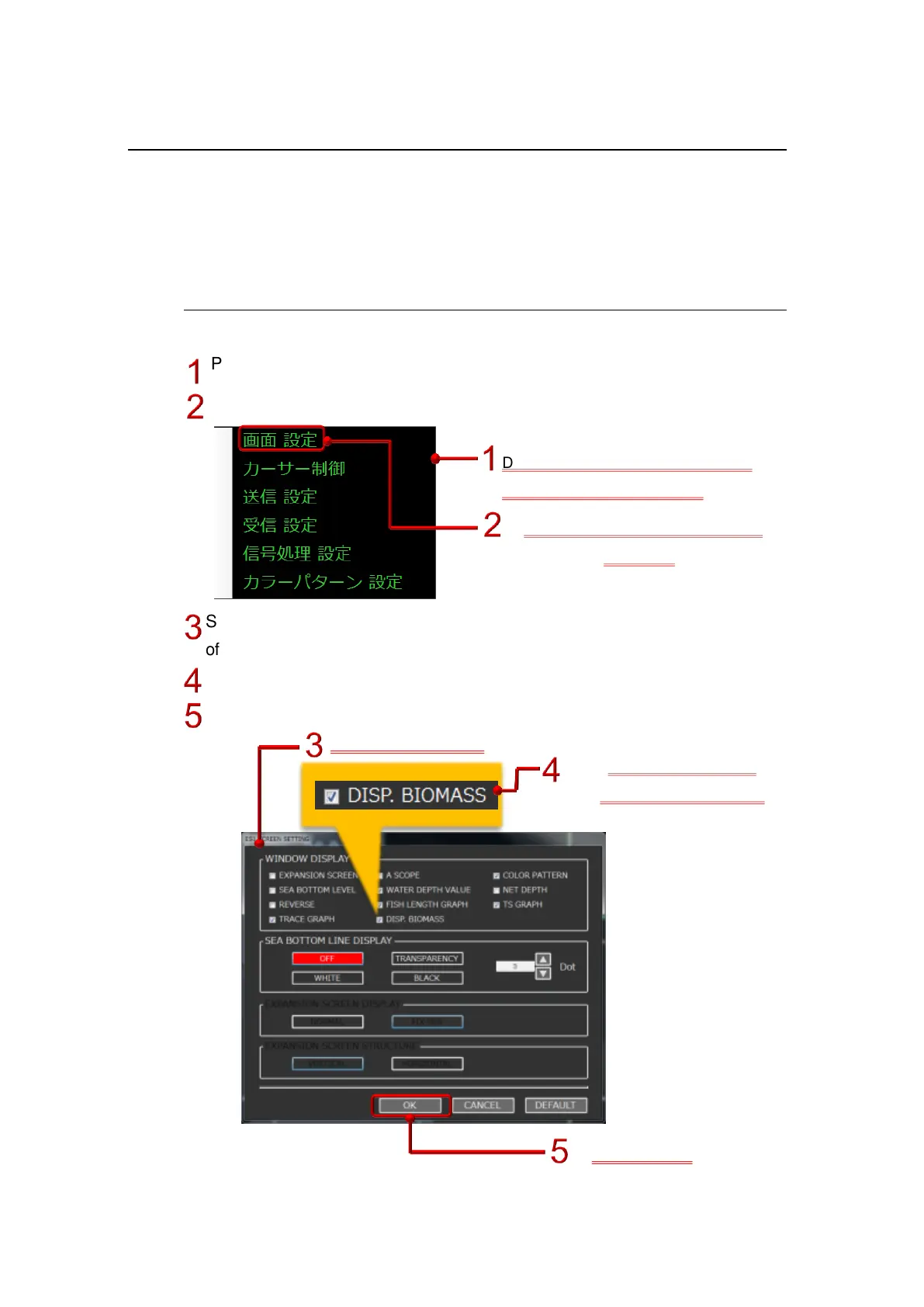II-44
2-12 Biomass display
The Biomass display is a display of the biomass value inside the set range. It
provides a rough guide to the number of number of fish.
2-12-1 Method of estimating the biomass
SCREEN SETTING will appear. (The screen is the set screen used in the case
of a split beam.)
Check the checkbox for Biomass display in WINDOW DISPLAY.
Select the SCREEN SETTING.
Display the menu by pressing the R
key in the DISPLAY ES area.
Press the L or R key on SCREEN
SETTING.
Press the R key to display the shortcut menu.
SCREEN SETTING display
(When 38,70, or 120 kHz is installed.)