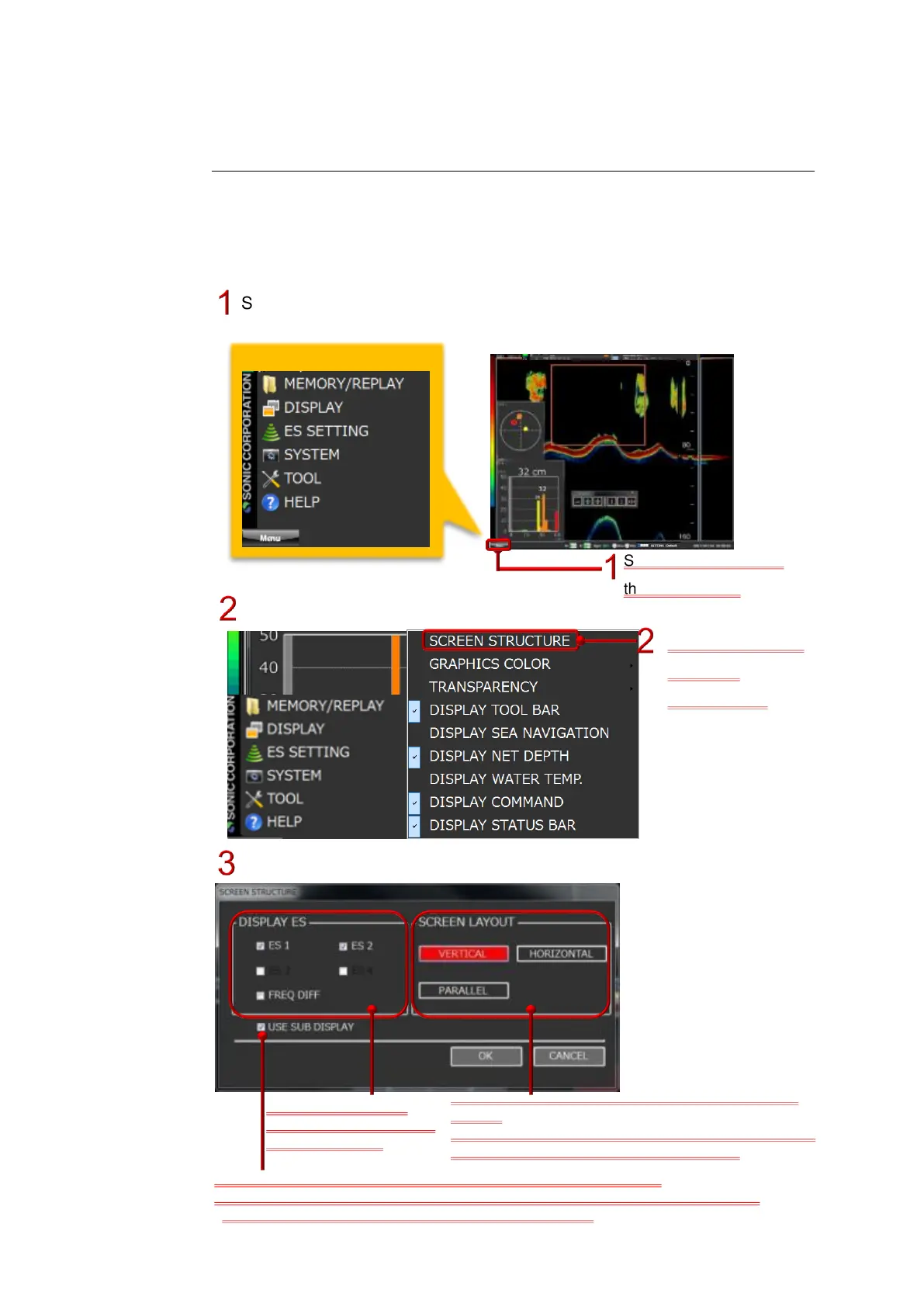II-101
2-18-2 Screen structure when using two display
units
SCREEN STRUCTURE is a function which changes the display direction on the
ES screen with respect to the connected frequency.
When using SCREEN STRUCTURE, carry out the procedure of Fig. 2-108.
Select the menu button to display the menu list.
Select the L key using
the menu button.
Press the L key on
SCREEN
STRUCTURE.
Select Display from the menu list, and also select SCREEN STRUCTURE.
Select Display ES and SCREEN LAYOUT using SCREEN STRUCTURE.
Select the ES to be
displayed on the screen.
(Max 5 windows)
Select the layout of the ES to be displayed on the
screen.
(Note, however, that in the case of a 1- or 2-window
screen display, all displays are the same.)
Selects whether or not to use two display units as a dual monitor.
Note that when a dual monitor is not used (checkbox not checked), the display
will be the same as when a single display unit is used.