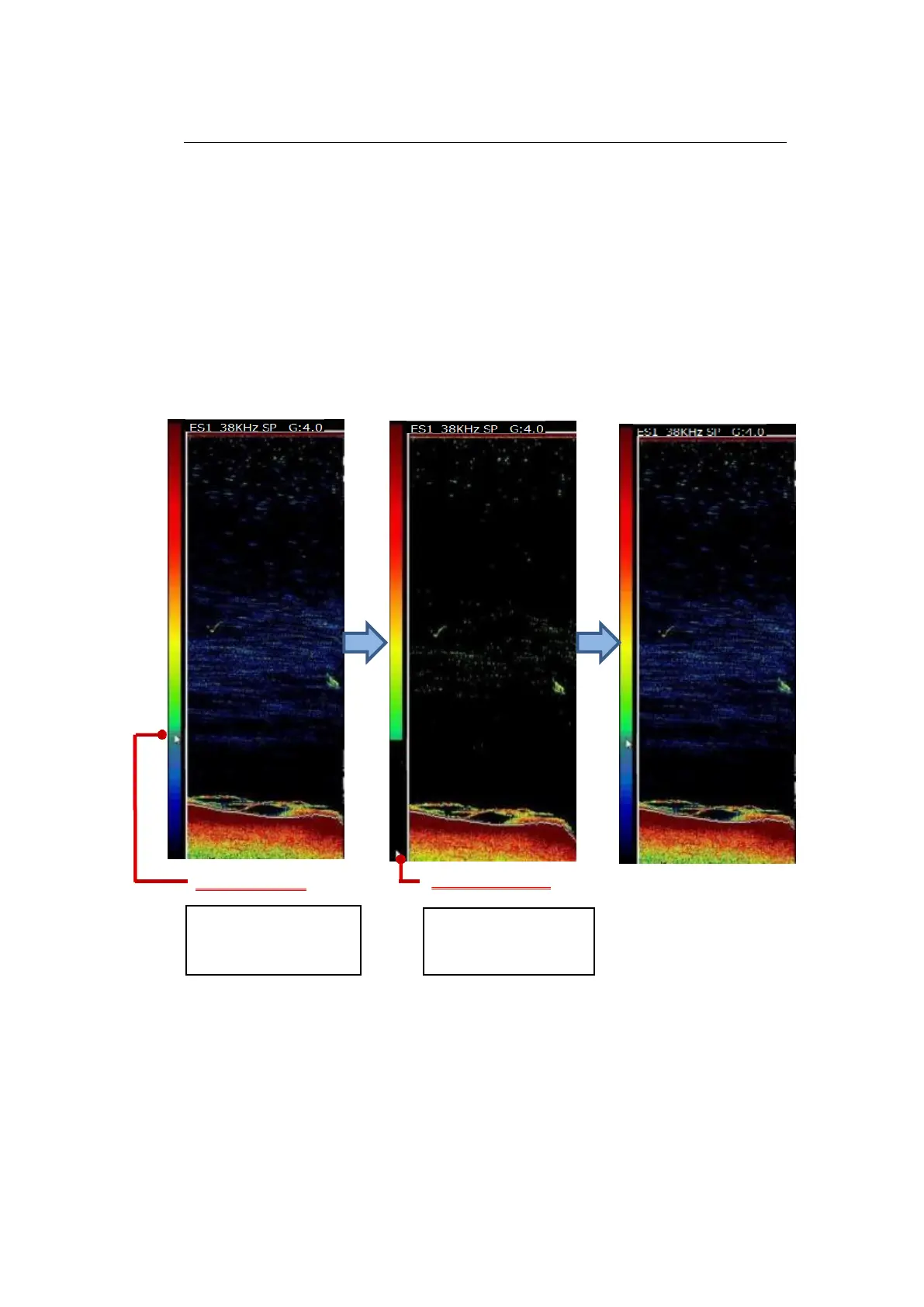II-54
2-14-2 How to use the color clutter
The color clutter function is used to not display a weak response among the
color combination displayed by the color pattern (the color pattern display is
described in Section 2-13.)
This function is executed directly on the color bar of the ES image.
Figure 2-59 shows an example of the operation method. If the L key is pressed
on the color to be deleted, a value weaker than this color will disappear.
To restore it, press the L key on the lowest color position.
Fig. 2-59 An example of using the color clutter