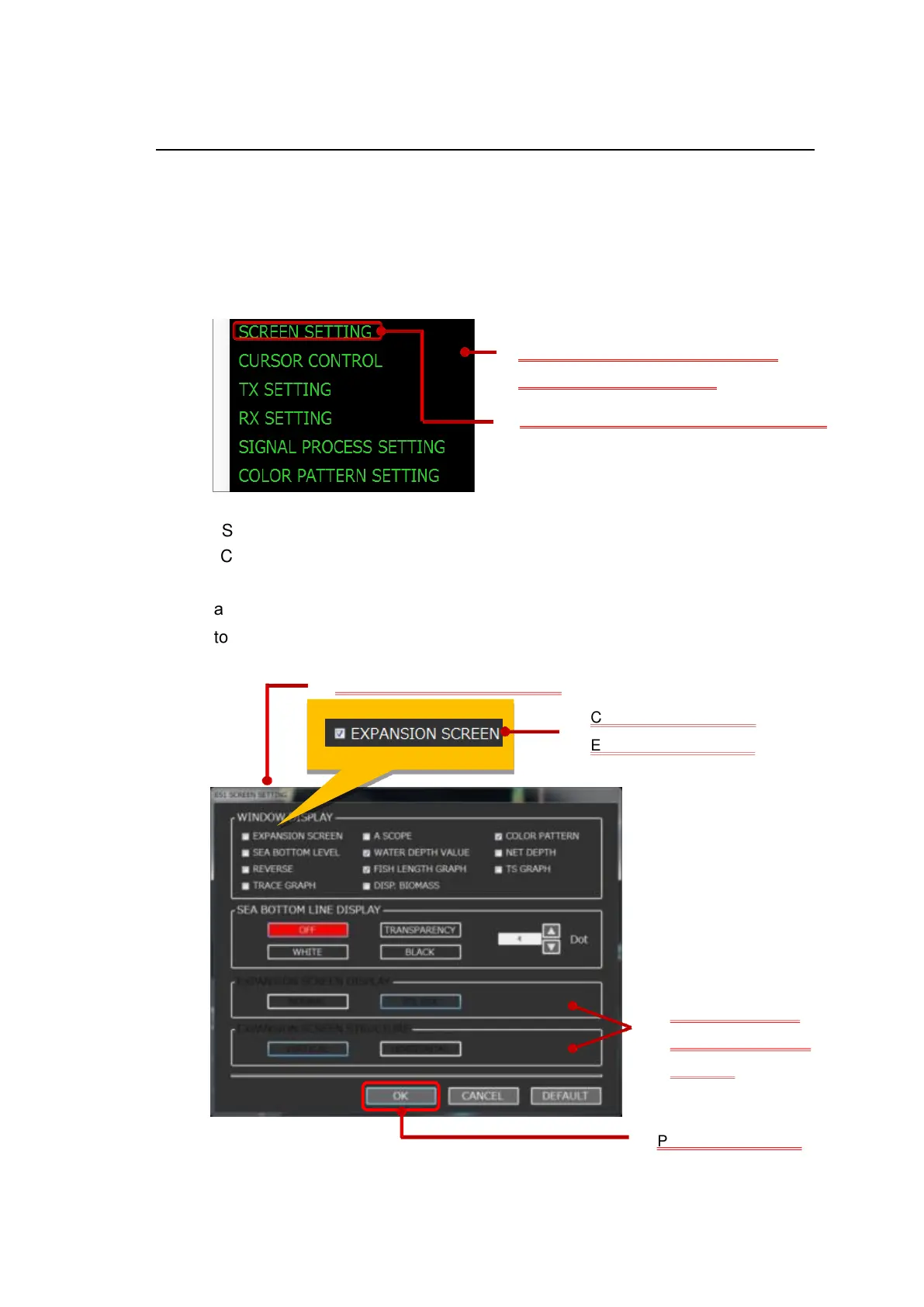II-7
2-6 Displaying EXPANSION SCREEN
“EXPANSION SCREEN” displays range and shift values that are different from
those in the normal screen.
To display the expansion screen, follow the procedure in Fig. 2-11 below.
Press the R key to display the shortcut menu.
SCREEN SETTING is displayed (the screen is the split beam screen).
Check the checkbox of EXPANSION SCREEN of WINDOW DISPLAY.
チェック
After selecting EXPANSION SCREEN, “EXPANSION SCREEN DISPLAY”
and “EXPANSION SCREEN STRUCTURE” become active. Select the item
to be displayed (see the next page for details).
)
Select the display
method and screen
structure.
SCREEN SETTING is displayed.
Using the R key, display the shortcut
menu in the ES display area.
Press the L or R key on SCREEN SETTING.