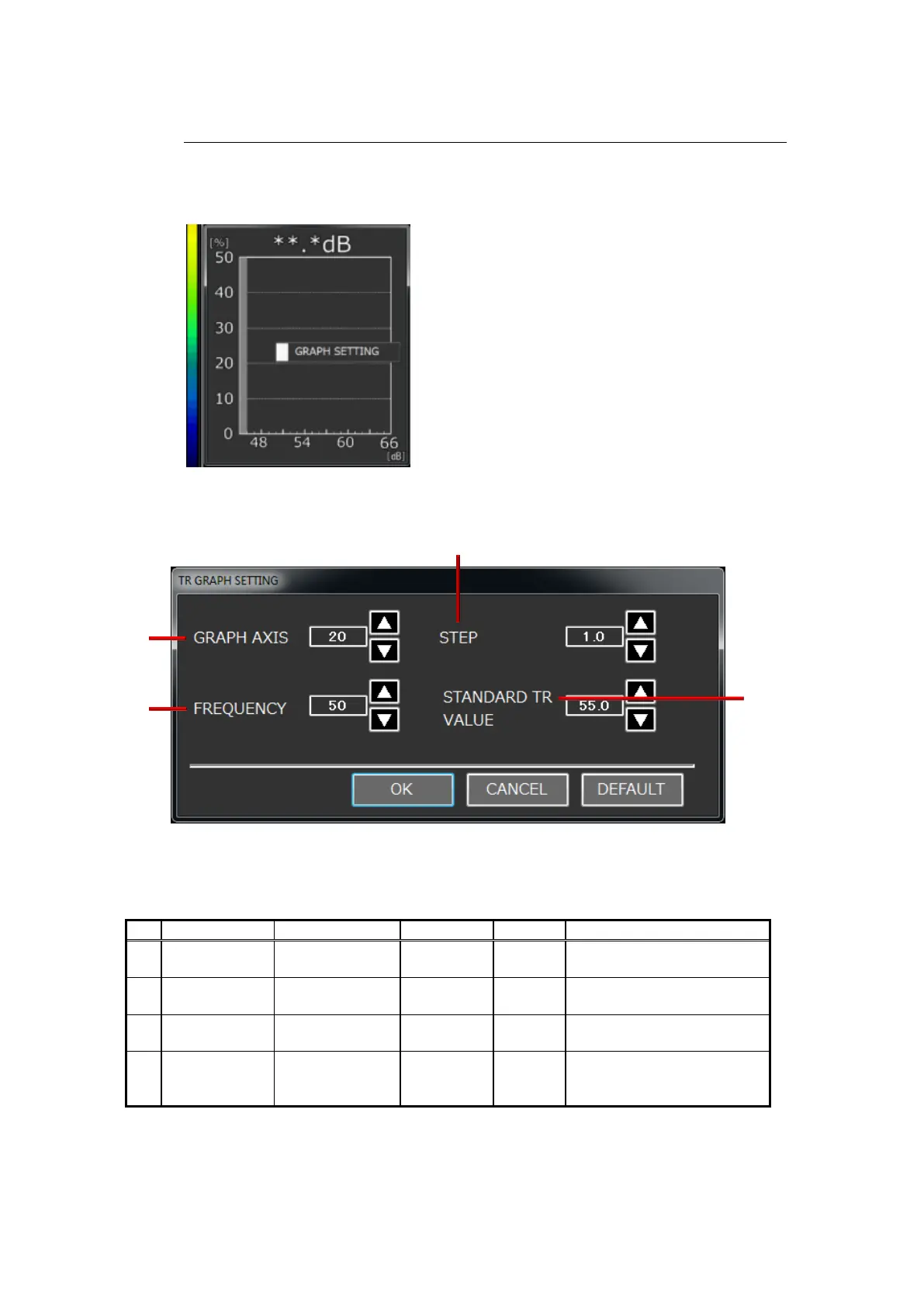II-78
2-16-7 TR graph setting screen
Click the right mouse button on the TR graph window described in Section 2-16-
6. Then, the GRAPH SETTING box appears.
Press the left mouse button in this box to display the TR GRAPH SETTING
screen shown in Fig. 2-85.
Fig. 2-85 TR GRAPH SETTING screen
Table 2-8 Items in the TR GRAPH SETTING screen