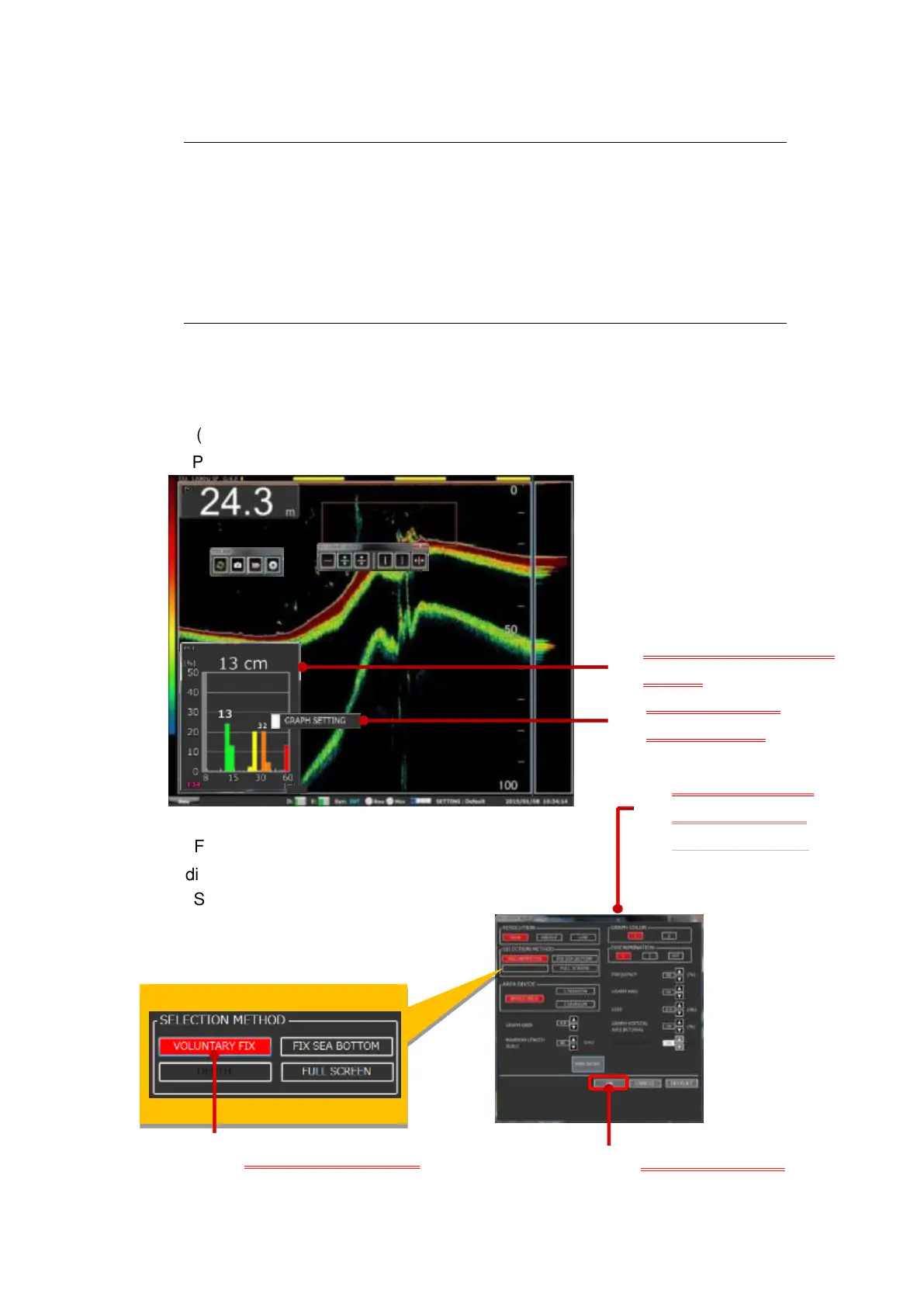II-24
2-10-1 How to select fish schools
By changing the selection method of the FISH LENGTH SETTING screen, a
fish length graph appropriate for the target fish school can be set. This system
has 4 functions; VOLUNTARY FIX, FIX SEA BOTTOM, DEPTH and FULL
SCREEN.
2-10-1-1 VOLUNTARY FIX
Use the VOLUNTARY FIX function when the target fish are in a school.
To use VOLUNTARY FIX, follow the procedure given in Fig. 2-30 below:
Display the FISH LENGTH GRAPH.
(For displaying procedure of the FISH LENGTH GRAPH, refer to Section 2-
7.)