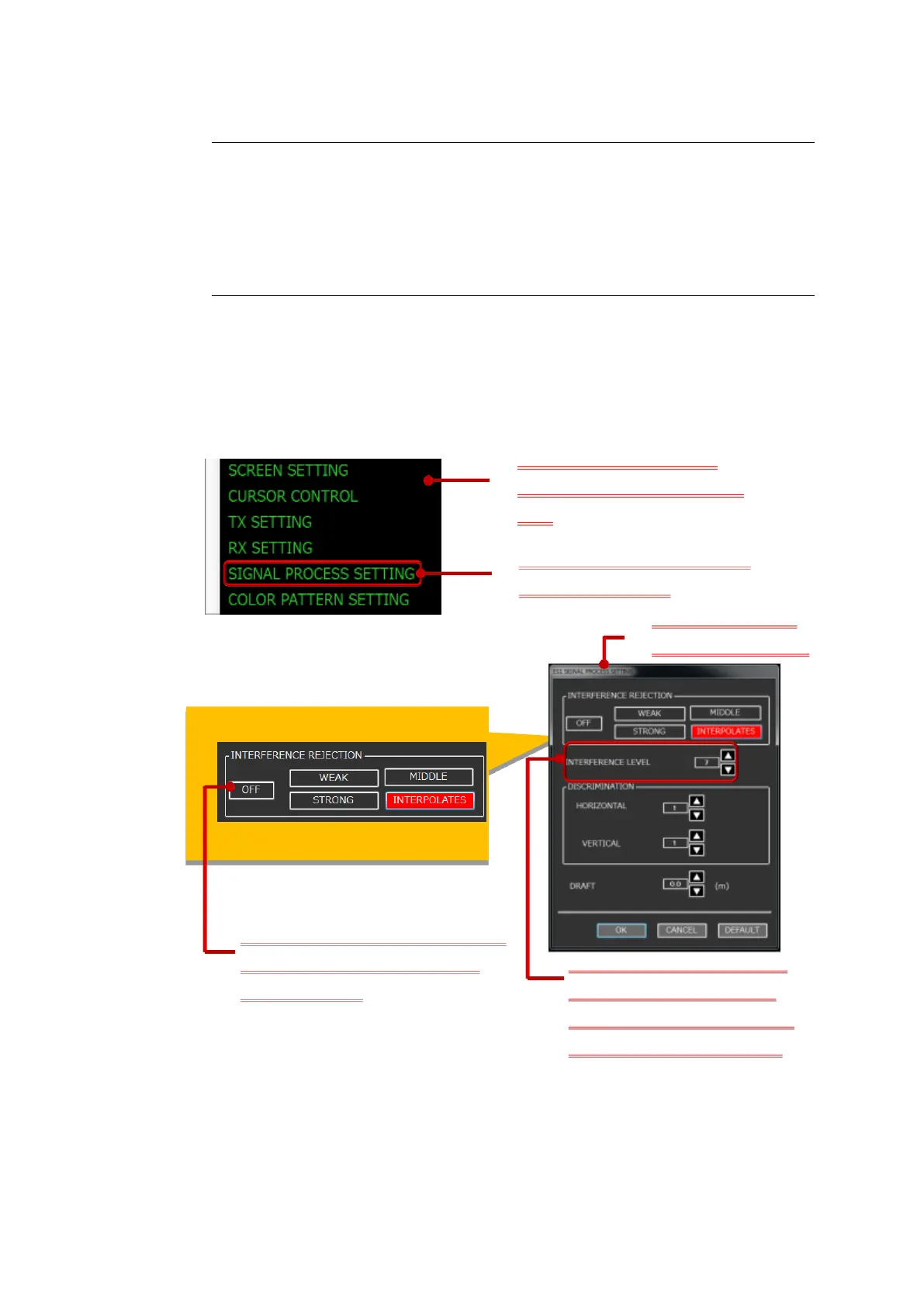II-55
2-14-3 How to use INTERFERENCE REJECTION
Due to the influence of the audio equipment of your own ship and other ships,
interference noise sometimes appears on the ES image.
2-14-3-1 Interference by non-synchronization (audio equipment
transmitting in different intervals)
For rejection of the interference by non-synchronization, follow the
procedure shown in Fig. 2-60.
* Execute the interference rejection function in the order of INTERPOLATES,
WEAK, MIDDLE and STRONG.
Fig. 2-60 The procedure for using INTERFERENCE REJECTION
From INTERFERENCE REJECTION,
select the item appropriate for the
interference level.
Using the R key, display the
shortcut menu in the ES display
area.