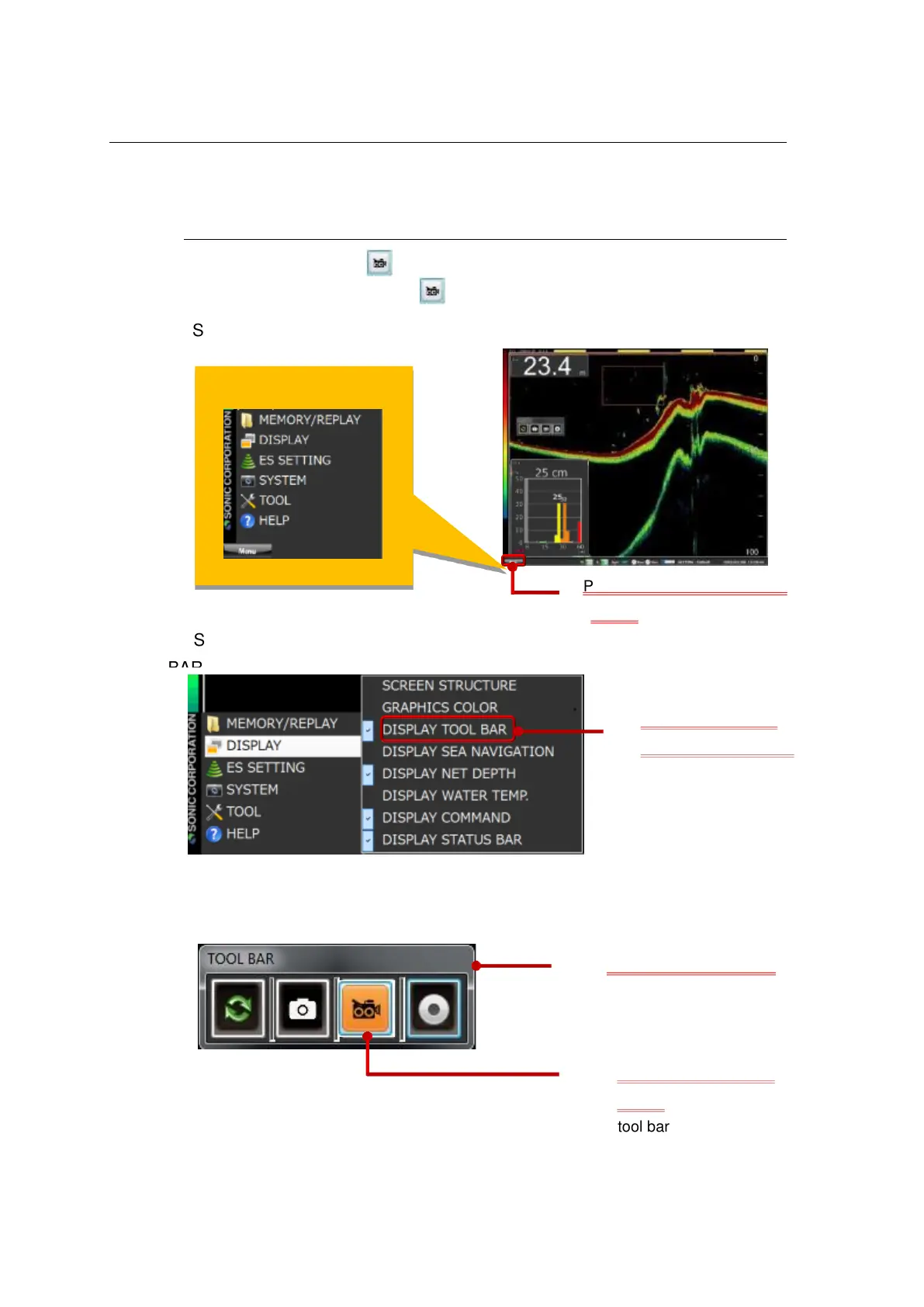II-64
2-15-6 How to use auto-record
The auto-record requires use of the tool bar or user key on the controller.
2-15-6-1 When using the tool bar
The auto-record button on the tool bar can be used for auto-recording
To use the auto-record button follow the instruction given in Fig. 2-71.
Fig. 2-71 The procedure to set the auto-record with the tool bar
Select the auto-record button from the tool bar. Then, the picture will be
stored with RECORDING PING INTERVAL that has been set in Section 2-13-5.