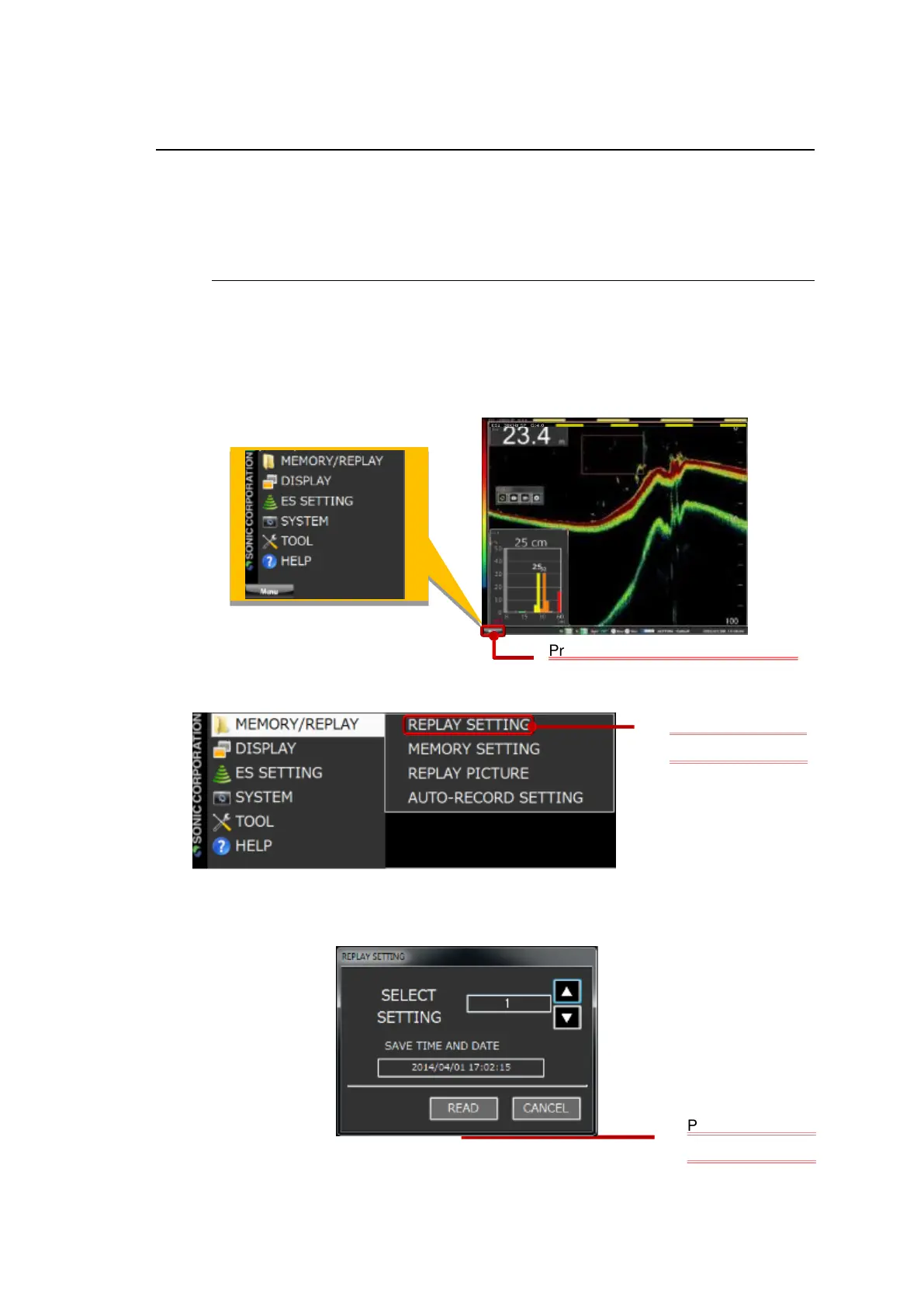II-57
2-15 How to use MEMORY/REPLAY
MEMORY/REPLAY function is used for storing and replaying the screen
settings that were changed according to the target fish species.
2-15-1 REPLAY SETTING
With REPLAY SETTING, if a set value you changed is saved, this changed set
value can be retrieved and replayed. To use REPLAY SETTING, follow the
procedure in Fig. 2-62.
Fig. 2-62 Procedure for using REPLAY SETTING
Using the spin control, select the number already saved from the REPLAY
SETTING window, and select the READ button.