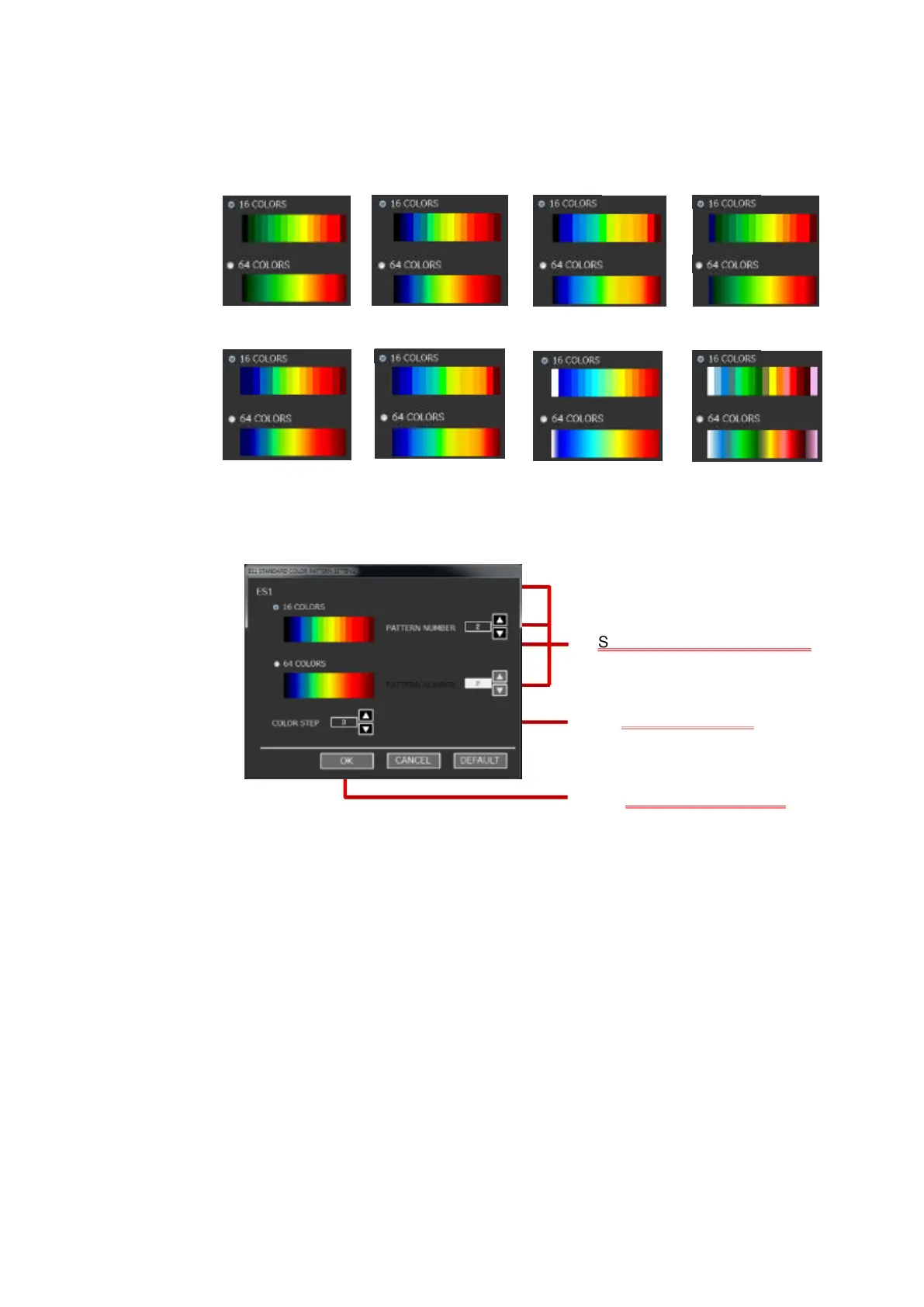II-53
* COLOR STEP indicates the proportion of color combination. If the value
becomes larger, the intervals of intensity become rougher, but the range of the
displayable intensity becomes wider (displayed widely from the weak response
to the strong response). On the contrary, if the value becomes smaller, the
intervals of the intensity become smaller, but the range of the displayable
intensity becomes narrow.
Fig. 2-58 COLOR PATTERN SETTING dialog screen