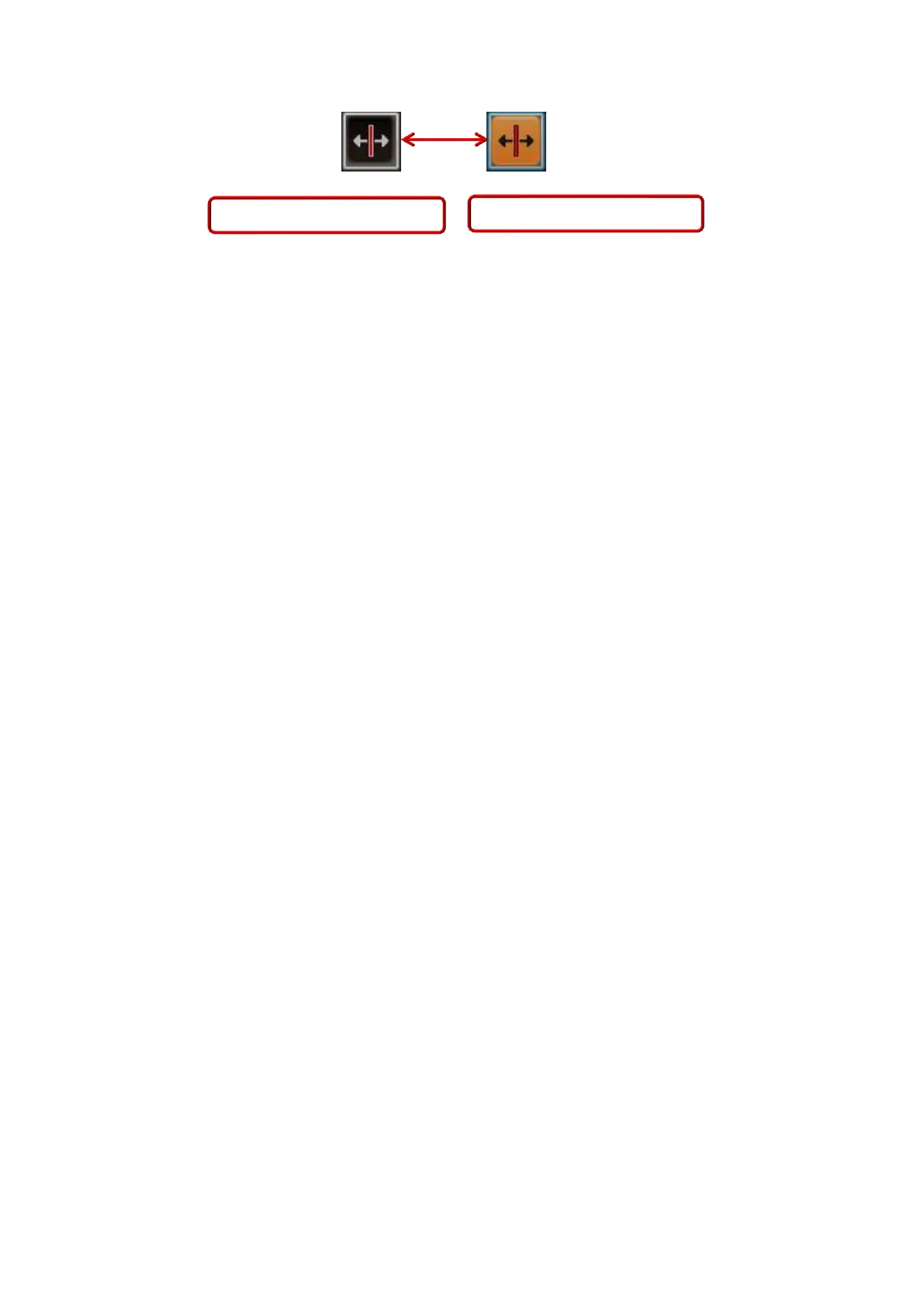II-21
Fig. 2-28 ON/OFF of the V FIXED CURSOR button
When the V CURSOR button shown in Fig. 2-26 is ON, the operation
of the V FIXED CURSOR button shown in Fig. 2-28 is enabled.
Press the L key on the pointer position in the ES display area to start drawing.
The V FIXED CURSOR does not move with the movement of the ES image.
By pressing the L key, the V FIXED CURSOR can be moved to anywhere on
the screen.
* When the free V CURSOR button is ON, the V FIXED CURSOR button turns
OFF. Instead, when the V FIXED CURSOR button is ON, the free V CURSOR
button turns OFF.
When the H CURSOR display button is ON, the V CURSOR button turns OFF.
When the V CURSOR display button turns OFF, the drawing of the V FIXED
CURSOR will disappear.
However, the already completed drawing of the free V CURSOR remains
displayed.