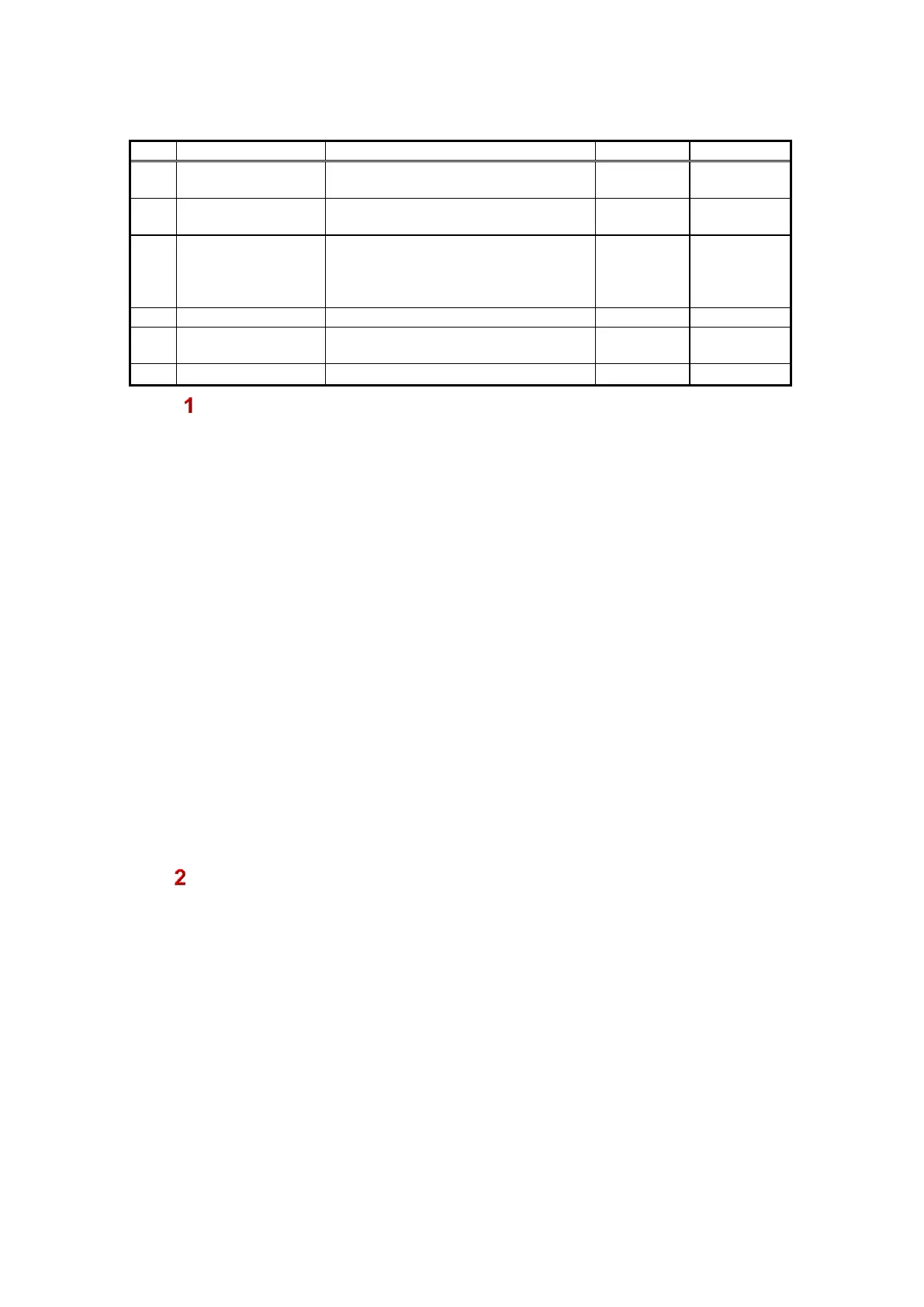SYNC GRAPH (SP) or Any (Single),
DEPTH, FIX SEA BOTTOM, FULL
SCREEN
DISPLAY METHOD
For setting the details to be displayed .
If NMEA has not been entered, **** is displayed for BIOMASS (AUTO).
A description of each mode is shown below.
・ DENSITY: Displays the NASC (Nautical Area Scattering Coefficient –
m2/nmi2) of the echogram for the selected range.
・BIOMASS (SIMPLE): Quantifies and displays the biomass in the echogram
of the selected range. The distance used when calculating
the biomass is the value set as the mean ship speed.
・BIOMASS (AUTO): This item is a quantification of an echogram in the range
selected using an FA image. The distance used for
calculating the biomass is the value set as the ship speed on
the GPS. Compared to the “auto” mode, the “simple” mode
has greater accuracy. Calculation does not take place when
NMEA data is not input to the FA.
・OFF: A numerical display is not output.
AVERAGE SHIP SPEED
Used for the calculation of the sailing distance of BIOMASS (SIMPLE).
If BIOMASS (SIMPLE) is not selected, this item is inactive.