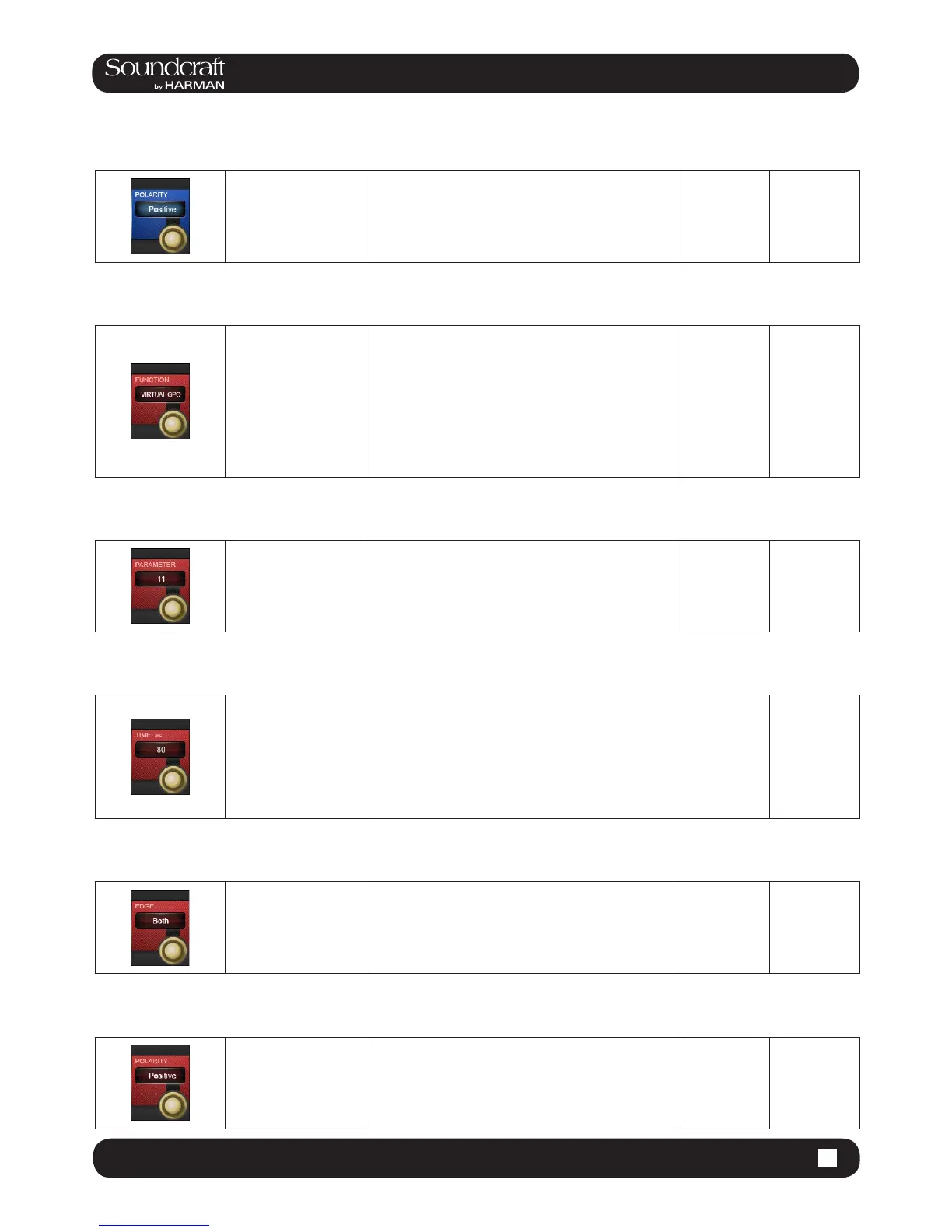16.3 16.3: MENU > GPIO
16.3: MENU > GPIO
Trigger Polarity
Select
Set the Polarity of the
input.
The encoder changes the polarity between positive and
negative. This eld is only available if the {EDGE} eld is
set to BOTH.
GPO Function
Select the function to
be assigned to the GPO
pin.
Depending on the function selection, the {Parameter}
eld may or may not be available. For example, the
Fader Start (FDR START) function requires a channel
assignment - set this using the {Parameter} eld; the
Talkback Output (TB OUTPUT) function does not require
any additional parameter.
Available functions: Channel Mute Fader Start (FDR
START); F KEY; Talkback Output (TB OUTPUT); VIRTU-
AL GPO; Channel Mute (CH MUTE).
GPO Parameter
Used to assign addition-
al values to functions
where required.
Examples include channel number, virtual GPIO pin
number, and so on.
Pulse Time
Set the Relay Pulse
Time.
The relay contacts will revert to their original position at
the end of the pulse time. The encoder adjusts the pulse
length in ms (a blank eld means no pulse is generat-
ed - the relay contacts stay in their new position). It is
suggested that a pulse time is set only when the EDGE
eld is set to ‘RISING’ or ‘FALLING. It is also suggested
that no pulse time is set when the EDGE eld is set to
‘BOTH’.
Edge Select
Choose the triggered
edge for this GPO pin.
Choose either Rising, Falling, or Both. If you choose
'Both' the {Polarity} eld will become available.
Polarity Select
Set the Polarity of the
output.
The encoder changes the polarity between positive and
negative. This eld is only available if the {EDGE} eld is
set to BOTH.
