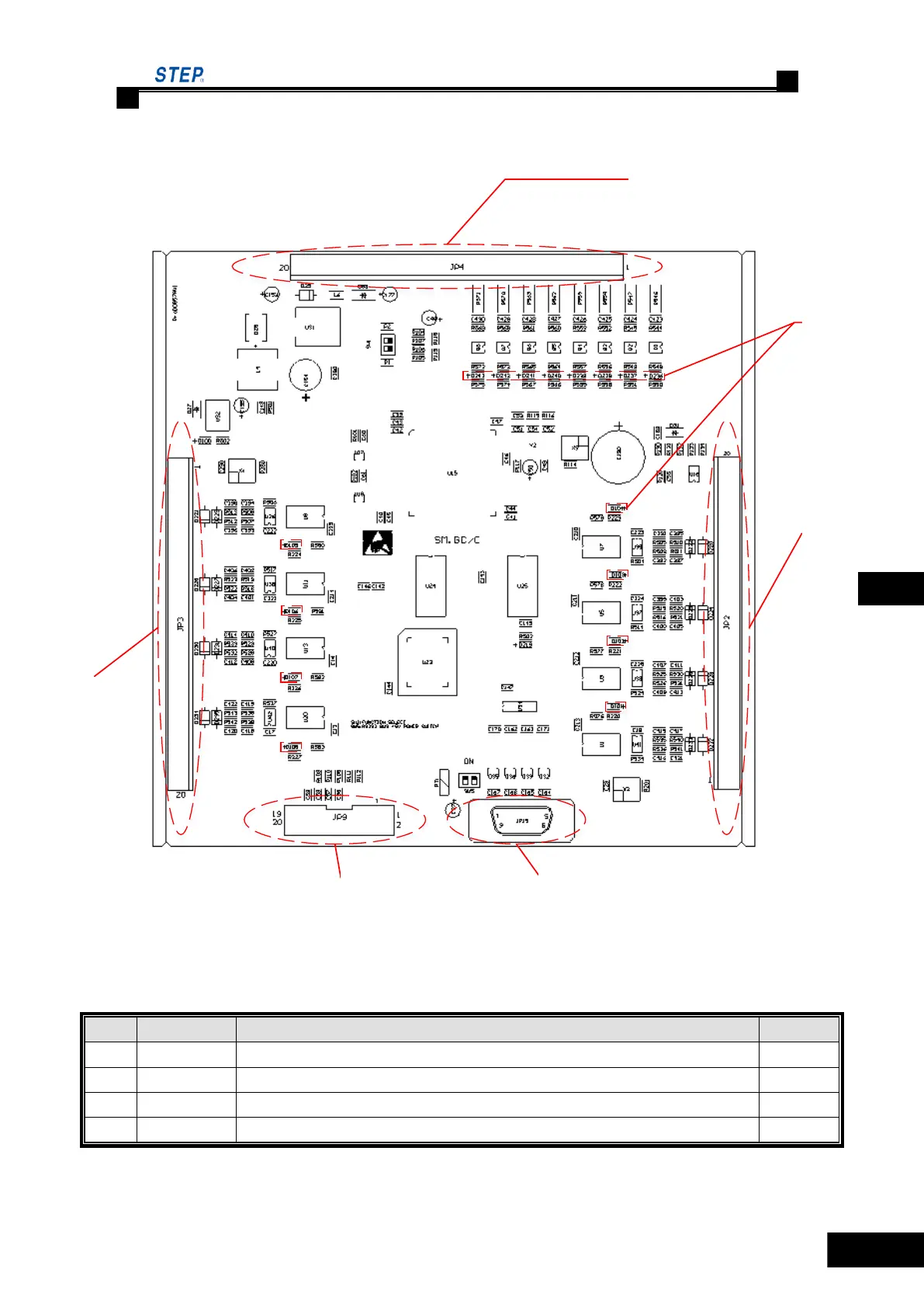Instruction Manual for AS380 Series Elevator Integrated Drive Controller
Chapter 6 Introduction to the supporting products
6.6.7.2 Introduction of Components
Figure 6.35 Drawing for introduction of components
Specific names are described in the following table.
Table 6.19 Introduction of components of group control board
Simulation tool interface
RS232 communication port (and host PC interface: set parameter or download program)