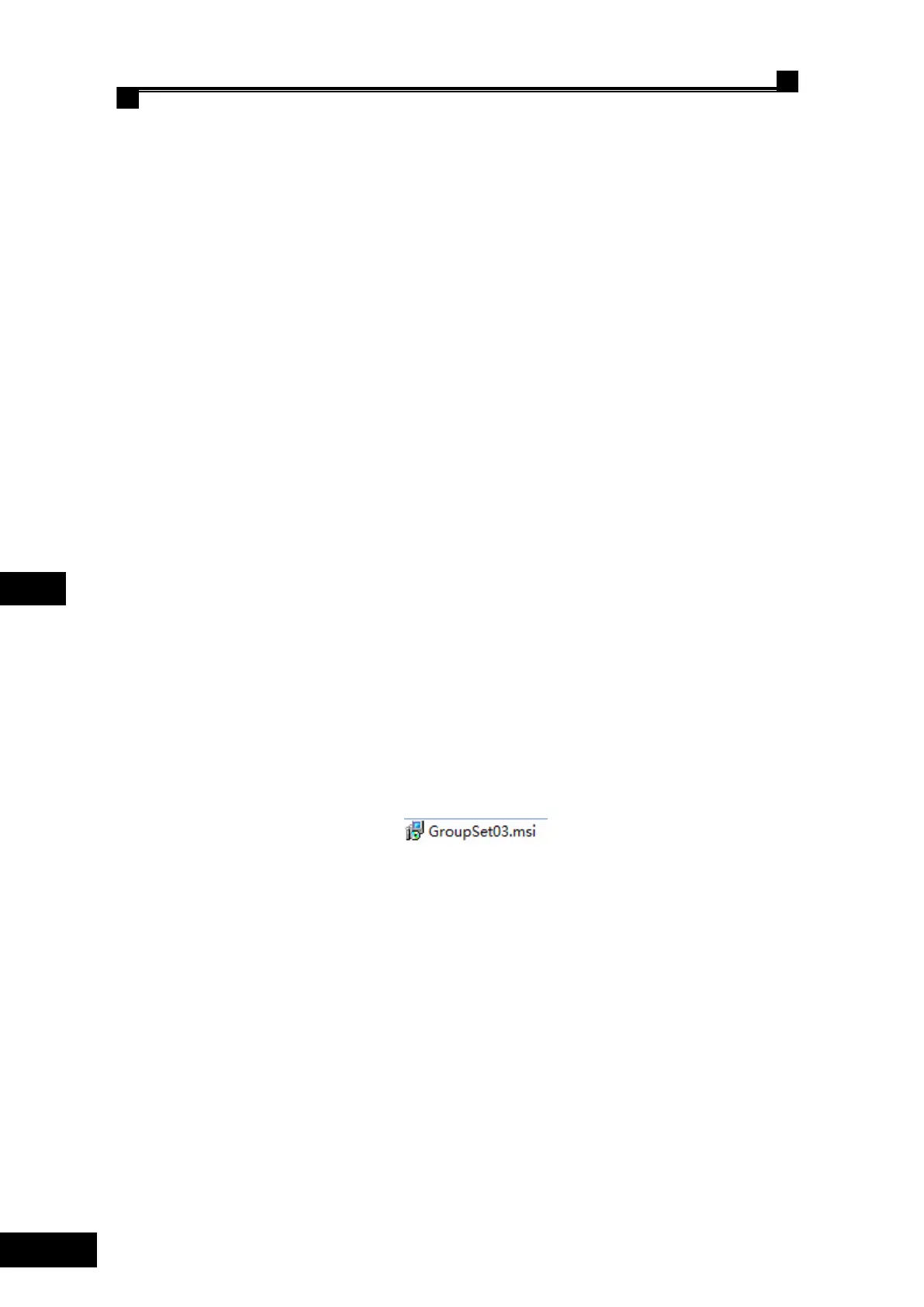Shanghai STEP Electric Corporation
Chapter 6 Introduction to the supporting products
2) Setting of Wire Jumpers
Prior to group control operation, please connect ―J1‖ in the main board with wire jumper for
short circuit of terminal resistor of two wires for TXA+, TXA- serial communication.
3) Measurement of Resistance
After setting the wire jumpers, please measure the value of the terminal resistance to ensure
the subsequent commissioning. The resistance between JP5.4 and JP5.5 in the control board is
about 60 ohm, if the value is not within this bound, please check whether the wire jumper is in
position, shielded cable is good and terminal block of main board port is firm.
4) Menu Setting
For elevators in group control, before debugging the group control function, please make sure
that every elevator is commissioned one by one. On the premise that there is no problem in single
elevator, connect them to the group control system for group control debugging. Firstly, set the
parameter ―Group Mode‖ of all elevators to 2.
5) Sign of Success of Group Control
After doing abovementioned steps, power cycle and operate the system, if the group control
is successful, one black point would be displayed on the LCD, oherwise it stands as the group
control fail, please check whether the any above steps are operated correctly.
6.6.10 Instruction of group control program to setup parameters
6.6.10.1 Setup the group control program
1. Basic Instruction
This program is used for setting the parameters of the group control CPU board. After PC and
CPU board are connected with standard RS232 communication wire, the parameter setup can be
completed in PC directly. Of course, a DC5V power supply must be connected to the group
control CPU board. Wiring may refer to connection diagram of group control board.
2. Installation of Program
Fig. 6.39 Click the installation package
Click the installation package ―GroupSet03.msi‖ of group control parameter setup software
as shown above, and enter the setup wizard.