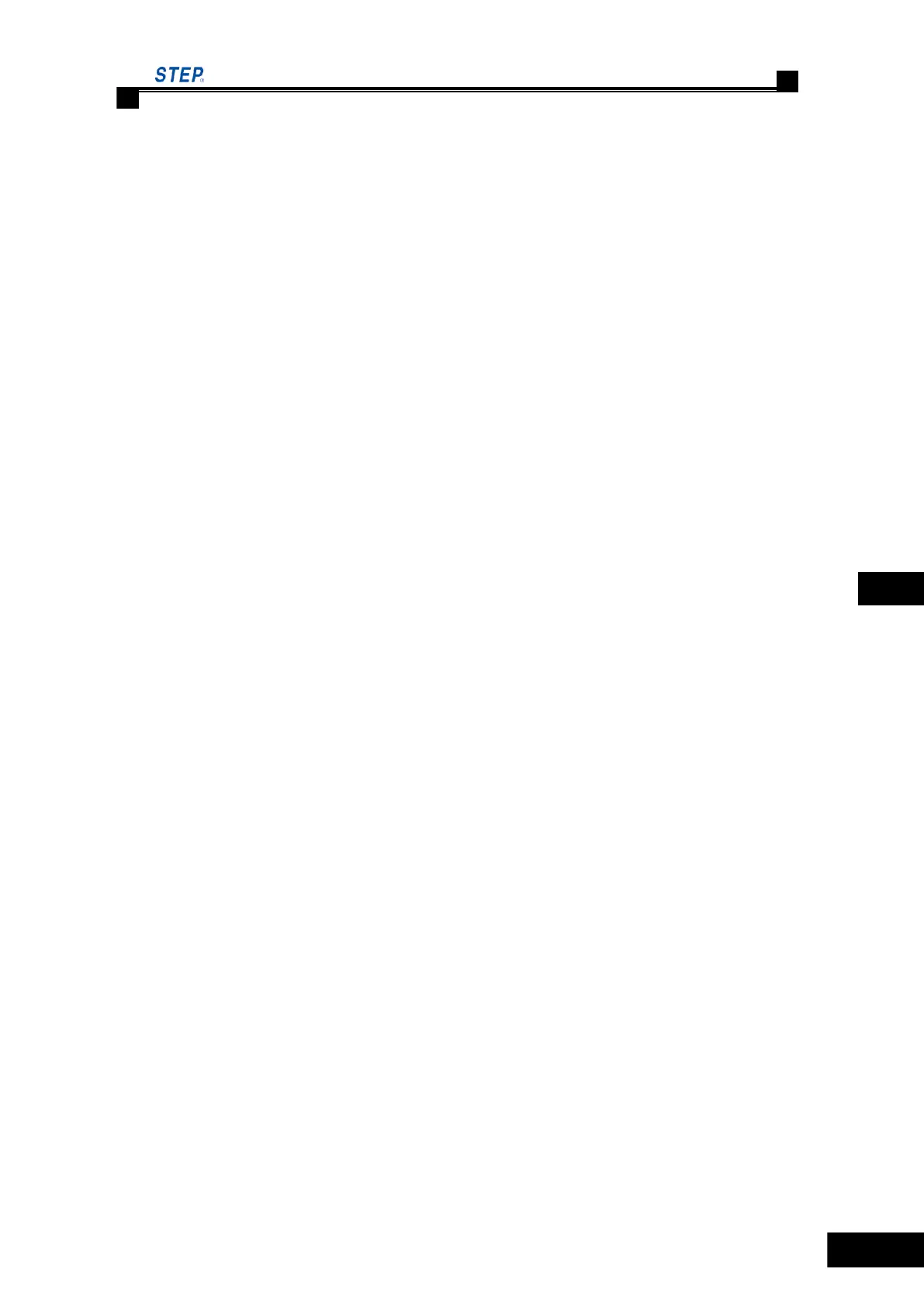Instruction Manual for AS380 Series Elevator Integrated Drive Controller
Chapter 6 Introduction to the supporting products
2) Smart Com Ⅱ group control system is designed to control 8 elevators at the same time,
and the max floor number of each elevator is 48. Therefore, it has an extensive scope of
application.
3) The signal transmission between the group control board and the single elevator control
board uses CAN-BUS serial communication mode, which assures high-speed and reliable transfer
of mass data.
4) The group control system has back up protection function. If the group control board has
any problem such as failure or repair, maintenance, it will be powered off, but the elevators in the
group control system can run normally as single mode. During backup running, the elevators have
the same operating functions as single elevator. When the group control system recovers to normal,
all the elevators in system will transfer to group control mode automatically.
5) The group control system can cut off the slow response elevator. If the system finds the
elevator which has received the call does not respond, the system will cut off this fault elevator
and re-dispatch the call to assure that the passengers won‘t wait for a long time.
6) If the single elevator control board is powered on, the landing call button signal is sent to
the group control board from the single elevator control board. The group control system then
send the call registration signal to the call controller through the single elevator control board to
light the call button. If one of the single elevator control boards is powered off, the group control
system will communicate with the call button directly to assure that the call button still have effect
in the system.
7) There are LEDs on the group control board, users can monitor whether the communication
between the group control board and the single elevator control board is normal through these
LEDs. Input ports also have LEDs to indicate the ON/OFF state.
8) A real-time clock is provided in the group control board, which may enable and disable
some group control operating functions by timing automatically.
9) Either group control setup software of PC or hand-held manipulator can be used to change
group control board parameters, time and to view software version of the group control board, so
that convenient means are provided for elevator commissioning.
6.6.3 Main Functions
1) Homing function: In the group control system, after main landing return function is
enabled through group control setup software or hand-held manipulator (main landing return
parameter is set up as 1), once there is no elevator at main floor and the elevator which can easily
reach the main floor immediately and has no call assignment and call registration, then the
elevator will ruturn main landing at once and wait with the door closed, which can improve the
main landing carrying capacity. At this point, if the Enable waiting floor designation function is set
to void through parameter setting, the number of the returnning to main landing elevators is 1; if
the Enable waiting floor designation function is set to active, the number of the returnning to main
landing elevators can be confirmed through parameter setting, and return main landing delay time
may also be determined by parameter setting.
2) Dispersion waiting function: When dispersion waiting function is enabled through group
control setup software or hand-held manipulator, elevators in idle mode will wait dispersedly and
automatically. At this point, if the Enable waiting floor designation function is set to void through