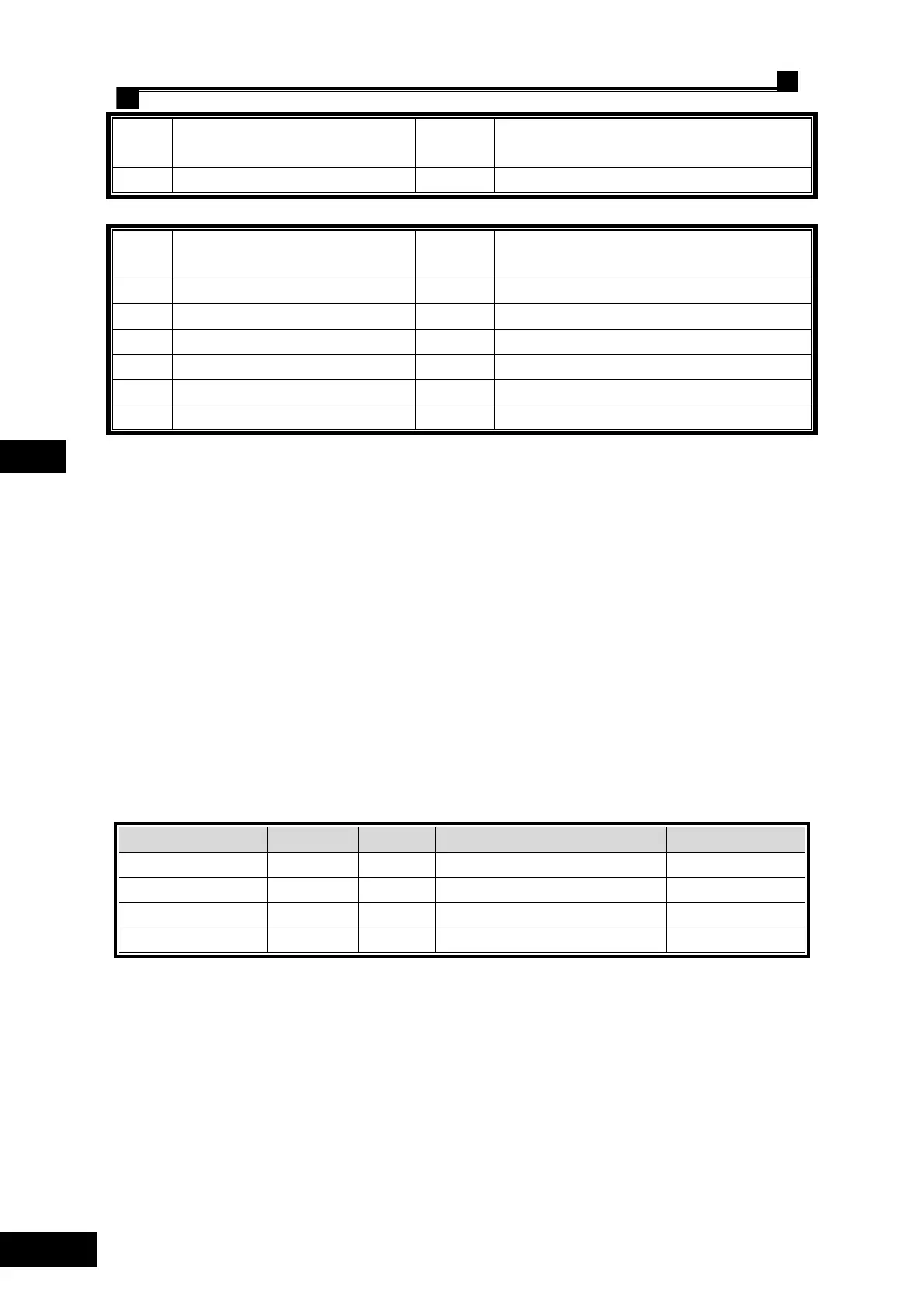Shanghai STEP Electric Corporation
Chapter 4 The Wiring Of Elevator integrated Drive Controller
upward No 4 terminal
deceleration
downward No 4 terminal deceleration
JP2 output:
pre door-opening slowdown
output(V<0.3m/s)
Emergency Level state output
Note:
1、 Input and output functional description can be set by the program , same function cannot be
set at two ports
2、 COM is the COM on the main board
4.6.5 Notice items for control circuit terminal wiring
The wire of control terminal should be arranged far away from the main circuit wire. Otherwise,
false operation may occur as the result of the interference.
4.7 The wiring of PG card terminals
To adopt different kind encoder, 4 types of PG cards are available. See table 4.7:
Table 4.7 The types of PG card
Open collector, push-pull
Open collector, push-pull, differential
4.7.1 PG card – Incremental ABZ 12V
Incremental ABZ 12V PG card (AS.T025) can receive two kinds encoder signal. It can talk to
the encoder with open collector signal and push-pull signal.