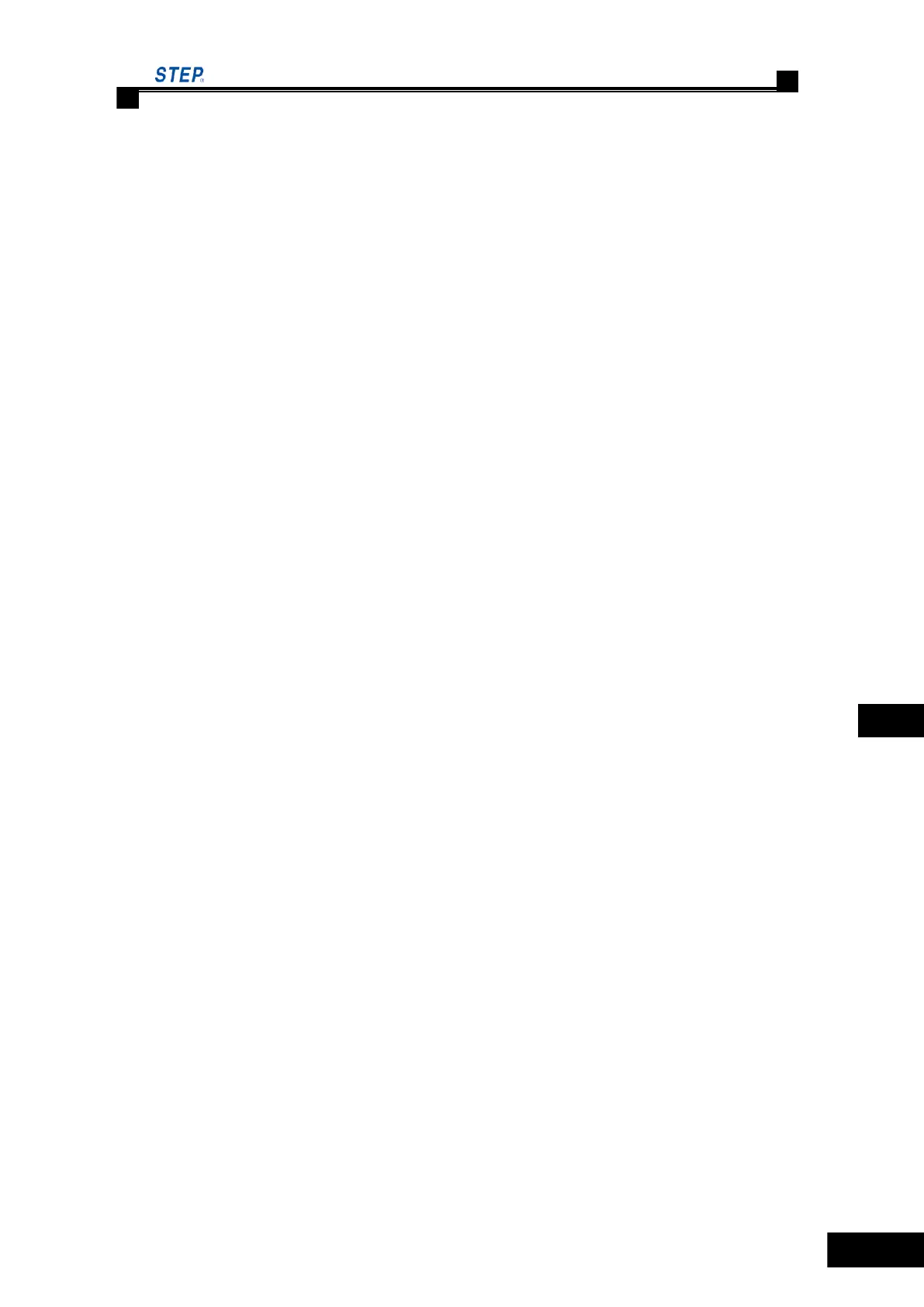Instruction Manual for AS380 Series Elevator Integrated Drive Controller
Chapter 8 Elevator Elevator Commissioning Guide
In the adjustment, load the lift car with 12% of its rated load, leave it stop at the leveling position
on the bottom floor, set the Inspection speed to 0, adjust Parameter F193 (bottom no-load
compensation) so that the lift car can maintain motionless when the Inspection starts; then move
the lift car with 12% of the rated load to the leveling position on the top floor, set the Inspection
speed to 0, adjust Parameter F195 (top no-load compensation). Move the lift car to the leveling
position on the bottom floor, load it with 62% of the rated load, set the Inspection speed to 0,
adjust Parameter F194, so that the lift car can maintain motionless when the Inspection starts.
After the adjustment completes, reset F12 Inspection speed parameter back to normal data.
8.11 The adjustment of other function
If there is necessary, use parameter F setting to activate or commission other function. Please
take reference to the chapter 3.1 elevator operation function description and setting method for the
setting of required operation function activation and test whether the function work well or not
according to the function description.