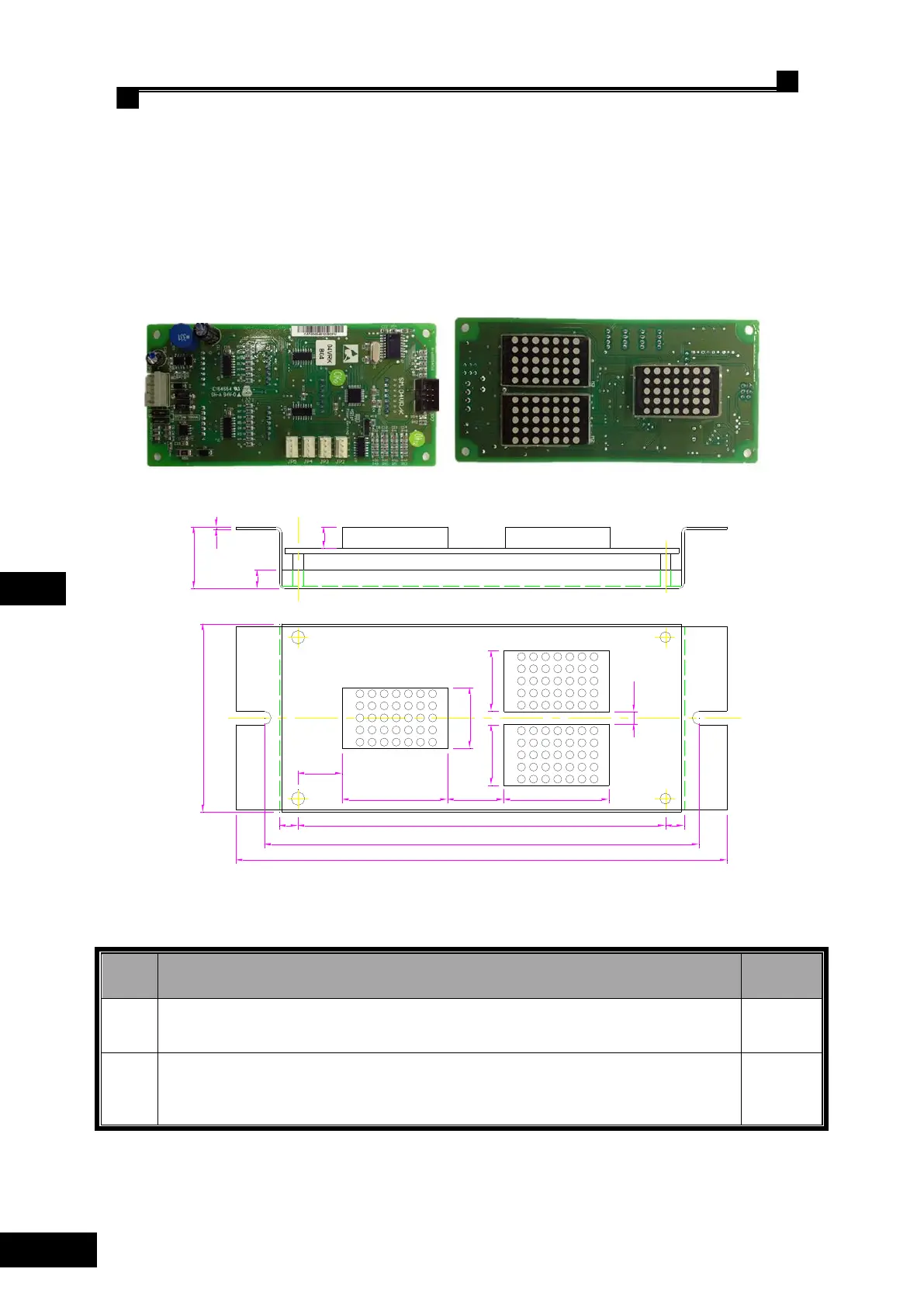Shanghai STEP Electric Corporation
Chapter 6 Introduction to the supporting products
6.5 call & display control board
6.5.1 call &display control board SM.04VR/K
SM.04VR/K outside view and installation dimension
Fig 6.11 SM.04VR/K outside view
7
23
1
182.5
8
161.5
22.5
39
70
21 39
4.5
22.5
22.5
16.5
7 7136.5
Fig 6.12 SM.04VR/K installation dimension
◌SM-04-VRF plug-in specification and port definition
Table 6.9 SM.04VR/K plug-in specification and port definition
Serial communication port,in which pin 1 as TXV+, pin 2 as TXV-,pin 3 as TXA+,
pin 4 as TXA-
upward call button port (pin 1,2 as button lamp indicator, 1 as ―-―, 2 as ―+‖, pin 3 and
4 as button input