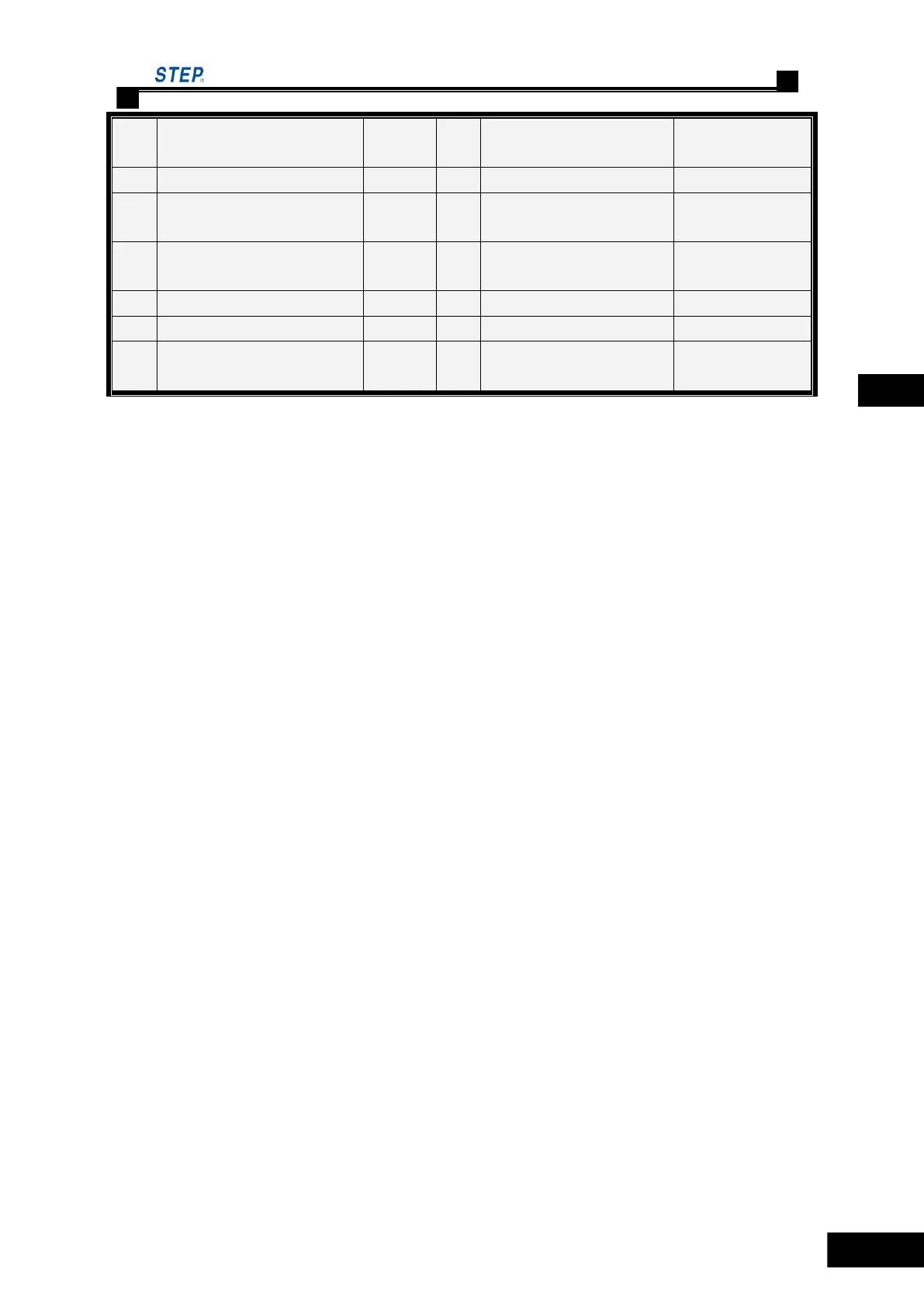Instruction Manual for AS380 Series Elevator Integrated Drive Controller
Chapter 3 Product function
CAN communication fault
protection
Band-type brake switch
contact detection protection
failure diagnosis of hoist way
self-study
Door lock fault protection
Door lock disconnection
protection
3.2 elevator operation function description and setting
method
3.2.1 Standard function description
1. Fully Selective Control
When in automatic or attendant control, the elevator stops in response to the in-car registrations
while automatically follows landing calls up and down, i.e., a passenger can register his or her call
at any landing.
2.Inspection Travel
It is a function for field mechanics or engineers to carry out maintenance, inspection or testing
tasks. When operational conditions are satisfied, an authorized person can inch the car by pressing
and releasing the red button, he can move the car at inspection speed by continuously pushing
down the button and stop it by releasing the button.
3.Self-rescue Travel
When the elevator stays out of the leveling zone (NOT in inspection state), it will automatically
move to the leveling zone slowly to evacuate the passengers only if the safety requirements for the
start are met.
4.Testing Travel
It is a function designed for measuring the performance of a new elevator. By setting a given
parameter in testing travel on the Master Control board, a field engineer will put the elevator into
automatic operation. Both the total number of trips and the interval time between trips of the
testing travel can be determined by parameter setting.
5. Clock Control
With the built-in clock system by real time, the exact time at which a breakdown takes place can