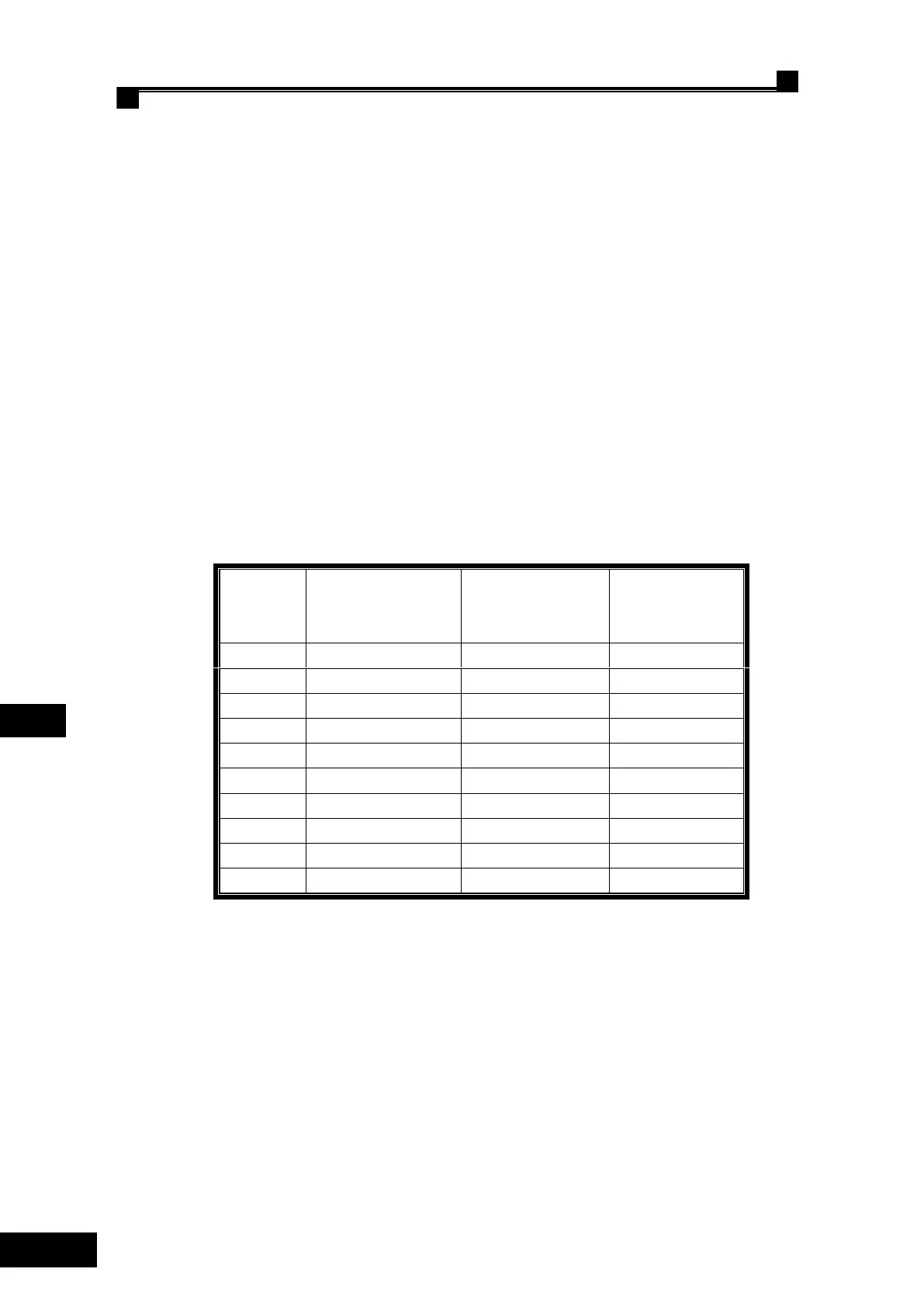Shanghai STEP Electric Corporation
Chapter 8 Elevator Elevator Commissioning Guide
8.5.3 Check of CAN Communication Lines and Setting of 04
Board Address
1. Check of communication terminal resistance:
(1) Confirm that the terminal resistance between the CAN 1 communication port TXA + and
TXA- is 60 ohms (inside the car and outside the hall there is a respective jumper terminal
resistance of 120 ohms).
(2) Confirm that the terminal resistance of CAN2 communication port TXA1 +, TXA1-parallel
connection or group control is 60 ohms (for parallel connection or group control elevator, the
terminal resistance at motherboard CAN2 port should be inter-connected.)
2. Setting of SM-04 board address
Please start from the lowest order, set the SM-04 board address from 1 until the top end. Set the
SM-04 address inside the car to 0. Note that: if it is parallel connection or group control, the
address sequence is based on the order of the entire elevator group. For example: three elevators A,
B, C for group control, Elevator A serves floor -2, -1,1,2 ~ 8; B serves -1,1,3 ~ 8; C serves 1,2,4 ~
7. Then set the SM-04 board of each elevator to the address as shown below.
Elevator A
Board SM-04
Set Address
Elevator B
Board SM-04
Set Address
Elevator C
Board SM-04
Set Address
The "×" in the table above indicates that there is no SM-04 board on the floor. In specific
settings, first set the address switch on the SM-04 board (SW5.1 or SW1.4) to ON position, or set
the address to the jumper pin (S1) or short with a short circuit cap (whether it is switch or jumper
pin and what the switch code should be is determined by different types of SM-04 board. Refer to
Section 6.3 Definition of Display Penal Port). Then, power on the SM-04 board, it is in the address
setting state, the normal display of the elevator location now shows the address of SM-04 board.
Press the up and down buttons to adjust the address data upward and downward, until the address
displayed shows that the SM-04 board should set on this floor. Finally, reset the address setting
switch or the jumper pin to make SM-04 board back to normal operation.