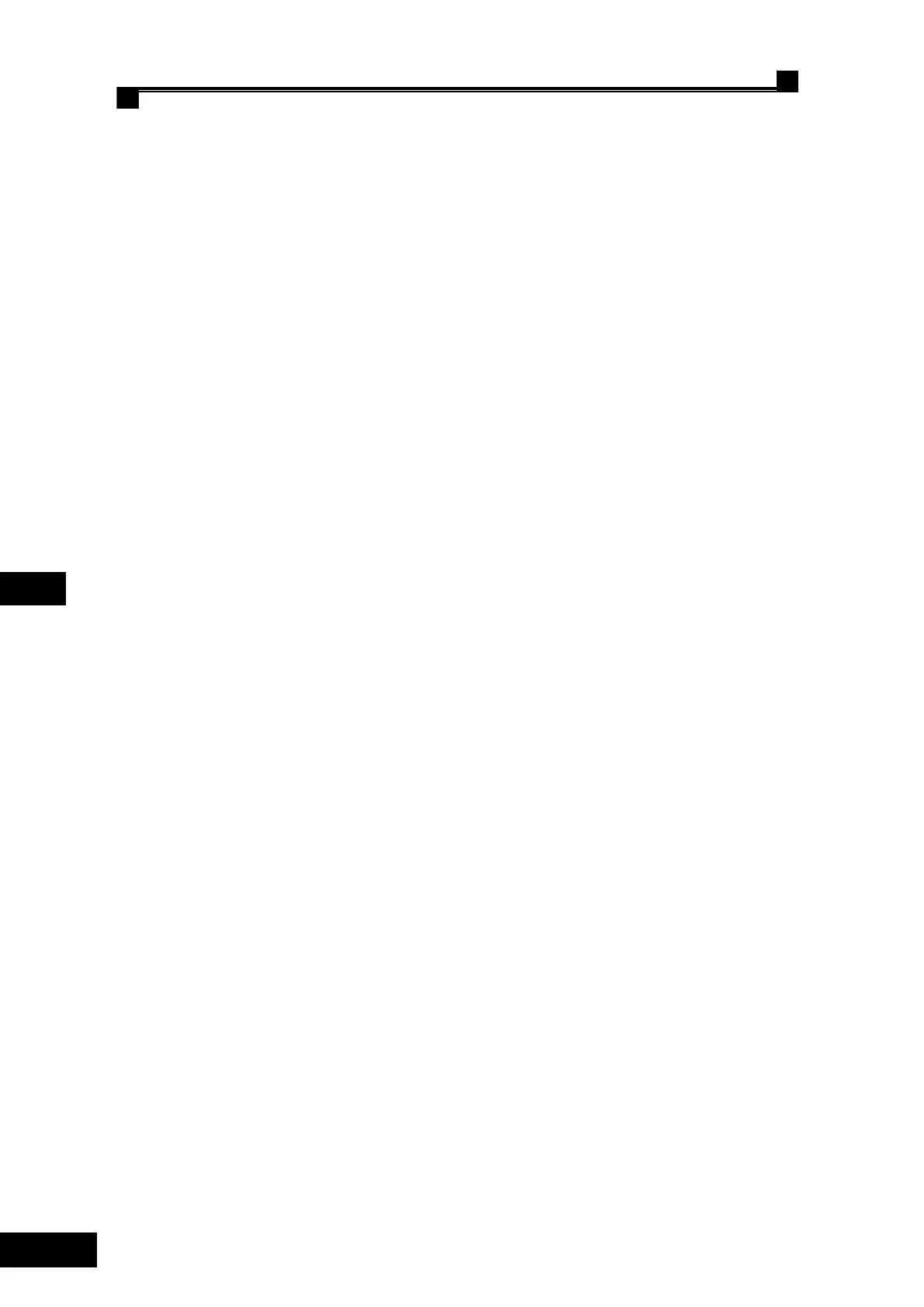Shanghai STEP Electric Corporation
Chapter 6 Introduction to the supporting products
parameter setting, the dispersion waiting function will proceed in following auto mode: When all
elevators in the system have waited for one minute, the group control system starts dispersion
waiting function: a. if there is no elevator at main landing and the floor below main landing, the
system will send an elevator which can reach the main landing most easily to the main landing and
wait with the door closed; b. If there are more than two elevators running normally and there is no
elevator above central floor, the system will send an elevator to the up waiting floor with the door
closed. If the Enable waiting floor designation function is set to active through parameter setting,
dispersion waiting will be carried out in manually designated mode: set the waiting floors (with
the floor number not exceeding 4 at most; all floor nunber shall differ from each other, and the
number of waiting floors must not exceed the difference of total number of group-controlled
elevators deducting the number of automatic main landing return elevators) and delay time
through setting the parameters. After delay time set for idle elevator delay, relevant elevators run
to set waiting floor for standby dispersedly according to the principle of proximity.
3) Up peak service: When this function is chosen (Up peak function is enabled through
group control setup software or hand-held manipulator), at morning peak (thouth interior
self-timing by setting time parameter or touch point input by an external time relay), the system
will activate up peak service mode if the up running elevator from main floor has more than three
call registrations before door closing. At this time, all elevators in the system will return to main
landing automatically as soon as they finish the previous response to instruction and call signal. In
up peak service running mode, if there is no elevator at main floor, the up call button will light
automatically at main floor (indicating that no passenger needs to register this call); if all elevators
land at main floor and no elevator has 3 or above call registrations, the system will restore to
normal state; when over the up peak time (also determined by interior self-timing by setting time
parameter or touch point input by an external time relay), the elevator will also restore to normal
conditions. Note: Set another corresponding parameter to determine whether up peak function is
activated by an external switch or internal timing.
4) Down peak service: When this function is chosen (Up peak function is enabled through
group control setup software or hand-held manipulator), during getting off work peak time
(though interior self-timing by setting time parameter or touch point input by an external time
relay), the system will start down peak service once the down running elevator to the main floor
occurs carring a full load situation at down peak time. At this time, all elevators in the system will
return to top floor for waiting automatically as soon as the system finishes the previous response
to instruction and call signal. When over the down peak time (also determined by interior
self-timing by setting time parameter or the touch point input by an external time relay) or there is
no full load situation for two continuous minutes while elevators above the main floor run down,
the system will restore to normal state. Note: Set another corresponding parameter to determine
whether down peak function is activated by an external switch or internal timing.
5) Non-service floor control function: Smart Com Ⅱ group control system has
preinstalled two floor parking schemes for users , which controlled by 2 switches separately (or
though internally self-timed by setting the time parameter). When one switch is set to ON (or after
startup of internal timing), the elevator will excute the floor parking service corresponding to the
one scheme; while another switch is set to ON (or after startup of another internal timing), floor
parking service will be excuted corresponding to another scheme. If both switches are not set to
ON (or not in timing state), the elevator will park in the normal state. Both schemes need to be