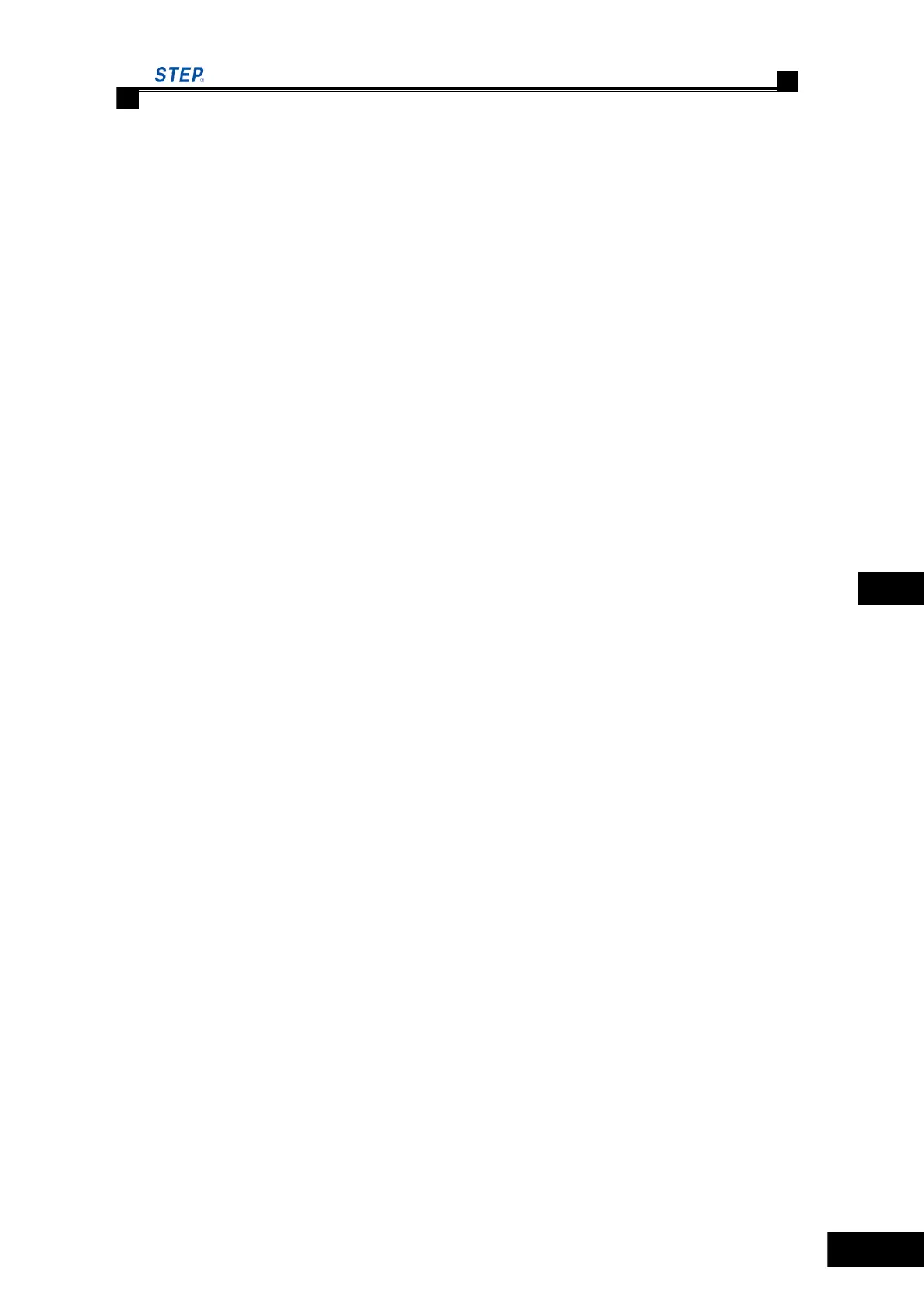Instruction Manual for AS380 Series Elevator Integrated Drive Controller
Chapter 6 Introduction to the supporting products
preset, which can appoint the floors of each elevator responding to the instrucion, up call and
down call. Note: Set another corresponding parameter to determine whether each scheme is
initiated by an external switch or internal timing.
6) Normal group split function (group split mode is set to 0 in the first setup software):
A group split switch input point is provided in the group control board. When this switch is set to
ON, the group control system is split into two independent group control systems which are preset
by users. When the switch is set to OFF, the elevators return to normal state.
7) Emergency power running mode: If backup power is provided in a building, it is
necessary to choose this function when normal power supply is disconnected suddenly and backup
power is switched on. Considering backup power capacity is limited, the group control system will
let each elevator back to main landing one by one, release passengers with door open and wait.
After all elevators returned to main landing, according to the presetting, the group control system
will designate which elevators continue to run normally and which ones stop for rest, and this may
ensure that backup power does not overload operate.
8) Real-time clock function: All these functions, such as up peak service, down peak service,
service floor switching schemes I and II, may be set up by parameters to realize self-timing
enabling and disabling. In order to properly perform the aforesaid operating functions which
realize self-timing enabling and disabling, the real-time clock must be set correctly in advance by
using PC setup software or hand-held manipulator. Of course, it is also necessary to set the time
parameter for enabling or disabling the chosen function.
9) Partially incomplete group split function:
a) Statement of problem:
For elevators in group control, the following case is very common: several elevators need to
reach the basement (several underground floors are possible), but none is needed for other
elevators; or another case: among group control elevators, several elevators may arrive at the top
floor (e.g., the 28th floor), but other elevators may only reach a certain floor (e.g., the 18th floor)
below the top floor to the highest. Under above-mentioned service conditions, the group control
systems in common use at present have such a problem: for the first case, if one passenger
intending to go to basement gives a call at a certain landing above, because the system does not
know which floor you want to go to, it might appoint one elevator that cannot reach the
underground floors to respond to the call, and no other elevators will respond this call before the
elevator leaves the call landing. For this reason, passengers have to come down to the first floor in
most cases and then transfer another elevator to the underground floor. Similarly, for the second
case mentioned above, passengers from down to the 19th floor above also need to make a
change-over. In addition, there is a third case: in group control, some elevators stop at each floor
but some do not stop at several floors, which will bring inconvenience to passengers. Now, some
clients (Ganghong Hotel project of Shanghai Modern Elevator Engineering Co., Ltd. and Taiwan
Schindler) have proposed to us whether we can offer a new group control solution to aforesaid
problem.
b) Introduction of partially incomplete split method:
Directed at above-mentioned problem, partially incomplete split method is introduced, its
basic concept: elevators that can reach underground floors (or upper floors) and those cannot go
are split into two groups, the so-called ―partially‖ means that split is only for the down call in the
first case above, not for up call; in the second case above, split only for up call, not for down call.