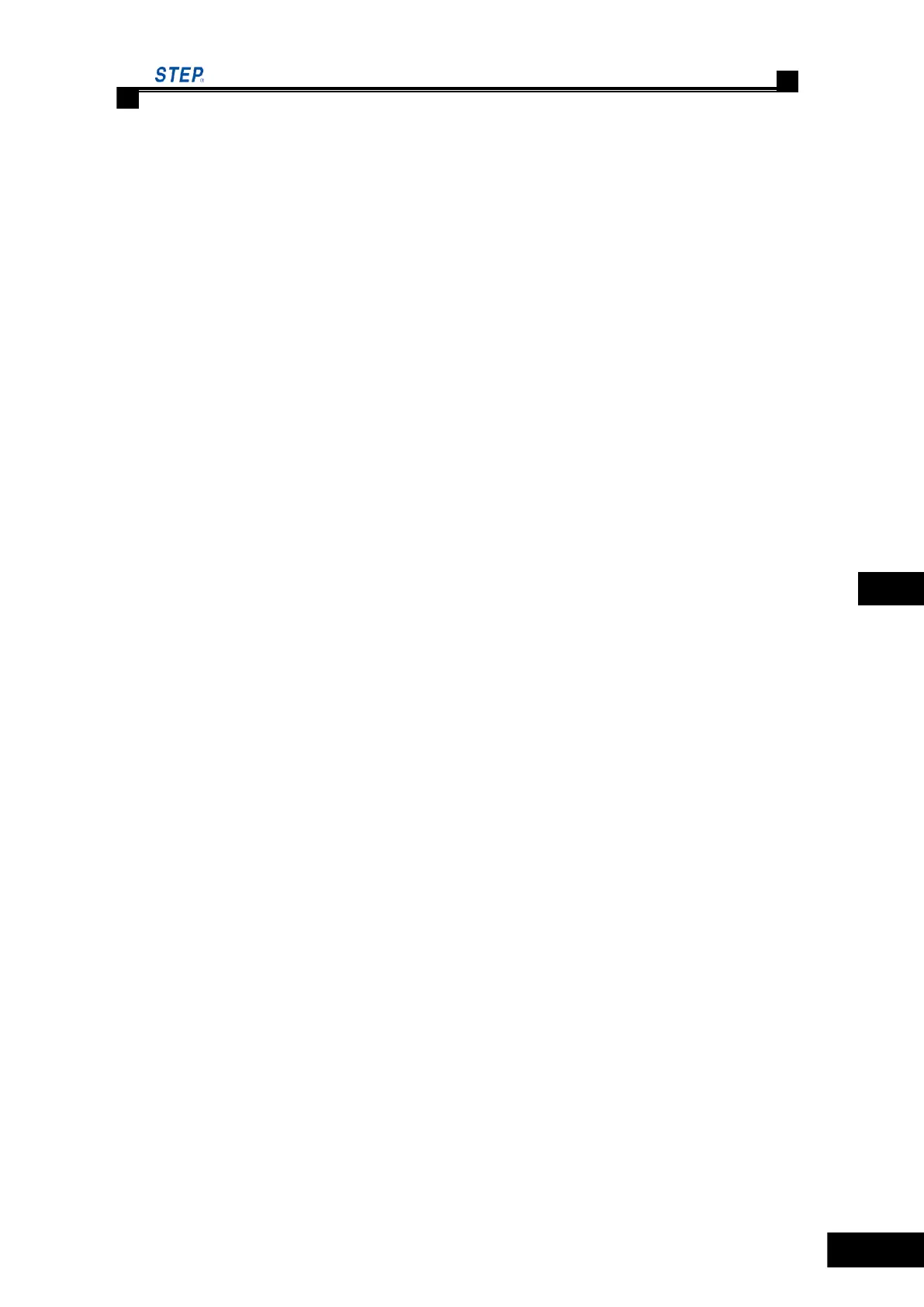Instruction Manual for AS380 Series Elevator Integrated Drive Controller
Chapter 6 Introduction to the supporting products
down elevators in group control are inconsistent. When using partially incomplete split, the
contents in 12
th
& 13
th
item shall be also set cooperatively. Moreover, it is shoud be stipulated
which elevators with overall floors are set in group Y, and others are set in group X.
3) Position of Main Floor (Main Floor): Choose position of main floor; position of main
floor in group control means the lowerst mian landing position of the all elevators that joined into
the group control function, which is in upward sequencing from physical bottom landing and
numbered from 1,. For example, there is an elevator has the 2
nd
underground floor, but the whole
main floor position of group control is the 1
st
overground floor. Then from 2
nd
underground floor
sequencing up, the 1
st
floor is tuened to be the 3
rd
physical floor Therefore, the position parameter
of main floor in group control shoud be set as 3. While setting, click ‗△‘ or ‗▽‘ arrow to adjust
the data in the box until the desired position parameter of main floor in group control appears, or
enter it directly.
4) Number of Landings (Floors): Set up the top floor (or total number of floors) in group
control. The number of landings in group control is the number of service landings of all elevators
in the group control system, a number counted from physical bottom floor to physical top floor in
the group. If the numbers of parking floors is -2 to 32 for one elevator in group control, the total of
landings is 34; if 1 to 46 for another elevator, the total of landings is 46. Then, this parameter shall
be counted from -2 to 46, 48 landings in total. While setting, click ‗△‘ or ‗▽‘ arrow to adjust the
data in the box to the desired value, or enter it directly.
5) Up Peak (UPS): Enable setup of up peak service function: For ON, the function acts; for
OFF, the up peak service function fails. Enabling conditions required for this setup: (1) If ―Time
controlled up peak service function‖ in the window shown in 10.4.4 is set to OFF, it is enabled
while external input points are switched on (JP4-15 and common port JP4-12 switched on); or (2),
if ―Time controlled up peak service function‖ in the window shown in 10.4.4 is set to ON, it is
enabled by internal timing.
6) Down Peak (DPS): Enable setup of down peak service function: For ON, the function acts;
for OFF, it fails. Enabling conditions required for this setup: (1) If ―Time controlled down peak
service function‖ in the window shown in 10.4.4 is set to OFF, it is enabled while external input
points are switched on (JP4-18 and common port JP4-12 switched on); or (2), if ―Time controlled
down peak service function‖ in the window shown in 10.4.4 is set to ON, it is enabled by internal
timing.
7) Energy Saving Operation (Energy Saving): Choose OFF all the time.
8) Dispersed Waiting (OHS): Enable setup of dispersed waiting function: For ON, the
function acts; for OFF, it fails.
9) Emergency Power Supply (OEPS): Enable setup of emergency power supply operating
function: For ON, the function acts; for OFF, it fails. When it is active, the contents in 12
th
item of
this window will be set up additionally.
10) Return to Main Landing (MFP): Enable setup of automatic homing: If set to 0, no
automatic homing function exists; if set to 1, it acts, and the elevators get back to main floor for
waiting with doors closed; if set to 2, it acts, and the elevators return to main floor for waiting with
doors open (but it need the support by the main board program of single elevator. At present, the
most of programs do not support this function).
11) Rated Speed Code: This parameter is only set up in the program (e.g. NGCQ20) with
immediate forecast. The corresponding relation between rated speed code (coding) and rated speed