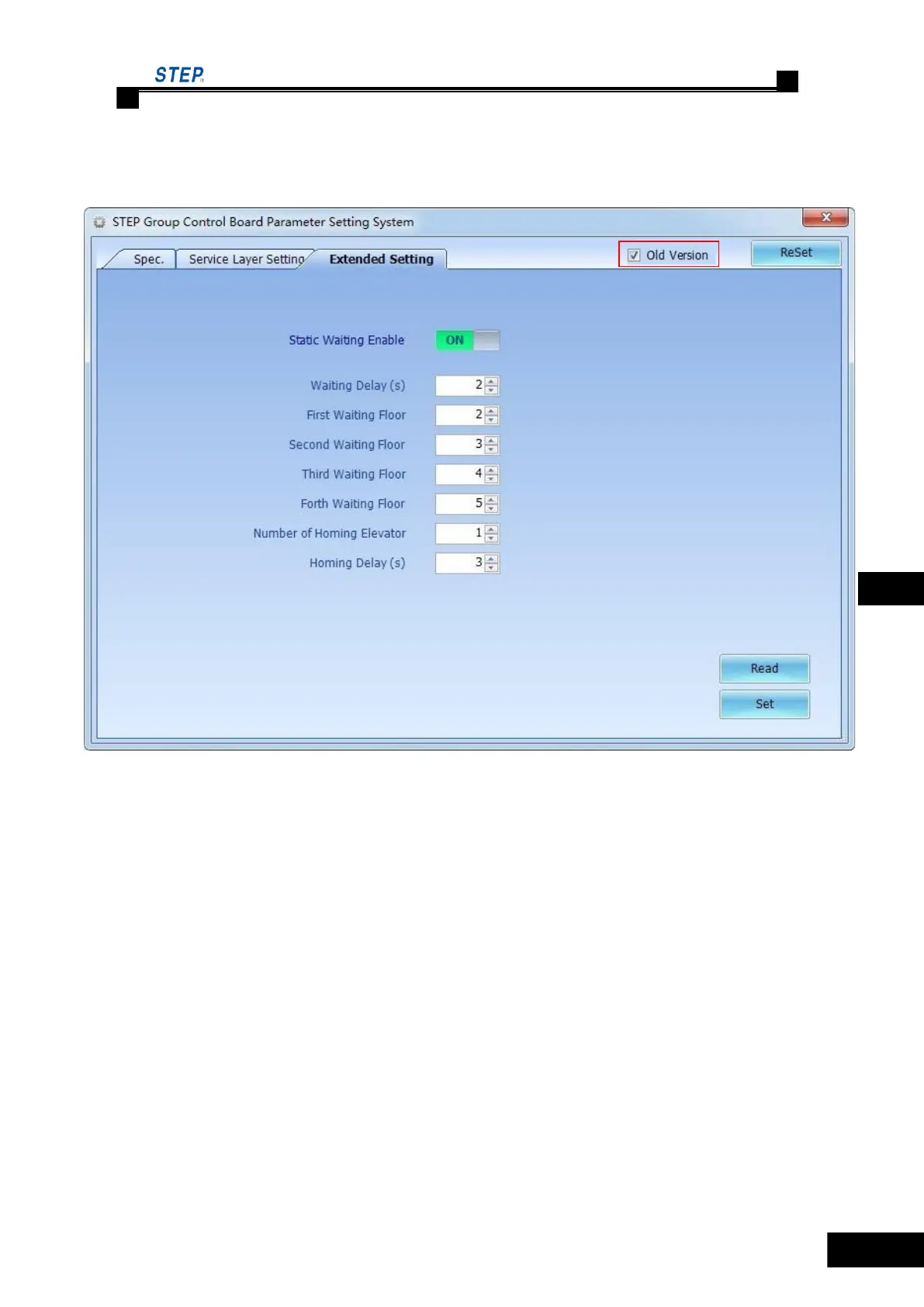Instruction Manual for AS380 Series Elevator Integrated Drive Controller
Chapter 6 Introduction to the supporting products
6.10.4.7 Instruction and Precautions of Old Version Checkbox
Fig. 6.51 Old version checkbox
After clicking ―Old version‖ checkbox, the clock tab and the group control version
information tab disappears, and all functions on the clock tab fail.
1) Old Version: If the version of group control board program is lower than NGCQ10
(excluded), when using this setup software for setting parameters, it is requisite to click Old
version checkbox. Because the old version software does not support real-time clock, read-out of
software version information and other functions, the clock and group control version information
tabs will disappear after the old version is chosen.
2) Precautions: In old version of group control software, after the parameters given in 10.4.3
are set, the setup could be valid only after poweroff and re-poweron of the group control board,
but these are not required for new version.