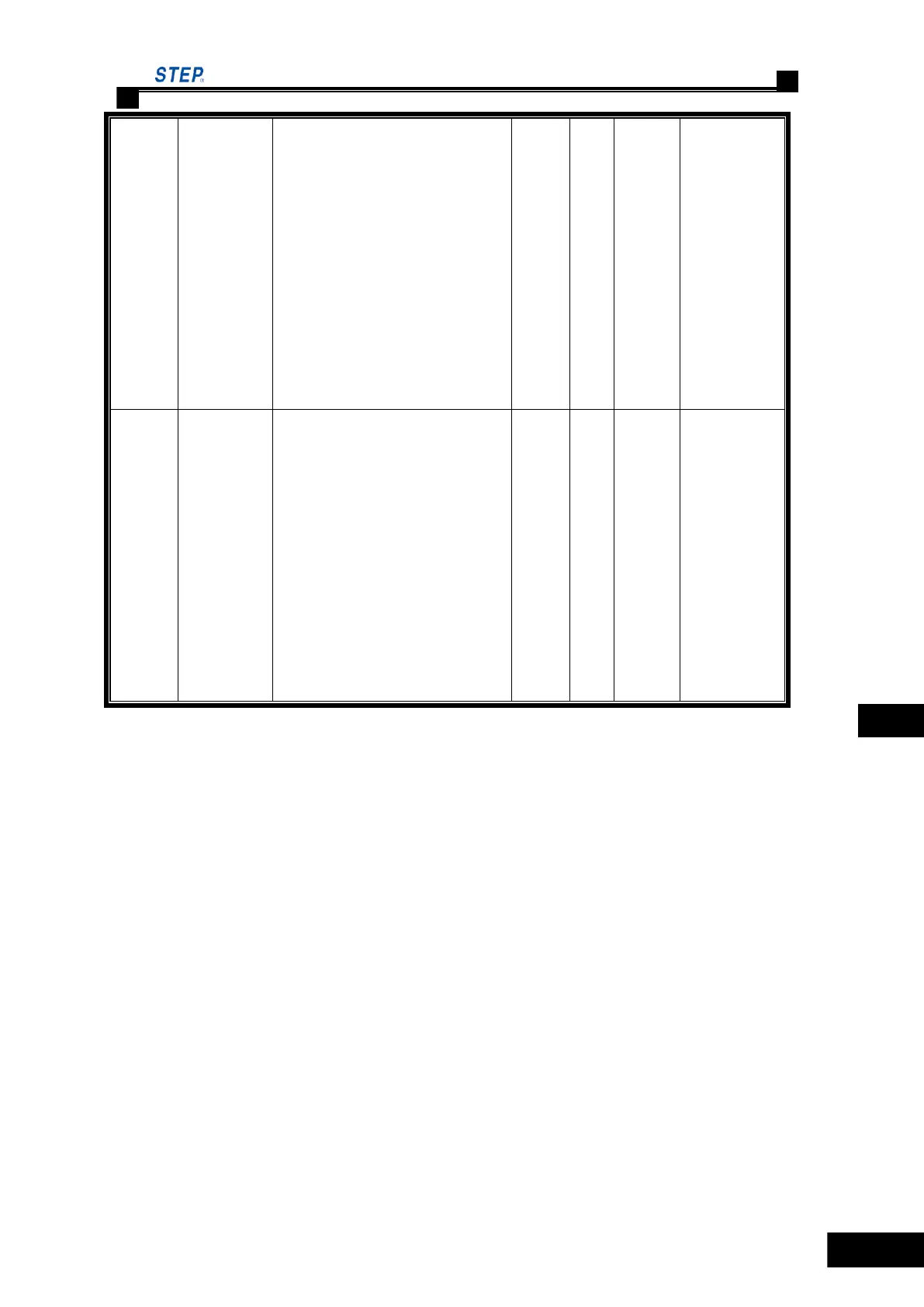Instruction Manual for AS380 Series Elevator Integrated Drive Controller
Chapter 8 Elevator Elevator Commissioning Guide
Switching
frequency F0 at
low speed point
Set the switching frequency
parameter of PID regulator at low
speed point, which is based on a
percentage of nominal frequency. If the
rated frequency is 50Hz, the required
switching frequency F0 is 10Hz.
Because 10HZ accounts for 20% of
50Hz, the data should be set to 20
See the following
description.
in the
medium-speed
segment between
F0 and F1, PID
regulation data is
automatically
generated by the
system based on
the low and
high-speed PID
Switching
frequency F1 at
high speed point
Set the switching frequency
parameter of PID regulator at high
speed point, which is based on a
percentage of nominal frequency. If the
rated frequency is 50Hz, the required
switching frequency F1 is 40Hz.
Because 40HZ accounts for 80% of
50Hz, the data should be set to 80
See the following
description.
in the
medium-speed
segment between
F0 and F1, PID
regulation data is
automatically
generated by the
system based on
the low and
high-speed PID
Parameters F215 ~ F217 are P, I and D values (P1, I1, D1) of the PID regulator at the
low-speed section, F218 ~ F220 are P, I and D values (P2, I2, D2 )of the PID regulator at the
medium-speed section, F221 ~ F223 are P, I and D values (P3, I3, D3) of the PID regulator at the
high-speed section. They play roles in different sections on the running curve during the entire
elevator operation (see Figure 8.3). Parameters F224 and F225 are switching frequency between
partitions (see Figure 8.3). Adjust Parameters F215 ~ F217, F218 ~ F220 and F221 ~ F223 and
F224 and F225 to improve respectively the comfort of the elevator when running through different
sections.
Increase of the proportional constant P can enhance the system's dynamic response. But if P
is too large, it may generate overshoot and oscillation of the system. The impact of P on the
feedback tracking is as shown below.