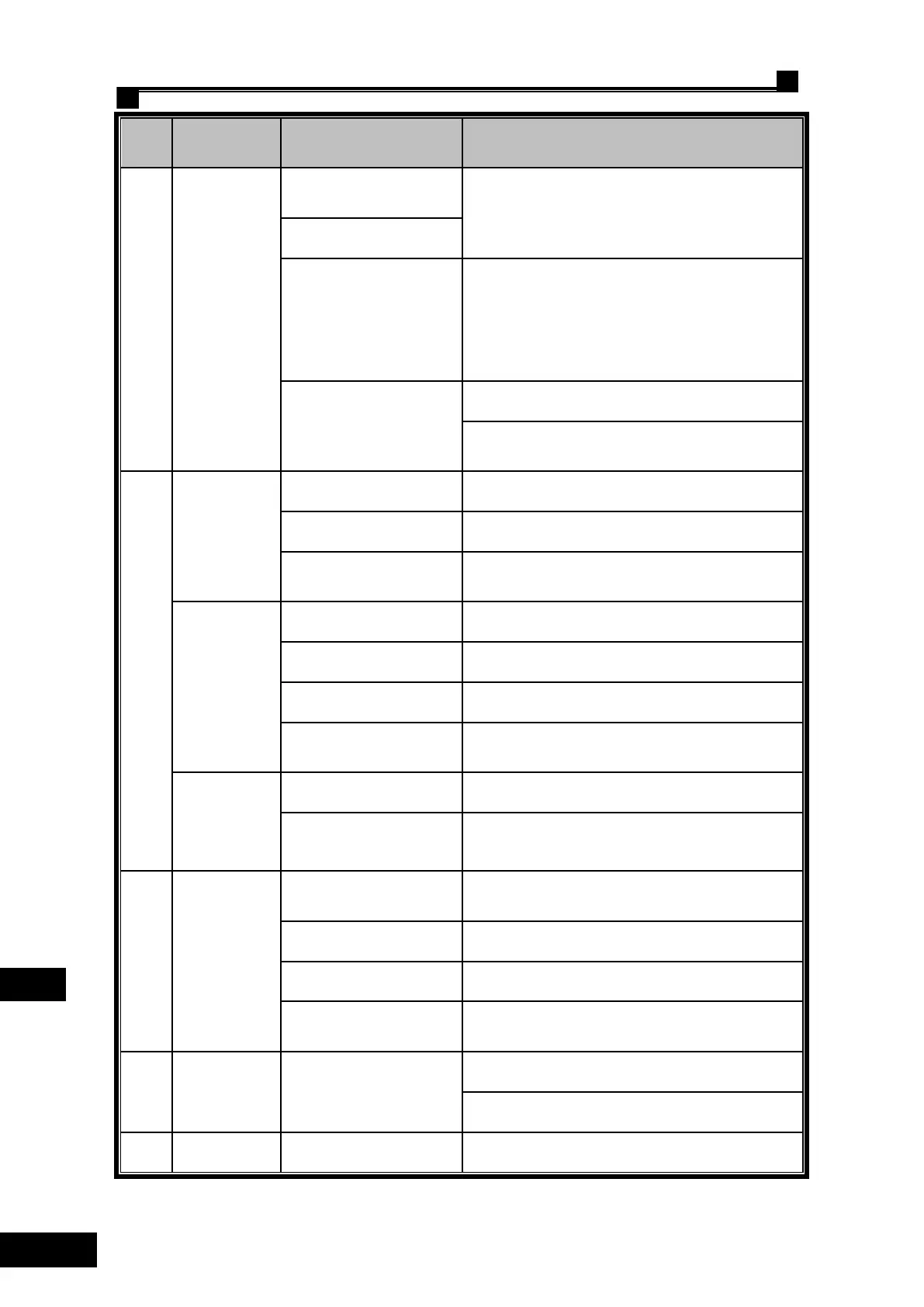Shanghai STEP Electric Corporation
Appendix B Para. Fault List Summary
in converter output side
connection
Electrical power is too
small, 1 / 20 or less of the
maximum applicable
motor capacity in
the converter
Adjust converter capacity or motor capacity
Unbalanced
output three-phase
Check whether the motor wiring is intact
Power off, check whether the converter output side is
consistent with the features of DC side terminal
Motor
overcurrent at
low speed (in
acceleration)
Low voltage in power grid
Abnormal motor parameters
Set correct motor parameters
Quick start the motor in
operation
Restart after the motor stops rotating
Motor
overcurrent at
low speed (in
deceleration)
Low voltage in power grid
Use appropriate braking components
Abnormal motor parameters
Set correct motor parameters
Deceleration time is too
short
Extend the deceleration time
Motor
overcurrent at
low speed (in
constant speed)
Load mutation in operation
Reduce the mutation frequency and magnitude of the load
Abnormal motor parameters
Set correct motor parameters
Encoder not connected
correctly
Encoder has no signal output
Check the Encoder and power supply
Encoder wiring disconnected
Abnormal function code
setup
Confirm the relevant functional configuration of the
converter Encoder
Current not effectively
blocked when the motor
stops
Ask professional technical personnel for Inspection
Reverse speed in operation
Check the external load for mutation