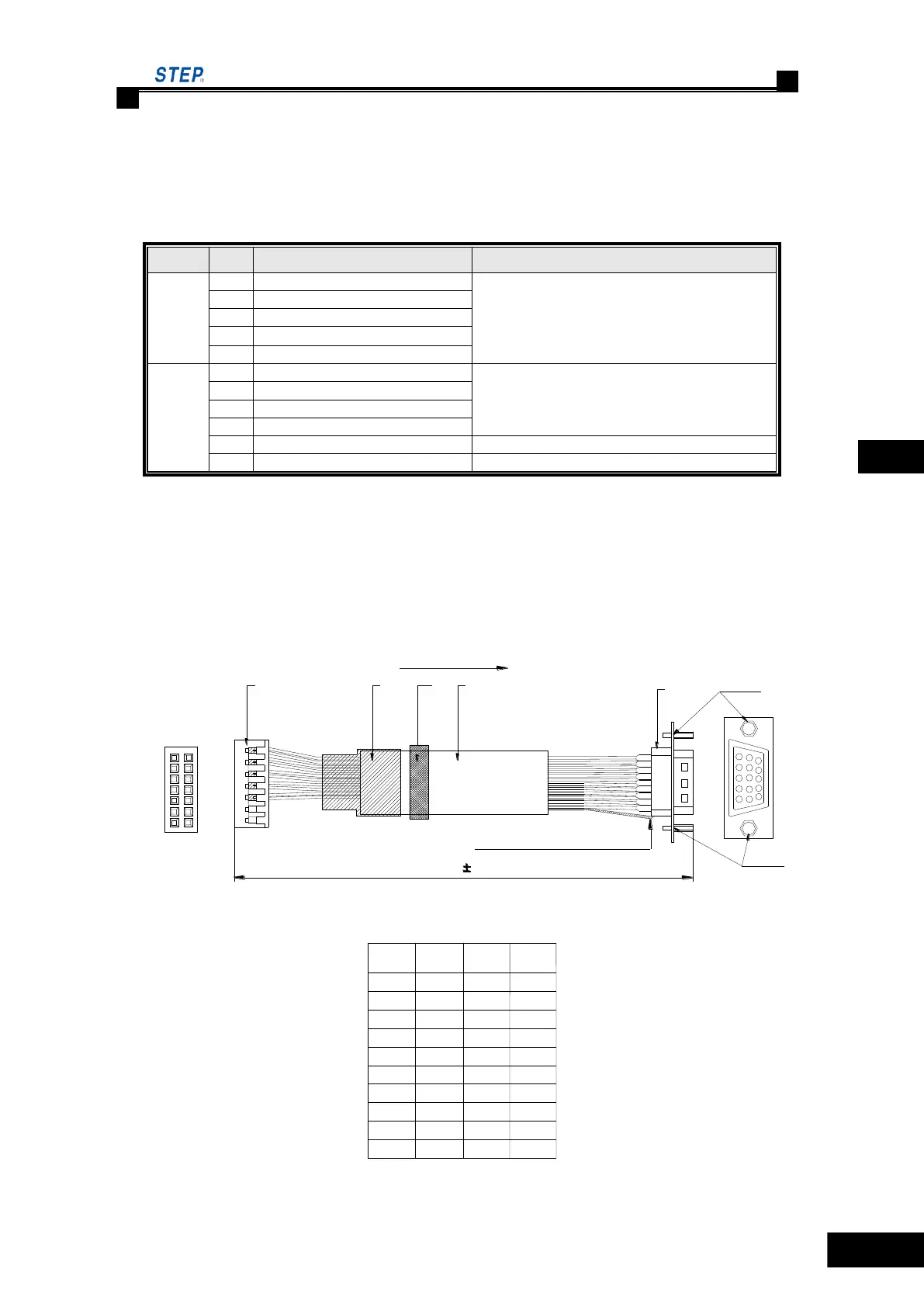Instruction Manual for AS380 Series Elevator Integrated Drive Controller
Chapter 4 The Wiring Of Elevator integrated Drive Controller
4.7.4.3 Endat absolute PG card terminal function specification
Endat absolute PG card terminal function specification, see table 4.11.
Table 4.11 Endat absolute PG card terminal function specification
Fractional frequency output, phase A
Triode open collector (max. frequency 100kHz, max
output. current 50mA)
Fractional frequency output, phase B
Phase A signal of encoder
Differential signal, max input frequency: 100kHz;
Phase B signal of encoder
4.7.4.4 Endat absolute PG card and encoder wiring
In order to simplified on-site connection, Endat absolute PG card equips an encoder signal
cable with them from factory. It transfers encoder signal to a type D plug with 15 pins. Detail
specifications show in Fig. 4.36.
310
1
Signal
PIN 5
PIN 6
PIN 7
PIN 8
PIN 14
PIN 13
PIN 9
PIN 10
PIN 11
PIN 12 PIN 11
PIN 12
PIN 5
PIN 6
PIN 14
PIN 13
PIN 1
PIN 2
PIN 3
PIN 4 cos-
cos+
sin-
v+
GND
dat-
dat+
clk-
clk+
sin+
Red
Yellow
Orange
Blue
Green
5
Positive direction of stickers (font)
10
1
2
13
14
C1
2
1
5
11
15
6
10
C2
4
3
Note: DB15 female plug is fixed by its outside plastic casing shell,
and is fasten locked by the M3 nuts at the both ens of the plasitic
casing shell.
M3 nut
M3 nut
Weld The shielded layer on metal part of DB plug
C1
Plastic
shell2*7
C2
DB15
female
Maching
cloor
Red/white
Yellow/
black
Orange/
black
Blue/
black
Green/
black
Fig. 4.37 Specification for Endat absolute cable