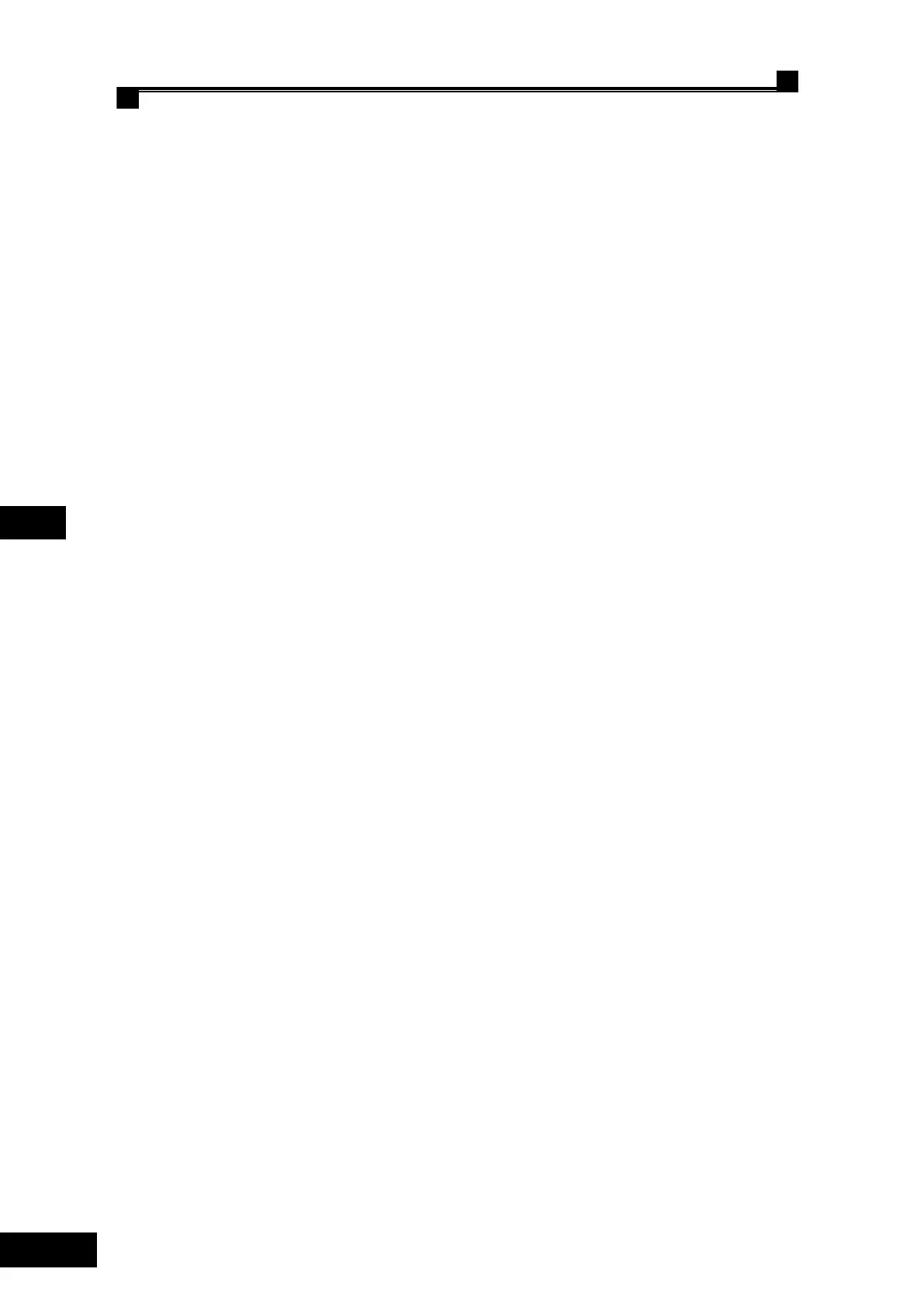Shanghai STEP Electric Corporation
The following elevator status can be monitored via LCD display:
a) Auto, inspection, attendant, fire, etc;
b) Running times of elevator;
c) Parking floor of elevator;
d) Running direction of elevator;
● monitor status
a) Drive status: check the elevator given speed, feedback speed, bus voltage, output current, output
torque, pre-torque. and etc.
b) Car call function: elevator cal and instruction monitoring and registration, use handheld
operator to monitor the status of elevator call and instruction registration of each floor. And also
use the device to register the instruction or call signal of any floor.
c) speed curve: elevator running speed and speed curve.
d) output/input: elevator input, output status and each port definition
e) Fault recording: elevator running record and fault code as well as the floor and time that fault
code occur.
f) Hoist way data: elevator hoist way data.
g) Self-diagnosis: check the interference evaluation of CAN communication bus and encoder. and
the fault status of hall call panel of each floor.
h) Program version: the program version information of operator and main board.
● parameter classification
Function selection menu, use handheld operator to check and set elevator parameter.
a) Basic parameter: check and set the common F parameter for elevator adjustment in the menu.
b) Comfort adjustment: check and set the S curve parameter and PID adjusting parameter related
to elevator running comfort.
c) Elevator specification: this menu is the classification menu related to elevator specification.
Check and set the related parameter of elevator specification.
d) Motor specification: check and set the sorting parameter related the motor.
e) Leveling adjustment: check and set adjustment amount and deviation of upper /down leveling
f) Leveling fin-tuning: check and set the leveling fine-tuning value of each floor.
g) Input type: check and set the normal open/close of input point of main board and car top panel.
Each input point should be operated bit by bit.
h) Floor display: able to set floor display code.
i) Test running
j) Door control: check and set door open function and door open/close delay parameter
k) Door open allowed: set the status of door open allowed of front and rear door.
l) Service landing: check and set the parking landing and NW-SW function floor.
m) IC card setting: set the parameter of elevator number and service floor when IC card function
activated.
n) Time slot service floor: set the time slot allowable for each floor service.
o) Parameter summary: check and set all F parameter in the menu.
p) Control parameter service: able to reset the elevator control parameter from F0-F199. In order
to avoid unnecessary loss caused by mishandling, correct authentication code should be input
before conducting reset.