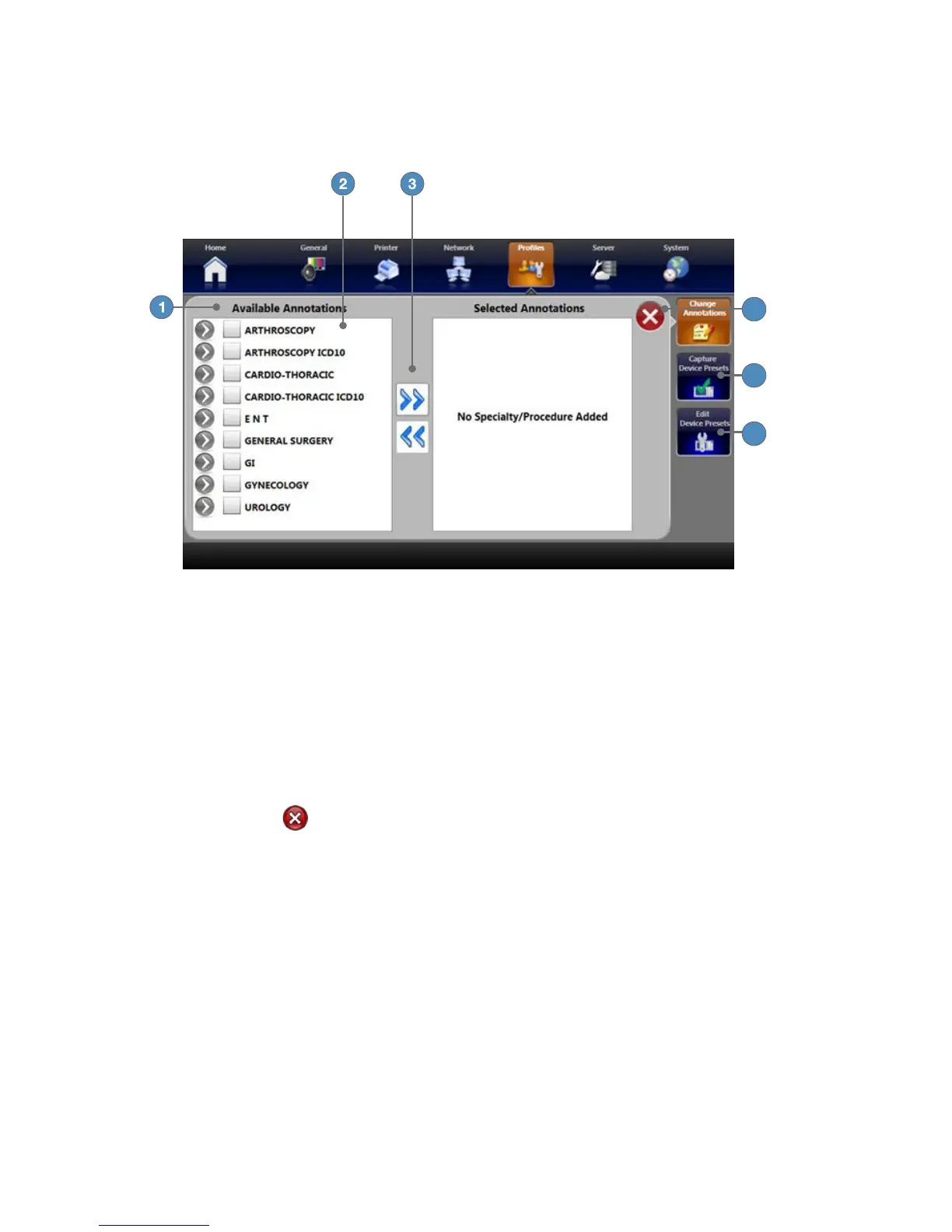67
Changing a Surgeon Annotation List
From the Select Annotation screen, you can select previously saved image and video annotations
for a surgeon account�
4
5
6
1� Select the SPECIALTY/PROCEDURE button in the Account Modication screen to go to the
Select Annotation screen�
2� Select a specialty checkbox in the Available Annotations window to see pre-dened
procedure names and annotations� Press the applicable checkbox to select the correct
procedure and annotation�
3� Press the RIGHT or LEFT arrow button to move selected annotations in or out of the
Selected Annotations window�
4� Press the CAPTURE DEVICE PRESETS button to save settings for connected devices�
5� Press the EDIT DEVICE PRESETS button to edit, remove or create device settings�
6� Press the EXIT button to go back to the Account Modication screen�