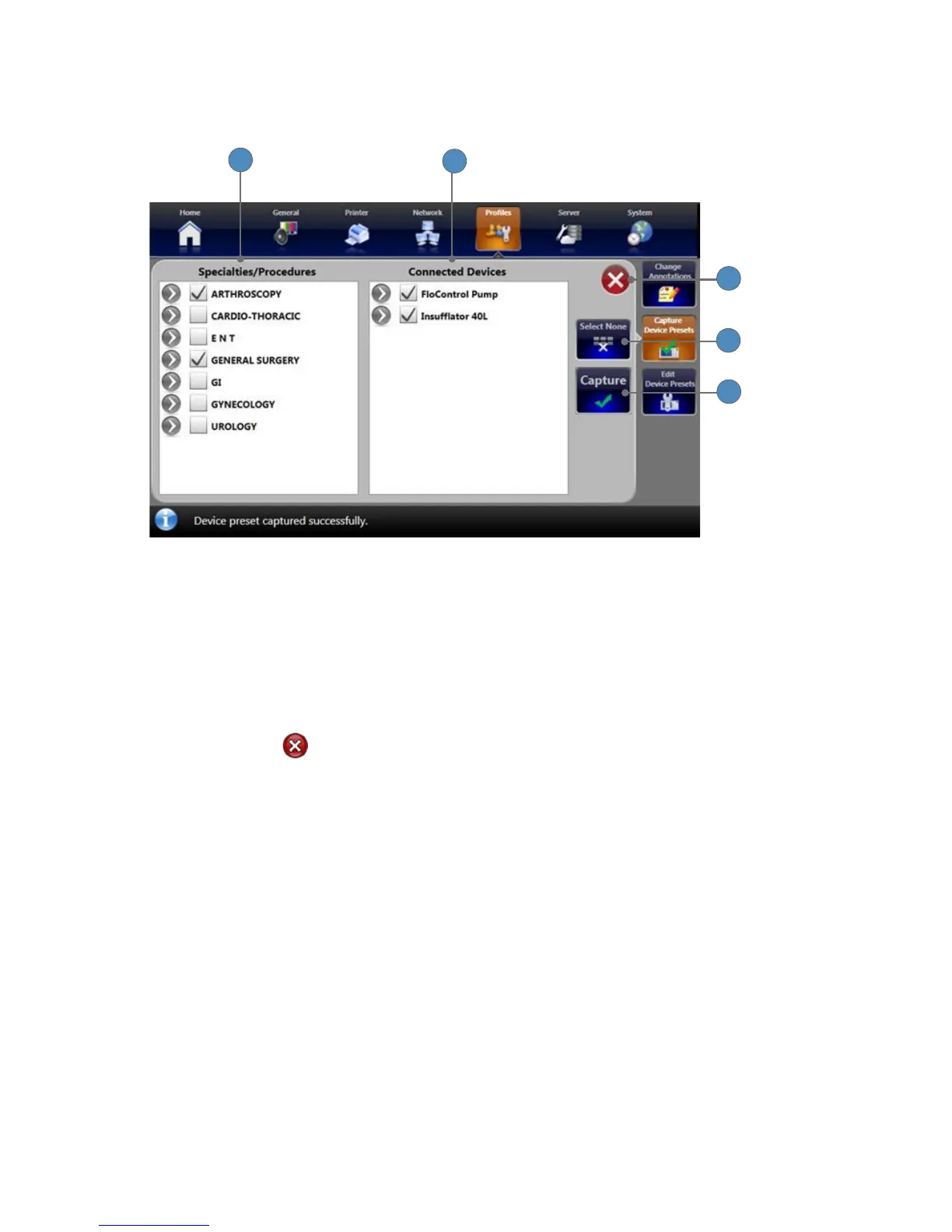68
Capturing Device Presets
From the Capture Device Presets screen, you can save settings for connected devices�
1
2
4
3
5
1� The Specialties/Procedures list shows the specialties and procedures saved in the surgeon
prole� You can apply presets to multiple specialties and procedures�
2� The Connected Devices list shows the devices connected to the SDC3�
3� To select all devices and their settings, press SELECT ALL. To deselect all devices and their
settings, press SELECT NONE. You can also individually select or deselect devices and
settings�
4� Press CAPTURE to save the checked device s and settings as presets�
5� Press the EXIT button to go back to the Account Modication screen�