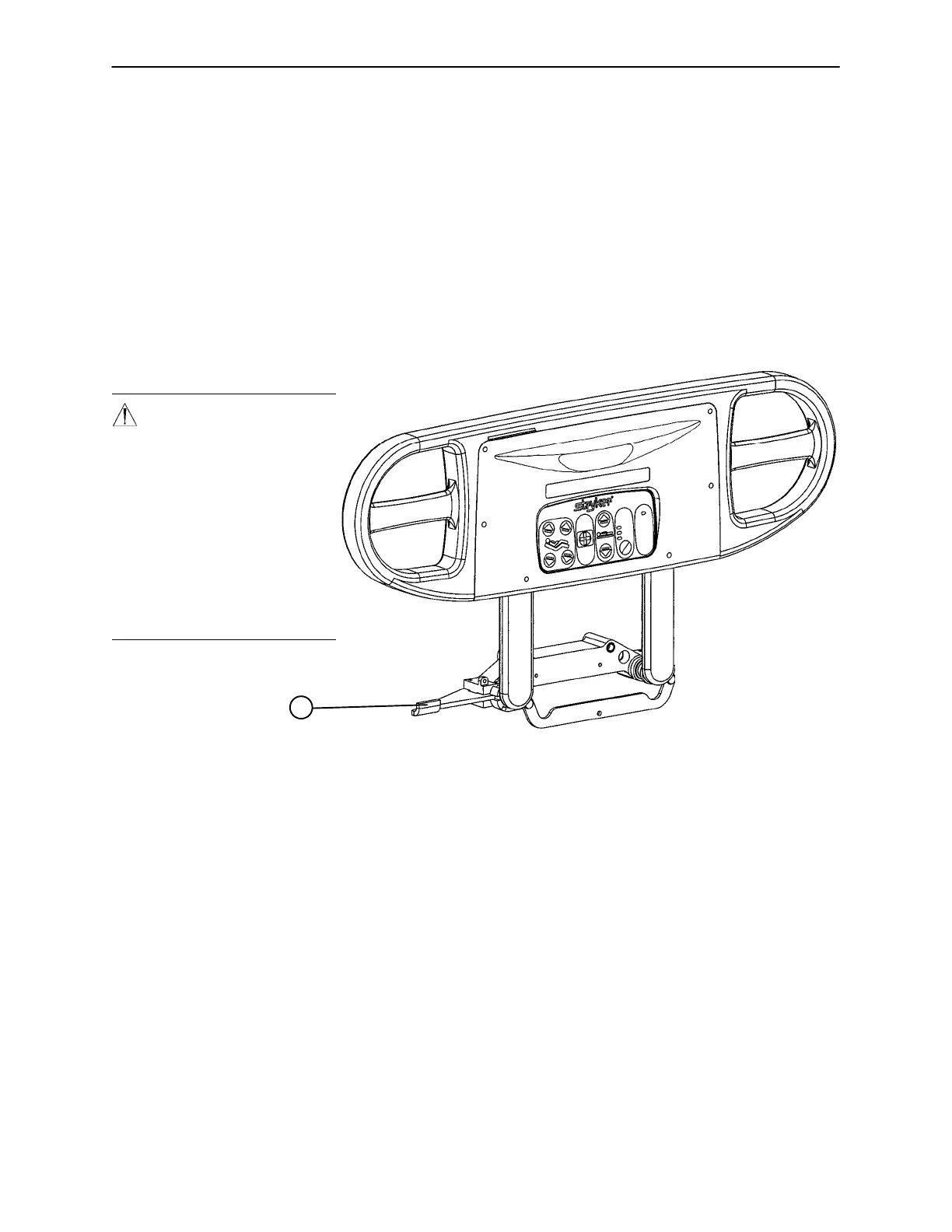Siderail Operation Guide
18
POSITIONING SIDERAILS
NOTE
The siderails can be locked at two heights (intermediate & full up). The foot end siderails on a Short Bed do
not have an intermediate position.
The siderails can be tucked away under the bed when not in use. To remove the rail from the tucked position,
grasp the top of the rail and pull outward.
To engage the head end siderail, grasp the rail and swing it upward to full height. When the siderail is being
raised, it does not lock in the intermediate position. To lower the siderail, push in the blue release handle (A)
and rotate the siderail until it locks in the intermediate position. To lower the siderail fully, push in the blue
release handle (A) again and rotate the siderail until it is completely lowered.
To engage the foot end siderail, the same procedure is required as for the head end siderail, however, the
siderail swings toward the foot end of the bed.
WARNING
Be sure the siderail is locked se-
curely into position. Siderails are
not intended to keep patients
from exiting the bed. They are
designed to keep a patient
from inadvertently rolling off
the bed. Proper restraint
methods should be utilized to
ensure the patient remains in bed.
The siderails are not intended to be
used as a push device.
To disengage the rail, push in the blue release handle (A) and swing the rail down to the desired height. Store
the siderails by tucking the rails under the bed. Rails must be in the full down position before they can be
tucked.
SIDERAIL CONTROL PANEL LIGHTS
The bed is equipped with lights to illuminate the head end siderail control panel and the red nurse call
switches. Both can be activated at the foot board control panel. Three settings are available for the control
panel lights: low, medium and high intensity. When all lights are off, push the siderail control light button at
the foot board once to turn on both the control lights and the nurse call light at the siderail. Push again to
change from low to medium setting, and a third time to change to the high setting. The nurse call light intensity
is not affected. Pushing the button a fourth time will turn off the siderail control panel lights and pushing it
a fifth time will turn off the red nurse call light as well (see control panel guide page 21).
NOTE
The purpose of the red nurse call light on the siderails is to ensure the patient immediately knows which button
to push to contact the nurse station. Turning the red light off may compromise this ability, especially in a dark-
ened room.
A
