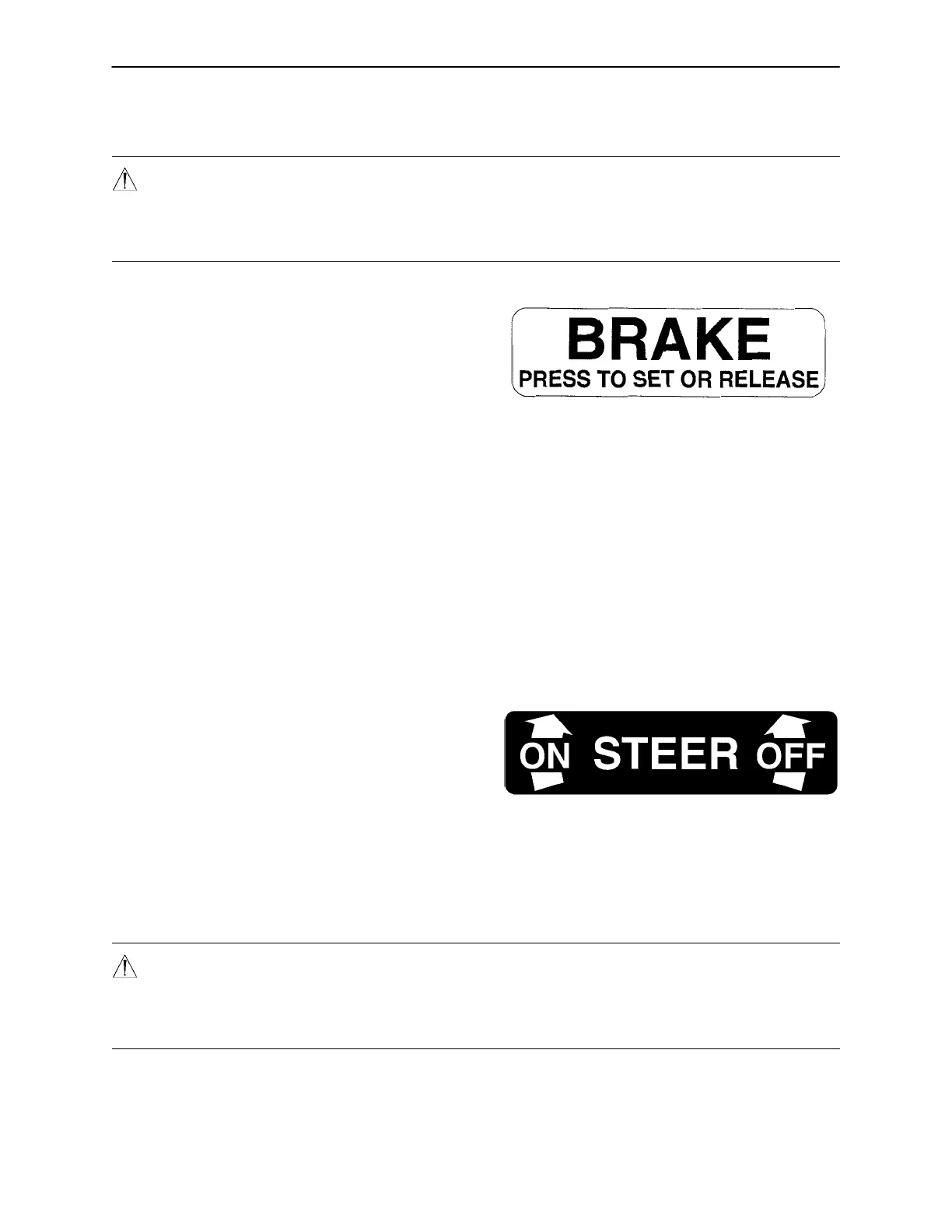Base Operation Guide
14
BRAKE PEDAL OPERATION
WARNING
Always apply the caster brakes when a patient is getting on or off the bed. Push on the bed to ensure the
brakes are securely locked. Always engage the brakes unless the bed is being moved. Injury could result
if the bed moves while a patient is getting on or off the bed.
To activate the brakes, push down once on one of the
pedals located at the midpoint of the bed on both sides
(identified by the label at right). The pedal will remain
in the lowered position, indicating the brakes are en-
gaged. To disengage the brakes, push down once and
the pedal will return to the upper position.
NOTE
There are LED lights on the outside of the head end siderails and on the foot end control panel that will blink
when the brakes are not engaged only if the bed is plugged into a wall socket (see pages 20 & 22). The brakes
will still operate properly when the bed is not plugged in.
STEER PEDAL OPERATION (BEDS WITHOUT THE ZOOMr DRIVE WHEEL OPTION)
When the bed is moved, the steer caster helps guide the bed along a straight line and helps the bed pivot
around corners.
To activate the steer caster, move the pedal located
at the head end of the bed to your left as shown on
the label.
NOTE
For proper ”tracking” of the steer caster, push the bed approximately 10 feet to allow the wheels to face the
direction of travel before engaging the steer pedal. If this is not done, proper ”tracking” will not occur and the
bed will be difficult to steer.
WARNING
Do not attempt to move the foot end of the bed laterally when the steer pedal is activated. When the steer
pedal is activated, the steer caster at the foot end of the bed cannot swivel. Attempting to move the bed later-
ally when the steer pedal is activated may cause injury to the user.
