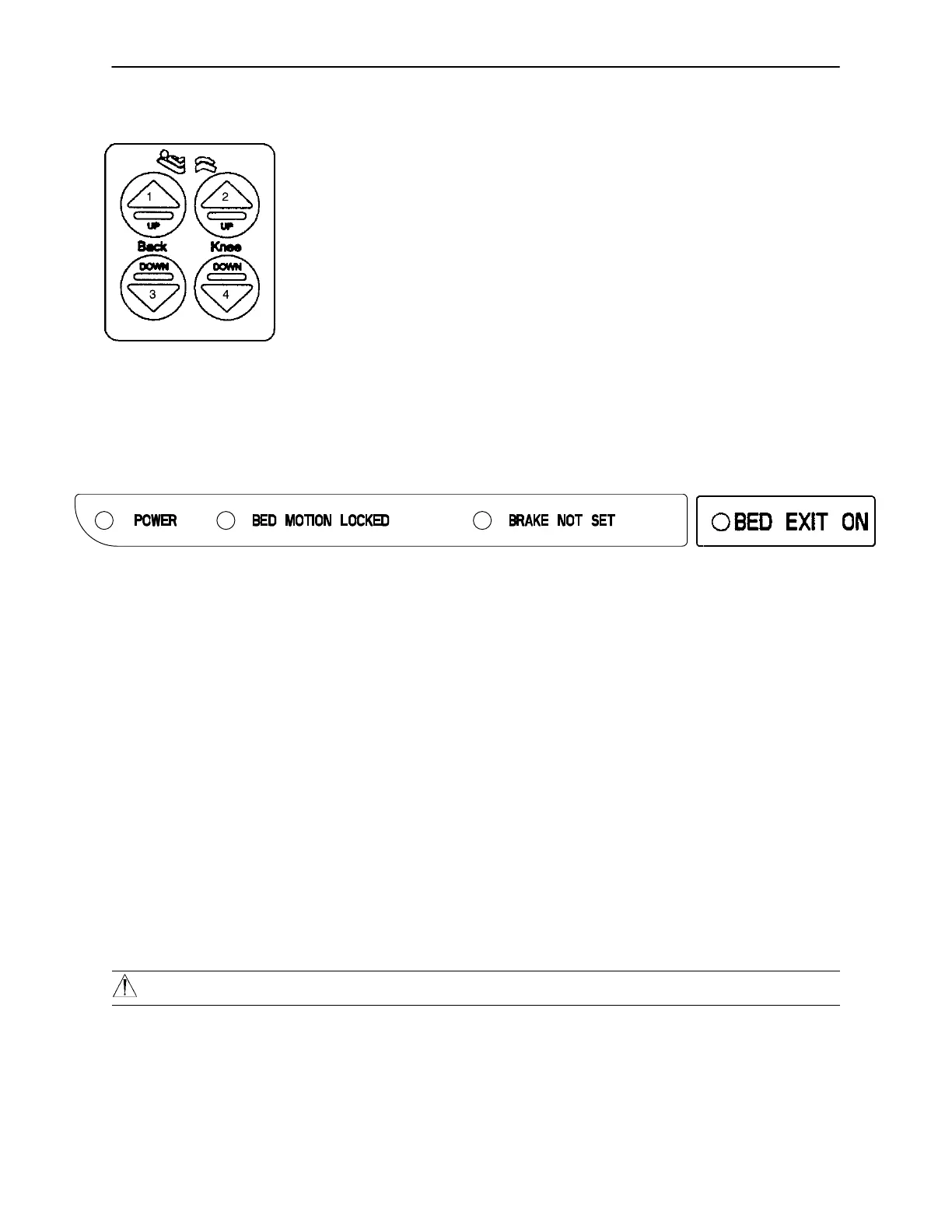Foot Board Operation Guide
22
FOOT BOARD CONTROL PANEL GUIDE (CONTINUED)
1. Push to raise Fowler.
2. Push to raise Knee Gatch.
3. Push to lower Fowler.
4. Push to lower Knee Gatch.
This panel is optional equipment.
LED DISPLAY PANEL GUIDE
The LED Display Panel is located at the foot end of the bed, under the Control Panel.
”POWER” − will light when the bed is plugged into the wall receptacle. Will blink if the 9V Nurse Call battery
needs to be replaced.
”BED MOTION LOCKED” − will light when the Bed Motion Lock has been activated.
”BRAKE NOT SET” − will blink when the brakes have not been set.
”BED EXIT ON” − will light when the Bed Exit function has been activated (optional equipment).
FUNCTION LOCKOUT SYSTEM USAGE
1. To lock out the bed movement functions on the siderails and prevent the patient from changing the position-
ing of the bed, push the ”HEAD”, ”KNEE” and/or ”UP/DOWN” switches in the ”Siderail Control Lockouts”
module on the foot board control panel.
NOTE
The foot board controls for these motions are not affected by the lockout switches.
The ”padlock” symbol on the control panel will be lighted when that function is locked out.
2. To lock out the entire bed motion for all switches on the bed (siderails and foot board), push the ”ON/OFF”
switch in the ”Bed Motion Lock” module on the foot board control panel.
CAUTION
The lockout buttons on the foot board lock the Fowler, Gatch and Bed Up/Down functions and prevent motion
of the bed. It is the responsibility of attending medical personnel to determine whether these functions should
be locked and to use the buttons accordingly.
