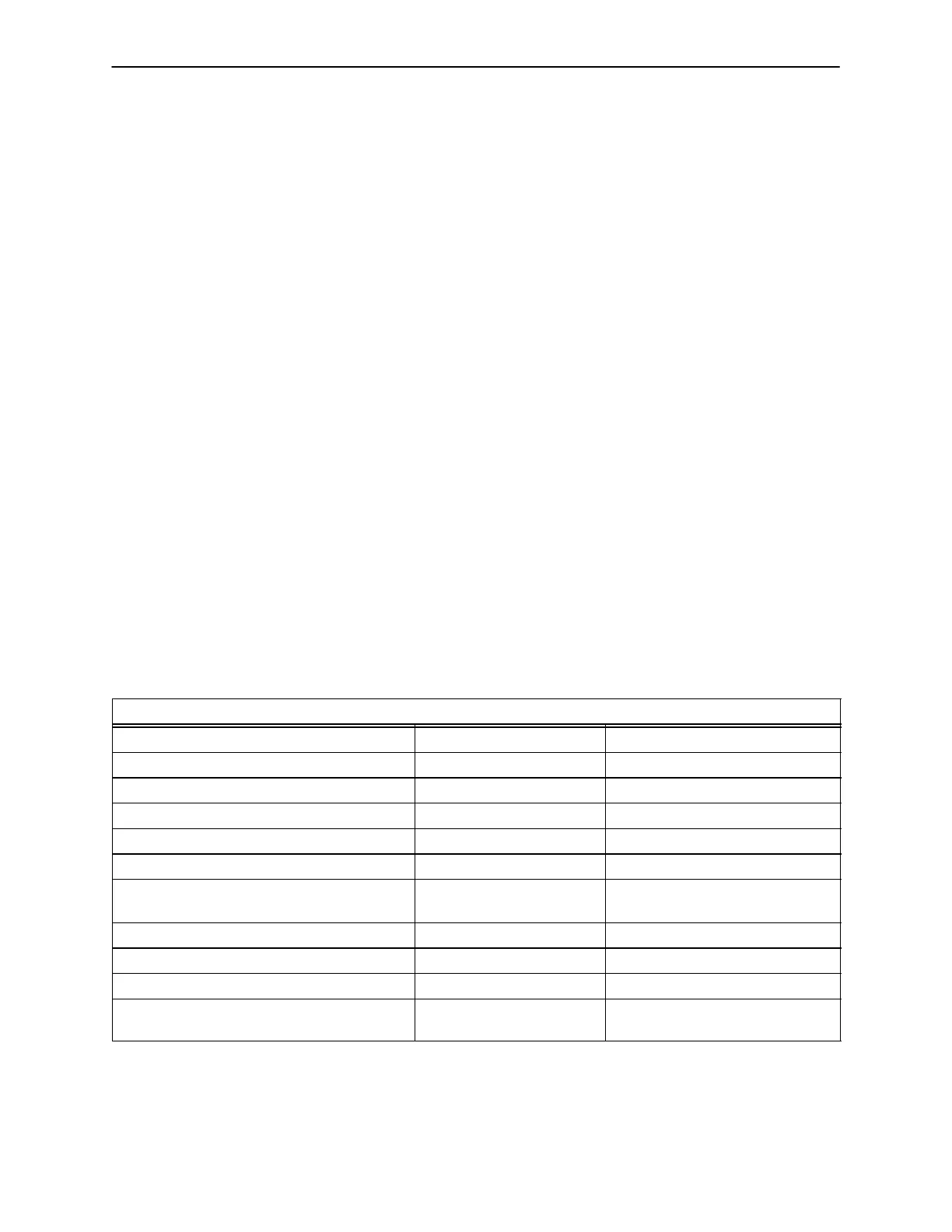Service Information
86
OPTIONAL SMART TV INTERFACE “BURN−IN” PROCEDURE
This procedure is used for selecting the style of TV interface needed for your bed. If traditional TV is desired,
no calibration is required. If optional Smart TV is available on the bed, select one of the TV manufacturers
listed in the table below.
SET−UP
Ensure the communication cable is connected between the bed and the Db37 wall port or the pillow
speaker port of the nurse call system. If available, a bed communication tester can be used instead of
the hospital wiring.
PROCEDURE
1. Place the bed in the lift potentiometer burn−in mode (see page 65).
2. Notice the Nurse Call LED (yellow) is flashing. Notice the Nurse Answer LED (green) is flashing on/off
slowly.
3. Press and release the TV ON/OFF switch on the bed’s siderail once. Notice the Nurse Call LED flashes
once. This is the first selection of TV manufacturers for the Smart TV mode. Notice the Nurse Answer
LED (green) is flashing on/off slowly. The Nurse Answer LED will only light when the Nurse Call LED
(yellow) is flashing.
4. Press and release the TV ON/OFF switch on the bed’s siderail to scroll to other TV manufacturers. Notice
the number of times the Nurse Call LED flashes matches the number listed in the table below and repre-
sents the TV manufacturer selected.
5. When the desired TV manufacturer has been selected, unplug the bed power cord from the wall socket
and plug it back in to complete the Smart TV burn−in procedure.
NOTE
If the bed is connected to a television during the burn−in procedure, the television will turn on when the correct
setting is selected.
TV MANUFACTURER SELECTION FOR SMART TV BURN−IN PROCEDURE
Press and release TV ON/OFF switch: Nurse Call LED (Yellow) TV Manufacturer
One time One flash RCA 1
Two times Two flashes RCA 2
Three times Three flashes Zenith 1
Four times Four flashes Zenith 2
Five times Five flashes Phillips/Magnavox
Six times Six flashes Magnavox
(models 9120, 9220, 9320)
Seven times Seven flashes Traditional TV
Eight times Eight flashes Traditional Plus
Nine times Nine flashes Auto Detect: Smart TV
Ten times Ten flashes Auto Detect w/ Digital Volume
Smart TV
