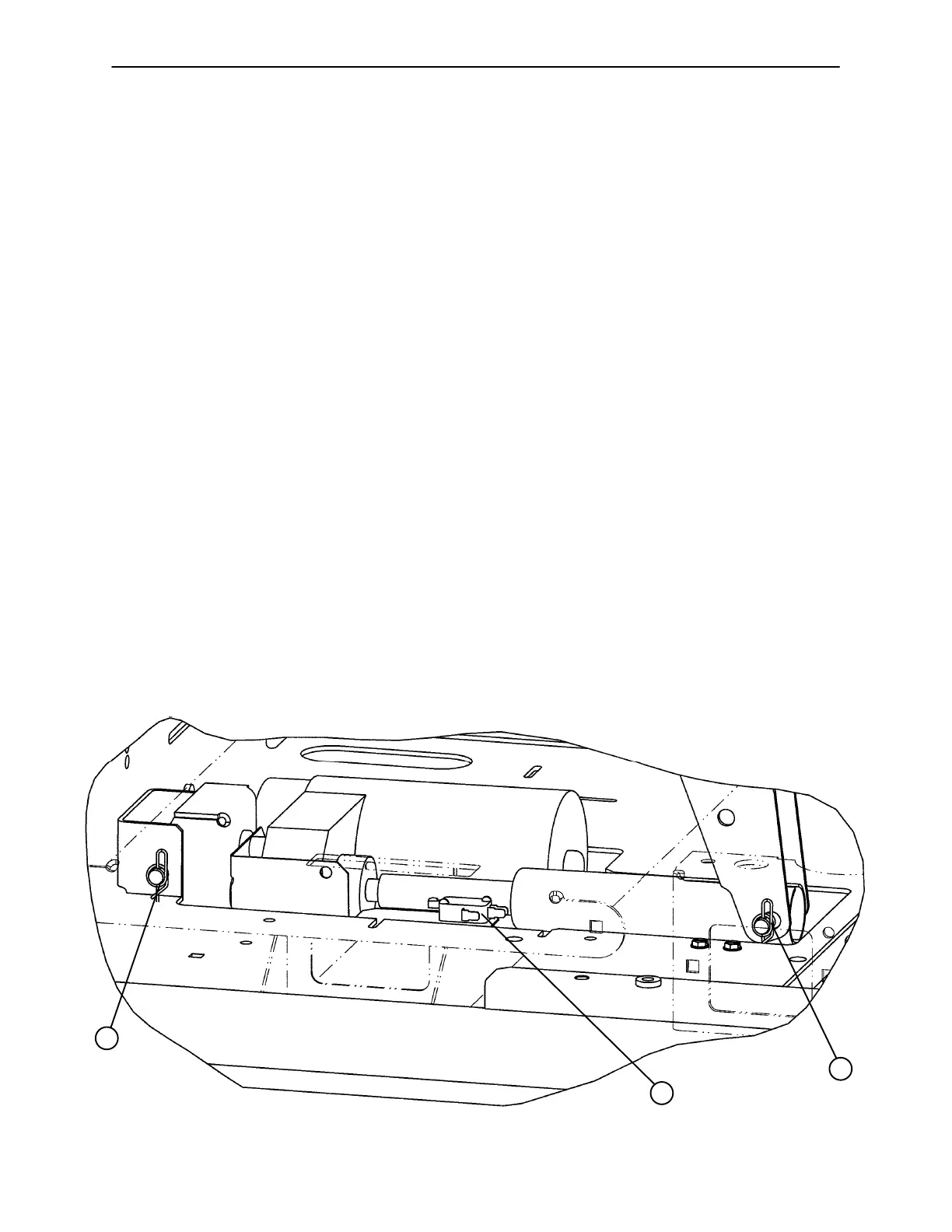Service Information
73
KNEE MOTOR REMOVAL AND REPLACEMENT
Required Tools:
T27 Torx Needle Nose Pliers 3/8” Socket Wrench
Wire Cutters
Procedure:
1. Electrically run the litter fully up. Unplug the bed power cord from the wall receptacle.
2. Using a 3/8” socket wrench, remove the two bolts holding the motion interrupt pan to the litter frame and
remove the pan.
3. Using needle nose pliers, remove the Rue pin (A) from the end of the drive tube.
4. Fold the Gatch section back toward the head end of the bed. Using a T27 Torx, remove the screw holding
the mid−litter cover to the litter frame and remove the cover.
5. Remove the two wires from the auto contour micro switch (B) mounted next to the drive tube.
6. Using wire cutters, remove the cable ties. Disconnect the motor and capacitor wires.
7. Using needle nosed pliers, remove the Rue pin (C) from the motor bracket and lift the motor out.
8. Using a 3/8” socket wrench, remove the four bolts holding the motor bracket to the old motor. Remove
the bracket and install it on the replacement motor using the same four bolts.
9. Install the replacement motor into the bed. Do not hook up the drive tube to the Gatch section yet.
10. Plug the bed power cord into a properly grounded wall receptacle. Using the button on the foot board
or siderail, run the Gatch motor down until it stops.
11. Reinstall the mid−litter cover.
12. Fold the Gatch section back down. From underneath the bed, manually turn the drive tube in or out until
it lines up with the hole in the Gatch section. Reinstall the pin, the wires for the auto contour switch, and
the motion interrupt pan.
13. Test the bed for proper operation before returning it to service.
B
A
C
