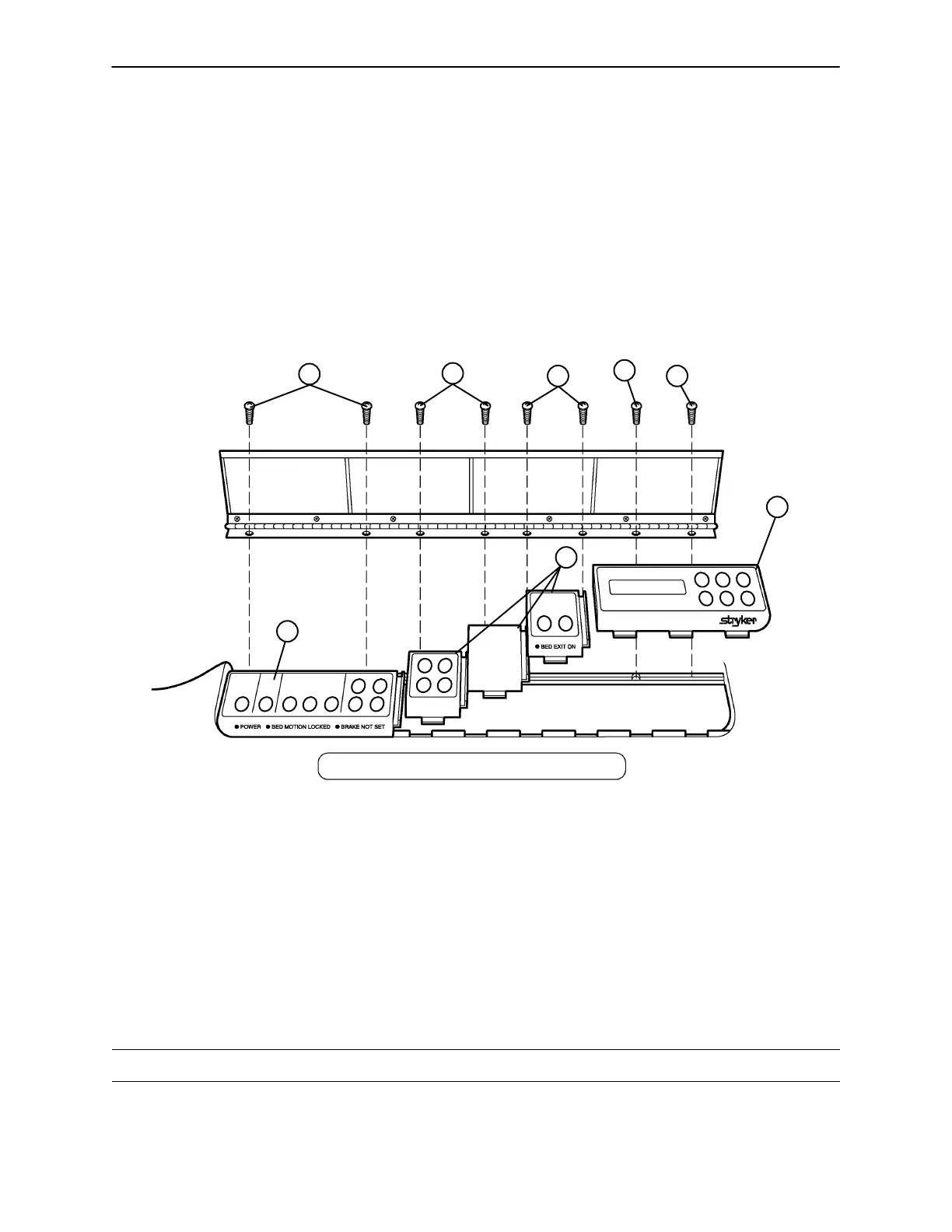Maintenance Procedures − Foot Board
95
FOOT BOARD HINGE REMOVAL
Required Tools:
#2 Phillips Screwdriver
Procedure:
1. Using a #2 Phillips screwdriver, remove the screws (A & B) holding the door and hinge assembly to the
foot board.
2. If replacing the hinge only, use a Phillips screwdriver to remove the screws holding the hinge to the door.
3. Reverse the above steps to attach the replacement door and/or hinge.
NOTE
Screw (B) is a machine screw and must be reinstalled in the proper hole.
A
A
C
C
C
A
B
A
FOOT BOARD MODULE REPLACEMENT
Required Tools:
#2 Phillips Screwdriver
Procedure:
1. Unplug the bed power cord from the wall socket. Remove the foot board hinge (see above).
NOTE
No matter which module is being replaced, the farthest module to the right must be removed first.
2. Pull the module out of the foot board and disconnect the cable from the module (C).
3. Reverse the above steps to install the new module.
CAUTION
The modules must be overlapped as shown in the illustration to prevent fluids from entering the board cavity
and causing damage.
