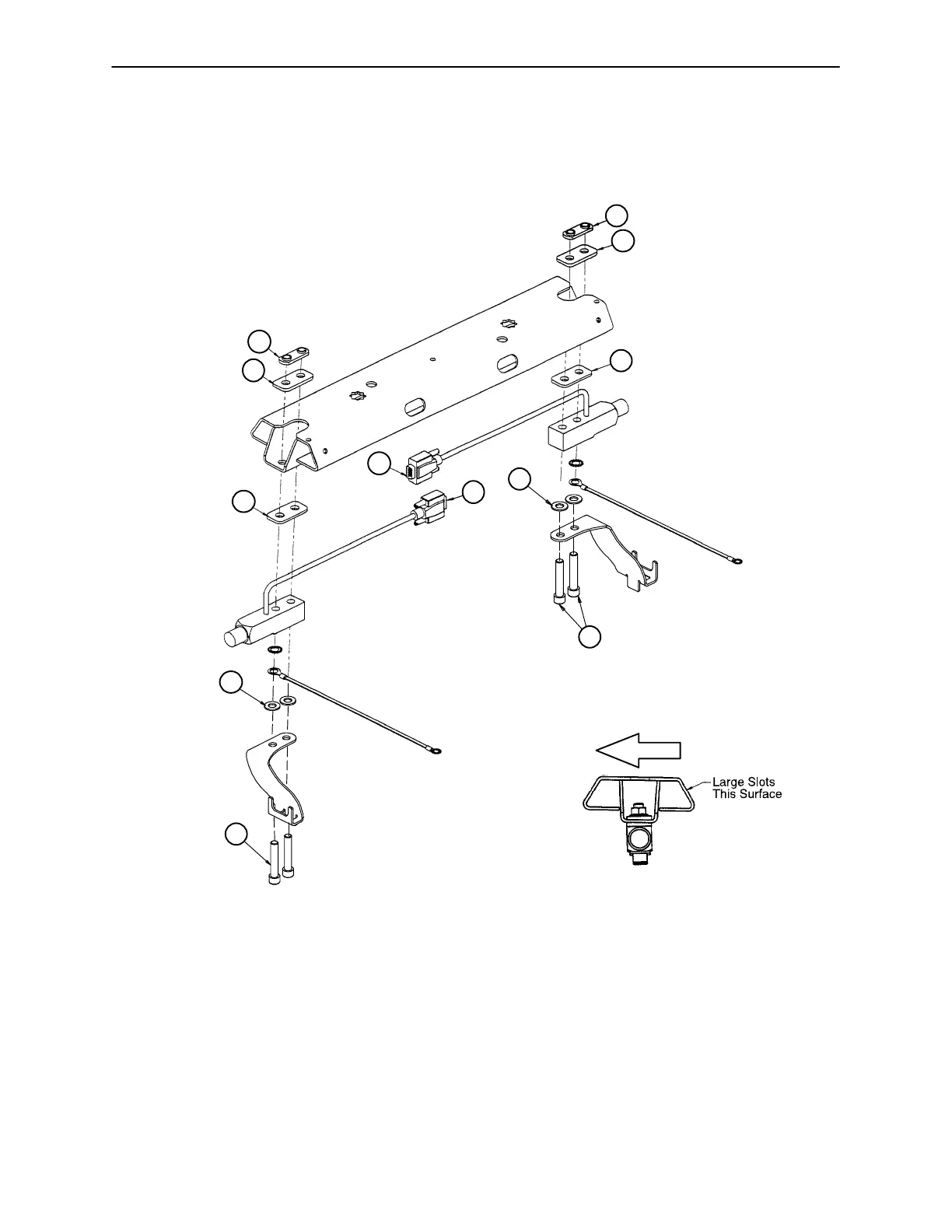Service Information
83
LOAD CELL REPLACEMENT
Required Tools:
1/4” Hex Allen Wrench Wire Cutters
C
B
A
C
B
C
C
A
B
B
B
B
HEAD END
Procedure:
1. Unplug the bed power cord from the wall socket.
2. Support the corner of the litter where the load cell is being removed.
3. Unplug the load cell connector (A) from the load cell cable. Using side cutters, cut the cable ties.
4. Using a 1/4” hex Allen wrench, remove the screws, washers, and nuts (B) holding the load cell to the bed.
5. To remove a load cell at the head end of the bed, slide the load cell toward the center of the bed to clear
the bushing that supports the load cell. Remove the load cell by lifting it up and out. To remove a load
cell at the foot end of the bed, slide the load cell with the roller bushing toward the center of the bed to
clear the litter frame. Remove the load cell and the roller bushing by lifting them up and out.
