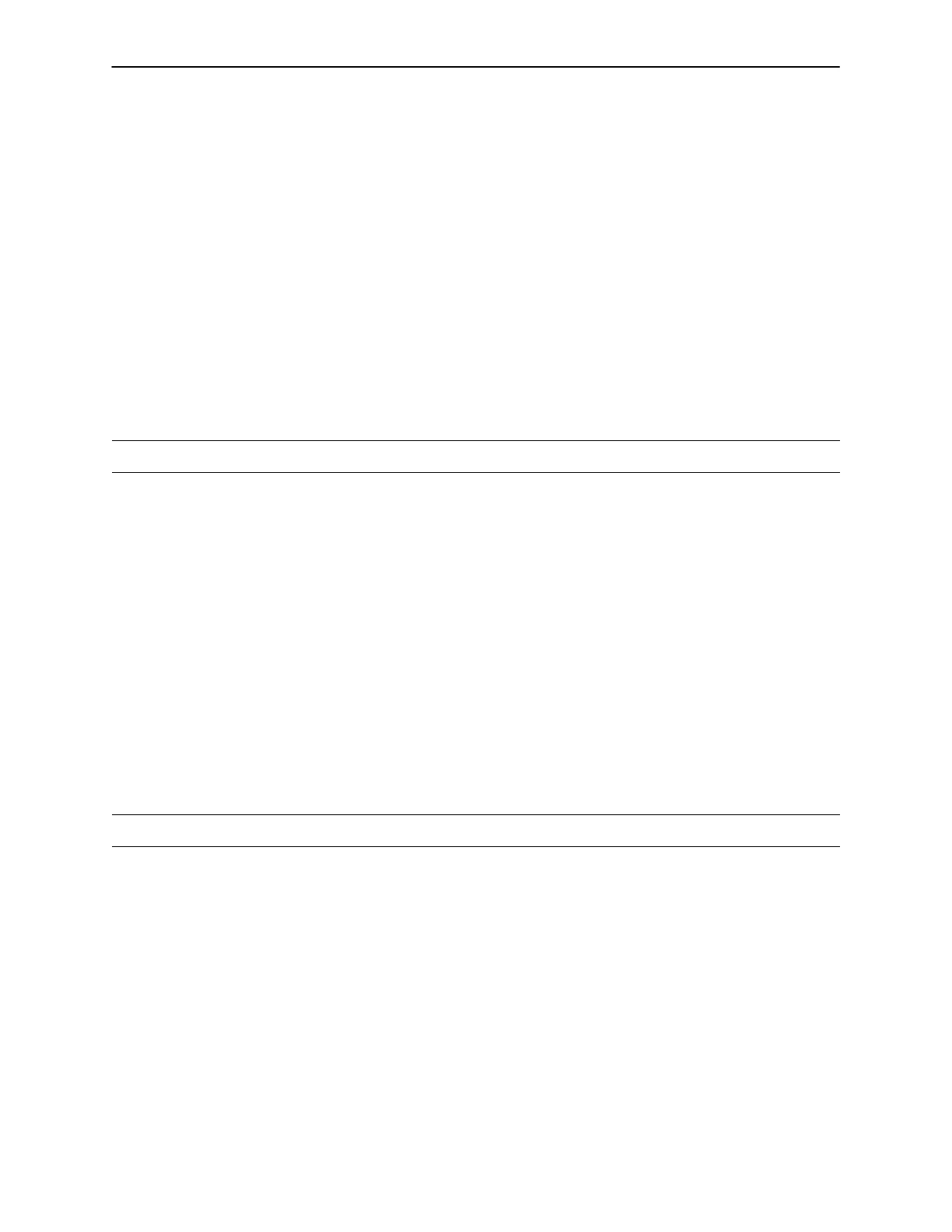Service Information
79
HEAD MOTOR DRIVE SCREW AND BALL NUT REPLACEMENT (CONTINUED)
10. To prevent the ball nut from coming off the drive screw, cable tie both ends of the ball nut to the drive
screw.
11. Pull the drive screw toward the foot of the bed and remove the head end of the drive screw and ball nut
assembly from the support.
NOTE
Do not allow the ball nut assembly to come off the drive screw. The ball nut will be shipped attached to the
drive screw and retained in position during shipment. Remove the restraining straps after installing the drive
screw and nut.
12. Remove the thrust washers and bearing from the head end of the drive screw and set them aside.
13. Reverse the above steps to install the replacement drive screw and ball nut assembly.
NOTE
Apply grease to all bearing areas.
CAUTION
Verify the head motor stops properly at both upper and lower electric limits. If it does not, refer to page 75
for ”Limit Setting − Head Motor”.
HEAD MOTOR BRAKE/CLUTCH REPLACEMENT
Required Tools:
3/8” Socket Wrench Snap Ring Pliers 9/16” Socket Wrench
9/16” Box End Wrench Wire Cutters
Procedure:
1. Remove the head motor (see page 76).
2. Using snap ring pliers, remove the snap ring from the motor shaft.
CAUTION
The brake/clutch is spring−loaded. Use caution when removing the snap ring so the parts don’t drop to the
floor.
3. Remove the old brake/clutch from the motor and discard it.
4. Using a 9/16” socket wrench and a 9/16” box end wrench, remove the nut, bolt and washers from the
new brake/clutch.
5. Install the new brake/clutch onto the motor. It may be necessary to turn the motor shaft to line up the
key way with the brake/clutch.
6. Using the snap ring pliers, install the new snap ring.
7. Using the wire cutters, remove the two wire ties from the new brake/clutch.
8. Reinstall the head motor (see page 76).
9. Test the bed for proper operation before returning it to service.
